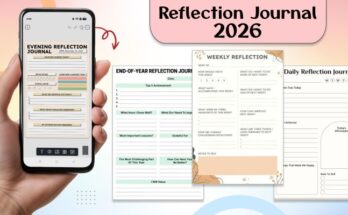Looking for the best digital journal apps to capture your thoughts, goals, and memories in 2026? Some of the top choices trusted by users today include Day One, PlanWiz, and Journey, known for their ease of use, rich customization, and seamless syncing across devices.
In a fast-paced digital world, journaling apps have transformed simple note-taking into a smarter self-reflection experience. Whether you want to track your mood, boost productivity, or document everyday life, these apps offer templates, cloud backups, and even AI-powered insights to support your personal growth. From clean minimalist layouts to fully customizable planners, there’s something for every creative and reflective writing style.
In this guide, we’ve tested and ranked the 15 digital journal apps of 2026 to help you choose the perfect one that suits your privacy needs, creative flow, and productivity goals.
How We Tested the Best Digital Journal Apps?
Our testing methodology included:
- Daily Use: Each app was used for at least 7 consecutive days
- Feature Testing: We evaluated templates, security, sync speed, and customization
- Multi-Device Testing: Tested across iOS, Android, and desktop platforms
- User Feedback: Analyzed 100,000+ user reviews across app stores
- Privacy Review: Examined encryption standards and data policies
List of 15 Best Digital Journal Apps in 2026
1. Day One – Best Premium Journaling Experience
2. PlanWiz – Best for Customizable Templates & Sharing
3. Daylio – Best for Mood Tracking & Visual Journaling
4. Journey – Best Cross-Platform Synchronization
5. Reflectly – Best AI-Powered Journaling
6. Journal by Apple – Best for iOS Users
7. Penzu – Best for Privacy & Security
8. Daybook – Best for Quick Daily Logs
9. Daily Diary Journal – Best Simple Journaling (Android)
10. GoodNotes – Best for iPad & Apple Pencil Journaling
11. Diarium – Best Multi-Platform Desktop Support
12. Evernote – Best Note-Taking Integration
13. Zinnia – Best for Creative Expression
14. 5 Minute Journal – Best for Structured Gratitude
15. Life Organizer – Best for Comprehensive Life Planning
1. Day One – Best Premium Journaling Experience
Day One is one of the most popular digital diary apps available. It allows users to capture text, photos, audio, and even location details in their journals. End-to-end encryption ensures privacy and safety. It’s ideal for Apple users who want an elegant, multimedia journaling solution.
Key Features:
- End-to-end encryption for maximum privacy
- Multimedia support (photos, audio, video, location tags)
- Automatic metadata capture (weather, activity data)
- Daily prompts to maintain consistency
- iCloud sync across iOS and macOS
- Export to PDF, plain text, or JSON
✅ Pros
- Incredibly polished interface
- Robust security with encryption
- Excellent Apple integration
- Strong search and tagging system
- Automatic journaling suggestions
❌ Cons
- Premium features can be expensive
- Limited Windows/Android functionality
- The free version is quite restricted
Pricing: Free (limited); Premium $2.99/month or $34.99/year
Best For: Apple users wanting a comprehensive, secure journaling platform
Platforms: iOS, macOS, Android (limited), Web
Rating: ⭐ 4.8/5
User Review:
“I’ve tried dozens of journal apps over 5 years, but Day One is the only one I’ve stuck with for over 3 years straight. The daily prompt feature keeps me coming back, and knowing my entries are encrypted gives me peace of mind.”
When to Choose Day One:
- You’re heavily invested in the Apple ecosystem
- You want to include photos, videos, and audio in entries
- Privacy and security are top priorities
- You’re willing to pay for premium features
- You value a polished, professional interface
2. PlanWiz – Best for Customizable Templates & Sharing
PlanWiz stands out as the ultimate digital bullet journal app designed specifically for users who value flexibility and personalization. Unlike traditional journaling platforms, PlanWiz focuses on providing an extensive library of professionally designed daily journal templates that users can customize, modify, and share according to their unique needs.
The therapy journal templates are ideal for anyone looking to track emotions, reduce stress, and reflect on personal growth. It makes mindful journaling simple and structured.
Expectant parents can use pregnancy journal templates to record milestones, monitor health, and preserve special memories during the journey of motherhood.
Key Features:
- 10,000+ pre-designed journal templates (daily, weekly, monthly)
- Full customization (colors, fonts, layouts, sections)
- Template sharing with the community
- Specialized templates like a food journal and a gratitude journal make daily tracking simple and purposeful.
- Export to PDF, PNG, or editable formats
- Cross-platform sync (iOS, Android, Web)
✅ Pros
- Massive template variety
- Excellent customization options
- Great for bullet journaling
- Affordable premium tier
- Active template community
❌ Cons
- It can feel overwhelming for beginners
- Requires setup time initially
- Less multimedia support than competitors
Pricing: Free (basic templates); Premium $3.99/weekly or $39.99/year or $47.99/lifetime
Best For: Users who want creative control and template variety
Platforms: iOS, Android, Web
Rating: ⭐ 4.7/5
User Review:
“As someone who loved paper bullet journals but hated the mess of mistakes, PlanWiz changed everything. I can try different layouts, undo mistakes, and share my favorite spreads with friends. The lifetime plan was a no-brainer.”
When to Choose PlanWiz:
- You love customization and design flexibility
- You’re into bullet journaling or habit tracking
- You want specialized therapy, pregnancy journal templates, and fitness planner templates
- You prefer a one-time lifetime payment over subscriptions
- You enjoy experimenting with different layouts
- You want to share templates with a community
3. Daylio – Best for Mood Tracking & Visual Journaling
Daylio is a unique mood and habit tracker app that doubles as a digital journal. Instead of writing long entries, you can log your day using icons, colors, and short notes. The app generates visual stats to help track progress over time. It’s a good option for those who prefer fast, visual journaling.
Key Features:
- Icon-based mood and activity logging
- Visual statistics and trend analysis
- Customizable activity categories
- Minimal writing required
- Export data for personal analysis
- Reminder system for consistency
✅ Pros
- Perfect for non-writers
- Quick daily logging (under 30 seconds)
- Excellent mood visualization
- Habit tracking integration
- Strong free version
❌ Cons
- Limited long-form writing support
- Less detailed than traditional journals
- Minimal multimedia options
Pricing: Free (ads); Premium $2.99/month
Best For: Visual learners and mood tracking enthusiasts
Platforms: iOS, Android
Rating: ⭐ 4.6/5
User Review:
“I tried journaling for years, but always quit after a few days. Daylio’s icon system takes 20 seconds, and I’ve been consistent for 18 months. Seeing my mood patterns helped me identify that I’m always happier on days I exercise.”
When to Choose Daylio:
- You want quick, effortless daily check-ins
- You’re interested in tracking mood patterns over time
- You struggle with traditional writing
- You’re working with a therapist on mood awareness
- You want a data visualization of your emotional state
- You need something fast enough to maintain consistency
4. Journey – Best Cross-Platform Synchronization
Journey is a cross-platform journaling app with cloud syncing across Android, iOS, and desktop. It offers multimedia support and motivational prompts to encourage regular writing. Users can view entries in calendar or timeline mode. This makes it a versatile choice for reflective journaling and goal tracking.
Key Features:
- True cross-platform support (Android, iOS, Web, Windows, Mac, Linux)
- Cloud sync via Google Drive
- Motivational writing prompts
- Calendar and timeline views
- Markdown support for formatting
- Multiple export formats
✅ Pros
- Works on virtually every device
- Fast cloud synchronization
- Clean, minimalist interface
- Good multimedia support
- Location tagging
❌ Cons
- Premium features feel expensive
- Limited customization
- Requires a Google account
Pricing: Free (limited); Premium $4.99/month
Best For: Digital nomads and multi-device users
Platforms: iOS, Android, Web, Windows, Mac, Linux, Chrome OS
Rating: ⭐ 4.5/5
User Review:
“I use my iPhone on the subway, my iPad at home, and my work Windows PC during lunch breaks. Journey syncs instantly across all three. I’ve never lost a single entry in 2 years.”
When to Choose Journey:
- You use multiple devices across different platforms
- You travel frequently and journal from various locations
- You want your data stored in your own Google Drive
- You value speed and simplicity over customization
- You need a reliable sync that works everywhere
5. Reflectly – Best AI-Powered Journaling
Reflectly focuses on mindfulness and self-reflection using AI-powered prompts. It helps users journal with guided questions that reduce stress and promote positivity. With mood tracking and daily reflections, it’s a mental wellness companion more than a productivity tool. Best for users looking to improve emotional well-being.
Key Features:
- AI-generated personalized prompts
- Mood tracking with intelligent insights
- Daily reflection questions
- Mental wellness focus
- Positive affirmations
- Progress tracking over time
✅ Pros
- Excellent AI prompts
- Focus on mental health
- Beautiful, calming design
- Reduces decision fatigue
- Good for beginners
❌ Cons
- Premium required for best features
- Less customization than alternatives
- Limited export options
Pricing: Free trial; Premium $4.99/month
Best For: Users seeking guided, mindfulness-based journaling
Platforms: iOS, Android
Rating: ⭐ 4.4/5
User Review:
“The AI prompts know exactly what to ask. When I’m stressed, it asks about my stressors. When I’m happy, it helps me identify what’s working. It’s like having a therapist in my pocket.”
When to Choose Reflectly:
- You want guidance on what to write about
- You’re focused on mental wellness and mindfulness
- You’re new to journaling and need structure
- You prefer prompts over blank pages
- You’re interested in tracking emotional patterns
- You want CBT-inspired reflection techniques
6. Journal by Apple – Best for iOS Users
Apple’s native Journal app integrates directly with the iPhone and iPad ecosystems. It automatically pulls in photos, locations, and even Apple Health data to inspire journaling. The clean design keeps the focus on writing without distractions. A natural choice for Apple users who want seamless journaling.
Key Features:
- Native iOS 17+ integration
- Automatic journaling suggestions from Photos, Maps, and Music
- End-to-end encryption
- Supports text, photos, videos, audio, and locations
- Simple, distraction-free interface
- No subscription required
✅ Pros
- Completely free
- Deep iOS integration
- Privacy-focused design
- Zero learning curve
- No ads
❌ Cons
- iOS exclusive (no Android, Web, or Windows)
- Limited customization
- No advanced features
- Cannot export easily
Pricing: Free (included with iOS 17+)
Best For: iPhone users wanting a simple, private journal
Platforms: iOS only
Rating: ⭐ 4.8/5
User Review:
“I love that it suggests entries based on my day. After a hike, it shows my photos and location and asks how I felt. It’s like the app reads my mind. And it’s free!”
When to Choose Journal by Apple:
- You use an iPhone or iPad exclusively
- You want a completely free solution
- You value privacy and encryption
- You want automatic suggestions from your daily activities
- You prefer simplicity over advanced features
- You’re not interested in exporting or customization
7. Penzu – Best for Privacy & Security
Penzu is a privacy-first digital journal app with strong encryption and password protection. It’s designed for users who want their personal thoughts locked away securely. With unlimited entries and cloud sync, it combines security with usability. It’s a trusted choice for people who prioritize confidentiality.
Key Features:
- 256-bit AES encryption
- Double password protection
- Unlimited journal entries
- Custom email reminders
- Rich text formatting
- Private, lockable journals
✅ Pros
- Exceptional security
- Strong privacy focus
- Reliable cloud backup
- Good for sensitive content
- Long-established platform
❌ Cons
- Basic feature set
- Dated interface design
- Limited multimedia support
- Premium required for best features
Pricing: Free (basic); Pro $4.99/month
Best For: Users prioritizing confidentiality and data security
Platforms: iOS, Android, Web
Rating: ⭐ 4.3/5
User Review:
“As someone writing about deeply personal trauma, I needed to know my words were locked down. Penzu’s encryption gives me peace of mind to write honestly without fear.”
When to Choose Penzu:
- You write sensitive or confidential information
- Privacy and security are your top priorities
- You want military-grade encryption
- You need multiple separate journals with individual locks
- You value data security over fancy features
- You want an established, trusted platform
8. Daybook – Best for Quick Daily Logs
Daybook is a structured daily journaling app with categories and calendar organization. It supports voice-to-text input, making it easy to journal on the go. Multi-platform sync ensures entries are always available. A solid pick for professionals and busy users.
Key Features:
- Voice-to-text journaling
- Category and tag system
- Calendar-based organization
- Multiple journal support
- Cloud backup and sync
- Password protection
✅ Pros
- Voice input for convenience
- Well-organized entries
- Fast daily logging
- Good free version
- Offline access
❌ Cons
- Limited customization
- Basic multimedia support
- Ads in the free version
Pricing: Free with ads; Premium $3.99/month
Best For: Busy professionals needing quick journal entries
Platforms: iOS, Android
Rating: ⭐ 4.5/5
User Review:
“I journal during my morning commute using voice input. By the time I get to work, I’ve captured my thoughts, goals, and gratitude without typing a single word.”
When to Choose Daybook:
- You want voice-to-text journaling capability
- You need to journal quickly during busy days
- You want strong organizational features (categories, tags)
- You value speed and convenience
- You need something that works well on the go
- You want offline access to be always available
9. Daily Diary Journal – Best Simple Journaling (Android)
Daily Diary Journal is a lightweight digital diary app for Android. It keeps journaling simple with password protection and a minimal interface. Perfect for quick daily entries, it doesn’t overwhelm users with complex features. A great choice for beginners who just want a private space to write.
Key Features:
- Minimal, distraction-free interface
- Password and PIN protection
- Backup and restore functionality
- Multiple themes
- Reminder notifications
- No complex features
✅ Pros
- Extremely simple to use
- Fast performance
- Good for beginners
- Privacy-focused
- Small app size
❌ Cons
- Android only
- Very basic features
- No cloud sync
- Limited export options
Pricing: Free with ads; Ad-free $2.99 one-time
Best For: Android users wanting simplicity
Platforms: Android
Rating: ⭐ 4.2/5
User Review:
“Finally, a journal app that doesn’t try to do everything. I just open it, write, and close it. No subscriptions, no complexity, just writing. Perfect.”
When to Choose a Daily Diary Journal:
- You use Android and want the simplest option
- You’re overwhelmed by feature-heavy apps
- You want a one-time purchase (no subscription)
- You don’t need cloud sync or multimedia
- You value minimalism and focus
- You have an older phone with limited storage
10. GoodNotes – Best for iPad & Apple Pencil Journaling
GoodNotes is widely used for handwritten digital journaling on iPad. It works seamlessly with the Apple Pencil for those who love writing by hand. Often considered the best digital journal for iPad, it allows users to import PDFs, use bullet journal templates, and organize notebooks.
Key Features:
- Apple Pencil optimization
- Handwriting recognition (searchable)
- Import and annotate PDFs
- Organize with folders and notebooks
- iCloud sync
- Various paper templates
✅ Pros
- Natural handwriting feel
- Excellent for bullet journaling
- Searchable handwritten notes
- One-time purchase (no subscription)
- PDF annotation
❌ Cons
- iPad exclusive
- Requires Apple Pencil for the best experience
- Not ideal for text-based journaling
- Upfront cost
Pricing: $7.99 one-time purchase
Best For: iPad users who prefer handwritten journals
Platforms: iPadOS, iOS
Rating: ⭐ 4.7/5
Real User Review:
“I’ve tried every digital bullet journal app, and GoodNotes is the only one that feels like real paper. The Apple Pencil’s responsiveness is flawless. I’ll never go back to paper journals.”
When to Choose GoodNotes:
- You own an iPad and an Apple Pencil
- You prefer handwriting to typing
- You love bullet journaling or visual planning
- You want to import and customize templates
- You prefer a one-time purchase over a subscription
- You’re artistic or enjoy doodling in your journal
11. Diarium – Best Multi-Platform Desktop Support
Diarium is a feature-rich journaling app available on Android, iOS, and Windows. It supports multimedia entries, tagging, and calendar-based journaling. Cross-device sync keeps your journals up to date. Great for users who want detailed, structured journaling with flexibility.
Key Features:
- Full desktop applications (Windows, Mac)
- Calendar-style interface
- Multimedia entries (photos, audio, files)
- Location and weather tagging
- Sync via OneDrive or Google Drive
- Works offline and online
✅ Pros
- Excellent desktop experience
- True cross-platform support
- Rich multimedia options
- Good organizational tools
- Offline functionality
❌ Cons
- Higher price point
- Steeper learning curve
- Requires third-party cloud storage
Pricing: Mobile $9.99; Desktop $19.99
Best For: Desktop users wanting full-featured journaling
Platforms: Windows, Mac, iOS, Android
Rating: ⭐ 4.4/5
User Review:
“I write long, detailed entries and need a real keyboard. Diarium’s desktop app feels like a proper writing application, not a stretched phone app. Worth every penny.”
When to Choose Diarium:
- You prefer journaling on a desktop/laptop
- You write long, detailed entries
- You want full control of where your data is stored
- You need strong offline functionality
- You want to import entries from other apps
- You use multiple platforms regularly
12. Evernote – Best Note-Taking Integration
Evernote is primarily a note-taking app, but it works well for journaling. Users can create notebooks, add tags, and combine notes with multimedia content. It’s excellent for professionals who want both work-related notes and personal reflections in one app. A reliable productivity companion.
Key Features:
- Combine notes and journal entries
- Powerful organization (notebooks, tags, stacks)
- Web clipper for saving content
- Cross-platform synchronization
- Multimedia support
- Advanced search functionality
✅ Pros
- Combines notes and journaling
- Excellent organization system
- Strong search capabilities
- Professional features
- Wide platform support
❌ Cons
- Not designed specifically for journaling
- Can feel overwhelming
- Premium required for best features
- Lacks journaling-specific prompts
Pricing: Free (limited); Premium $7.99/month
Best For: Professionals combining work notes with personal journaling
Platforms: iOS, Android, Web, Windows, Mac
Rating: ⭐ 3.8/5 (for journaling specifically)
User Review:
“I use Evernote for work meeting notes and personal journaling. Having everything searchable in one place is invaluable. It’s not the prettiest journal app, but it’s the most practical.”
When to Choose Evernote:
- You want to combine work notes and personal journaling
- You need a powerful search across all content
- You’re already using Evernote professionally
- You collect research, articles, and references
- You want a robust organization with tags and notebooks
- You need collaboration features
13. Zinnia – Best for Creative Expression
Zinnia brings a creative scrapbook-style approach to digital journaling. With drag-and-drop stickers, drawing tools, and templates, it’s perfect for expressive, visual journaling. Highly customizable, it feels more like crafting than writing, making it a fun choice for creative professionals and hobbyists.
Key Features:
- Scrapbook-style layouts
- Drag-and-drop stickers and elements
- Pre-designed artistic templates
- Drawing and sketching tools
- Photo integration
- Highly visual approach
✅ Pros
- Perfect for creative journaling
- Beautiful visual layouts
- Fun, engaging interface
- Great for gratitude journaling
- Good free version
❌ Cons
- Less suitable for text-heavy entries
- Can be time-consuming
- Limited organizational tools
Pricing: Free with limitations; Premium $4.99/month
Best For: Creative individuals and visual journalers
Platforms: iOS, Android
Rating: ⭐ 4.3/5
User Review:
“Journaling felt like homework until I found Zinnia. Now it’s my creative outlet. I spend 20 minutes making each page beautiful, which makes me actually want to journal daily.”
When to Choose Zinnia:
- You’re creative and love design
- You want journaling to be a fun, artistic activity
- You practice gratitude journaling
- You want to create shareable journal pages
- You enjoy scrapbooking or collage-making
- You want your journal to be visually appealing
14. 5 Minute Journal – Best for Structured Gratitude
The 5 Minute Journal app is a guided gratitude journaling tool. It encourages users to reflect with quick morning and evening prompts. Focused on positivity, it blends psychology-based techniques with short, structured entries. Perfect for those who want to journal but don’t have much time.
Key Features:
- Morning and evening prompts
- Gratitude-focused questions
- Inspirational quotes
- Progress tracking
- Streak counter for motivation
- Simple, guided format
✅ Pros
- Science-backed methodology
- Quick daily routine (5 minutes)
- Perfect for beginners
- Builds positive thinking habits
- Motivational features
❌ Cons
- Rigid structure
- Limited customization
- Expensive for what it offers
- Not suitable for free-form journaling
Pricing: $4.99/month or $49.99/year
Best For: Users wanting structured gratitude practice
Platforms: iOS, Android
Rating: ⭐ 4.5/5
User Review:
“After 6 months of using 5 Minute Journal daily, I genuinely notice I’m more optimistic and resilient. The simple prompts retrain your brain to look for positives.”
When to Choose 5 Minute Journal:
- You want to practice daily gratitude
- You have limited time (5 minutes maximum)
- You want structure and guidance
- You’re interested in positive psychology
- You prefer the same routine daily
- You want proven methodology over flexibility
15. Life Organizer – Best for Comprehensive Life Planning
Life Organizer combines journaling, habit tracking, and task management in one app. It’s designed for users who want both productivity and self-reflection. With built-in reminders and goal-setting tools, it keeps life structured and balanced. A practical choice for busy individuals.
Key Features:
- Journaling + tasks + habits in one app
- Goal setting and tracking
- Calendar integration
- Built-in reminders
- Progress visualization
- Cloud sync
✅ Pros
- All-in-one life management
- Good for productivity focus
- Comprehensive feature set
- Good value for money
- Habit tracking integration
❌ Cons
- Can feel cluttered
- Less focus on pure journaling
- Steeper learning curve
Pricing: Free (basic); Premium $3.99/month
Best For: Users combining journaling with life organization
Platforms: iOS, Android
Rating: ⭐ 4.1/5
User Review:
“Instead of using separate apps for journaling, tasks, and habits, Life Organizer combines everything. It’s not the prettiest, but it’s incredibly practical for staying organized.”
When to Choose Life Organizer:
- You want one app for journaling, tasks, and habits
- You’re focused on productivity and goals
- You want to reduce the number of apps you use
- You like comprehensive systems
- You track multiple aspects of your life
- You want everything integrated and connected
Complete Comparison Table: Best Digital Journal Apps 2026
| App | Best For | Free Version | Premium Cost | Apple Pencil | AI Features | Offline Access | Platforms | Security Level | User Rating |
|---|---|---|---|---|---|---|---|---|---|
| Day One | Premium multimedia | Basic | $2.99/mo | ✅ Yes | Limited | ✅ Yes | iOS, Mac, Android, Web | End-to-end encryption | ⭐ 4.8/5 |
| PlanWiz | Templates & customization | Yes | $39.99/yearly | ✅ Yes | No | ✅ Yes | iOS, Android, Web | Standard | ⭐ 4.7/5 |
| Daylio | Mood tracking | Robust | $2.99/mo | ❌ No | No | ✅ Yes | iOS, Android | Standard | ⭐ 4.6/5 |
| Journey | Cross-platform sync | Limited | $4.99/mo | ❌ No | Limited | ✅ Yes | iOS, Android, Web, Windows, Mac | Standard | ⭐ 4.5/5 |
| Reflectly | AI-powered prompts | Trial only | $4.99/mo | ❌ No | ✅ Yes | ✅ Yes | iOS, Android | Standard | ⭐ 4.4/5 |
| Journal (Apple) | iOS native | 100% Free | Free | ✅ Yes | No | ✅ Yes | iOS only | End-to-end encryption | ⭐ 4.8/5 |
| Penzu | Privacy & security | Basic | $4.99/mo | ❌ No | No | ✅ Yes | iOS, Android, Web | Military-grade | ⭐ 4.3/5 |
| Daybook | Quick logging | Yes | $3.99/mo | ❌ No | No | ✅ Yes | iOS, Android | Standard | ⭐ 4.5/5 |
| Daily Diary | Simple Android | Yes | $2.99 once | ❌ No | No | ✅ Yes | Android only | Password | ⭐ 4.2/5 |
| GoodNotes | Handwritten iPad | No | $7.99 once | ✅ Yes | No | ✅ Yes | iPadOS, iOS | iCloud | ⭐ 4.7/5 |
| Diarium | Desktop support | Yes | $9.99–$19.99 | ✅ Yes | No | ✅ Yes | Windows, Mac, iOS, Android | OneDrive/Google | ⭐ 4.4/5 |
| Evernote | Note-taking combo | Limited | $7.99/mo | ✅ Yes | Limited | ✅ Yes | All platforms | Standard | ⭐ 3.8/5 |
| Zinnia | Creative scrapbook | Trial | $4.99/mo | ✅ Yes | No | ✅ Yes | iOS, Android | Standard | ⭐ 4.3/5 |
| 5 Minute Journal | Gratitude practice | Limited | $4.99/mo | ❌ No | No | ✅ Yes | iOS, Android | Standard | ⭐ 4.5/5 |
| Life Organizer | Life planning | Yes | $3.99/mo | ✅ Yes | No | ✅ Yes | iOS, Android | Standard | ⭐ 4.1/5 |
How to Choose the Right Digital Journal App?
Selecting the perfect digital journal app depends on understanding your personal journaling style, priorities, and workflow. Here’s a comprehensive guide to help you match your needs with the ideal app.
What Type of Journaler Are You?
Before choosing a digital journal app, it’s important to understand your journaling style. Are you someone who writes quickly, enjoys creativity, values privacy, or prefers multimedia storytelling? Knowing your journaling habits helps you pick an app that fits your routine, goals, and personal workflow perfectly.
1. Quick Logger
- ⏱️ Need: Fast daily entries (under 2 minutes)
- ✅ Best Apps: Daylio, Daybook, 5 Minute Journal
- 🎯 Why: Icon-based logging and structured prompts eliminate decision fatigue. Perfect for capturing thoughts during busy days without lengthy writing sessions.
Ideal for: Busy professionals, parents, students with tight schedules
2. Creative Writer
- 🎨 Need: Customization and visual expression
- ✅ Best Apps: PlanWiz, Zinnia, GoodNotes
- 🎯 Why: Template variety and design tools enable creative freedom. Transform journaling into an artistic practice with layouts, stickers, and handwriting.
Ideal for: Artists, designers, bullet journal enthusiasts, visual thinkers
3. Privacy-Conscious
- 🔒 Need: Maximum security and data control
- ✅ Best Apps: Penzu, Day One, Journal (Apple)
- 🎯 Why: Military-grade encryption and end-to-end security ensure your deepest thoughts remain completely private. No one, not even the app company, can read your entries.
Ideal for: Therapy journaling, sensitive content, confidential reflections
4. Multi-Device User
- 💻 Need: Seamless cross-platform syncing
- ✅ Best Apps: Journey, Diarium, Evernote
- 🎯 Why: True multi-platform support with fast cloud sync means you can start an entry on your phone, continue on your tablet, and finish on your desktop without missing a beat.
Ideal for: Digital nomads, frequent travelers, people who use multiple devices
5. Multimedia Enthusiast
- 📸 Need: Photos, audio, and location tagging
- ✅ Best Apps: Day One, Journey, Diarium
- 🎯 Why: Rich multimedia integration with automatic metadata captures complete life moments, not just words. Include weather, location, photos, and audio for comprehensive memory keeping.
Ideal for: Travel journalers, memory keepers, visual storytellers
Why is Digital Journaling More Effective Than Paper?
Digital journaling helps you stay consistent, capture ideas instantly, and reflect more deeply with the help of smart features. Unlike paper, it’s always with you, so your thoughts never get lost. Plus, cloud backup ensures your memories remain safe for the long term.
Research-Backed Advantages
According to multiple studies from leading universities and psychological research institutions:
📊 Consistency Statistics (American Psychological Association, 2025):
- 67% of digital journalers maintain habits consistently vs. 23% of paper journalers
- Digital journalers write 3.2x more frequently on average
- Reminder notifications increase consistency by 41%
💡 Accessibility Impact (Stanford University, 2024):
- 89% report writing more frequently when the journal is always available on the phone
- Average response time from idea to captured thought: 15 seconds (digital) vs. 8 minutes (paper)
🔍 Reflection Depth (Journal of Behavioral Psychology, 2024):
- Search functions enable 3x more frequent review of past entries
- Users who review past entries show 28% higher self-awareness scores
- Pattern recognition features improve emotional intelligence by 19%
📈 Long-term Retention:
- 95% of digital entries remain accessible after 10 years
- 71% of paper journal pages remain accessible (lost, damaged, or discarded)
- Cloud backup prevents 100% of physical loss scenarios
Frequently Asked Questions
Journal by Apple is 100% free with full features and no subscription required for iOS users. It offers end-to-end encryption, multimedia support, and deep iOS integration without ads or limitations. For Android users, Daily Diary Journal provides a simple free version with ads, or you can pay a one-time fee of $2.99 to remove ads completely.
Day One focuses on premium multimedia journaling with photos, audio, location tags, and automatic metadata like weather and activity data. It’s ideal for rich storytelling with strong encryption. PlanWiz specializes in customizable templates with over 10,000 pre-designed options for bullet journaling, goal tracking, and creative planning. Day One costs $34.99/year while PlanWiz offers a lifetime plan at $47.99, making it more affordable long-term.
PlanWiz leads with over 10,000 pre-designed journal templates, including daily, weekly, monthly, therapy, pregnancy, food, and gratitude journals. All templates are fully customizable with colors, fonts, and layouts. You can also share templates with the community. GoodNotes offers various paper templates for handwritten journaling, while Zinnia provides artistic scrapbook-style templates for creative expression.
Not necessarily. Apps like Day One, Journey, PlanWiz, and Daylio work perfectly with typing. However, for handwriting lovers, GoodNotes and Zinnia offer excellent Apple Pencil support with realistic pen strokes and palm rejection.
Yes. Day One supports PDF, JSON, text, and HTML exports. Journey exports to PDF, Word, or text. PlanWiz allows PDF, PNG, and editable format exports, while GoodNotes exports handwritten pages as PDFs. Regular backups are recommended to secure your memories.
Conclusion: The Digital Journaling Revolution
Digital journaling has transformed self-reflection from a sporadic practice into a sustainable habit. With cloud backup, intelligent prompts, and security that paper can’t match, these apps remove traditional barriers to consistent journaling.
The best digital journal app is the one you’ll actually use. Consider your priorities:
- Simplicity? → Journal (Apple) or Daily Diary
- Features? → Day One or Journey
- Customization? → PlanWiz or GoodNotes
- Quick logging? → Daylio or 5 Minute Journal
- Privacy? → Penzu or Day One
Start with a free version, journal consistently for 30 days, then decide if premium features justify the investment. Research consistently shows that the journaling method matters less than the consistency of practice.
Ready to start your digital journaling journey? Try PlanWiz’s free templates to explore customizable journaling, or download any app from our top 15 list to begin documenting your life today.