Living with ADHD can make everyday tasks feel more challenging, especially when dealing with distractions, forgetfulness, and difficulties in managing time. Finding tools that offer guidance and structure can help ease these struggles. A daily planner app, with its reminders and customizable templates, can be a simple yet powerful way to create routines that work for you.
In this guide, we’ve reviewed the 10 best ADHD planner apps in 2026, each designed to help you stay organized, focused, and better manage your day-to-day activities.
Whether you’re a student balancing assignments, an adult juggling work and family, or a caregiver supporting someone with routines, these tools are designed to help you focus, plan better, and maintain consistency.
⚡ Quick Summary
Here’s a quick look at the 10 best ADHD productivity apps:
- Planwiz : Best app for intuitive planning templates
- Amazing Marvin : Habit tracking & goal setting
- Madisafe : Routines & medication reminders
- Evernote : Note-taking & organization
- Affine : Distraction-free workspace & planning
- Sunsama : Daily task manager & calendar integration
- Remember The Milk : Simple shared task lists
- Llama Life : Mindful habit tracking
- Notion : Customizable productivity workspace
- Routine Planner : Structured habit & schedule templates
1. Planwiz – Intuitive Templates for Structured Planning
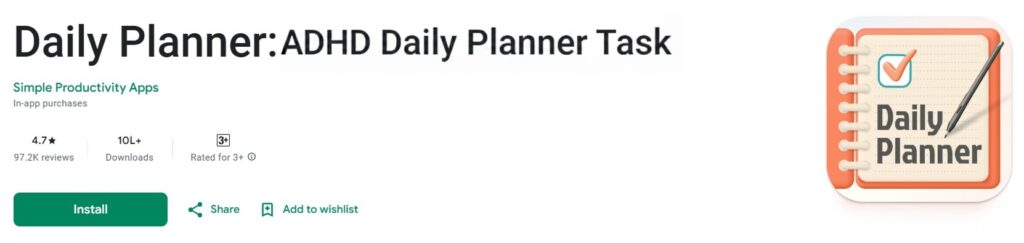
Planwiz is more than just a planner app; it’s a powerful, template-based solution designed to help you take full control of your daily life. Whether you’re a student, professional, or someone simply trying to stay on track, Planwiz offers a wide collection of customizable templates to suit every need. For individuals managing attention challenges, the ADHD planner templates offer a structured yet flexible approach to improving focus and reducing overwhelm.
Unlike rigid traditional planners, Planwiz empowers you to choose and adapt templates that align with your lifestyle. From organizing short-term tasks to building long-term strategies, the app makes planning effortless. For example, the daily planner templates help users break down busy days into manageable steps, ensuring productivity without the stress.
Finally, Planwiz simplifies everyday organization for families, professionals, and individuals alike. Whether you’re managing a household or keeping track of personal goals, the budget planner templates ensure you stay financially organized while keeping your plans aligned with your priorities.
Key Features:
- Extensive Template Library: Over 1000+ professionally pre-designed planner templates covering daily planners, habit trackers, goal-setting worksheets, and routine builders
- Full Customization Control: Edit colors, fonts, layouts, sections, and add personal elements to match your planning style
- Multi-Format Downloads: Export templates as PDF, PNG, or editable formats for digital and print use
- Seamless Sharing Options: Share customized templates with family, therapists, or study groups instantly
- Cross-Platform Accessibility: Access and edit templates from any device, phone, tablet, or computer
- Regular Template Updates: Monthly additions of new templates based on user feedback and trending productivity methods
How Planwiz Can Help
Planwiz addresses the core challenge many face with ADHD: finding planning tools that adapt to changing needs rather than forcing conformity. The platform’s template-first approach enables users to experiment with various organizational styles without being limited by a single app’s constraints.
Whether you need a simple daily task list or a comprehensive weekly routine tracker, Planwiz provides the foundation while giving you complete creative control. The ability to share templates makes it invaluable for families, students working with study partners, or individuals collaborating with healthcare professionals.
Pros
-
User-Friendly Interface: Designed for ease of use, making it accessible for individuals with varying tech skills.
-
Highly Customizable Templates: Offers flexibility to adapt planners to specific needs and preferences.
-
Supports Diverse Planning Styles: Suitable for daily, weekly, and long-term planning, accommodating different approaches.
-
Cross-Device Synchronization: Ensures planners are accessible across multiple devices, facilitating seamless planning.
-
Export and Sharing Capabilities: Allows users to save and share planners in different formats, enhancing collaboration.
-
Regular Updates: Continuously improves with new features and templates based on user feedback.
-
Community Support: Access to a community of users for tips, inspiration, and shared templates.
Cons
-
Advanced Features Require Premium Subscription: Some of the more advanced templates and features are only available in the paid version.
-
Learning Curve for New Users: While the interface is user-friendly, new users may take some time to explore all features fully.
Best Use Cases
- Students: Create semester planners, assignment trackers, and study schedules that adapt to changing course requirements. With the study planner templates, learners can structure their time effectively, balance coursework, and stay ahead of deadlines.
- Professionals: Develop project management templates, meeting planners, and goal-tracking systems for career advancement. The meeting agenda templates are handy, helping professionals run more efficient sessions and keep projects on track.
- Caregivers: Design routine charts, medication trackers, and behavior monitoring tools for children with ADHD. With the therapy journal template, caregivers can track progress, note behavioral patterns, and develop supportive strategies that promote consistency and reduce stress.
Output Quality
- Customizable planner templates ready to edit for any purpose
- High-resolution PDF, PNG, and JPEG exports for print and sharing
- Templates with editable fields for tasks, schedules, and goals
- Immediate access to downloadable planners with clean layouts
Pricing
- Free Version: Offers basic templates and features suitable for casual users.
- Premium Version: Priced at $47.99/lifetime, unlocking advanced templates, analytics, and additional customization options.
What are users saying about PlanWiz?
Here’s a Play Store review:
I wish I could give this app more than 5 stars. Trying the different templates and pages has allowed me to find exactly what works for me on any given day. I don’t always want or need mood tracking for example, but when I needed it to figure out a health issue I was able to use it and bring really helpful information to my doctor. Additionally, the app sends me messages when I haven’t used it in a while, but it doesn’t send a ton of pushy, aggressive messages that would prompt me to delete it.
2. Amazing Marvin – Habit Tracking and Goal Setting

Amazing Marvin combines powerful task management with behavioral psychology principles, making it ideal for building sustainable routines.
Key Features:
- Time-blocking with visual progress indicators
- Customizable reward systems for completed tasks
- Advanced filtering and categorization options
- Integration with calendar applications
- Detailed analytics and productivity insights
- Flexible project and goal hierarchy systems
How Amazing Marvin Can Help
This app excels at breaking large projects into manageable steps while maintaining motivation through gamification elements. The behavioral science foundation helps users understand their productivity patterns and adjust strategies accordingly.
Pros
-
Comprehensive customization options
-
Strong habit formation features
-
Excellent analytics dashboard
-
Flexible task organization
-
Active development and updates
Cons
-
Steep learning curve for new users
-
It can feel overwhelming with too many features
-
Higher price point than competitors
-
Limited mobile app functionality
-
Requires significant setup time
-
No offline mode available
-
A complex interface may distract from core tasks
Best Use Cases:
Professionals managing complex projects, students balancing multiple commitments, and individuals focused on long-term habit formation.
Pricing:
Free trial with paid monthly, annual, or lifetime options.
What are users saying about Amazing Marvin?
Here’s a Play Store review:
Great service meh app, the app has a ton of problems. Which makes sense because it’s an extremely complex app with being so customizable but the app is just not the selling point. Timers will not run in the background, task notifications aren’t really a thing. If you want a portable place to take your tasks it works. It mostly works for me but I wish it was better. I love the service otherwise
3. Madisafe – Routines and Medication Reminders
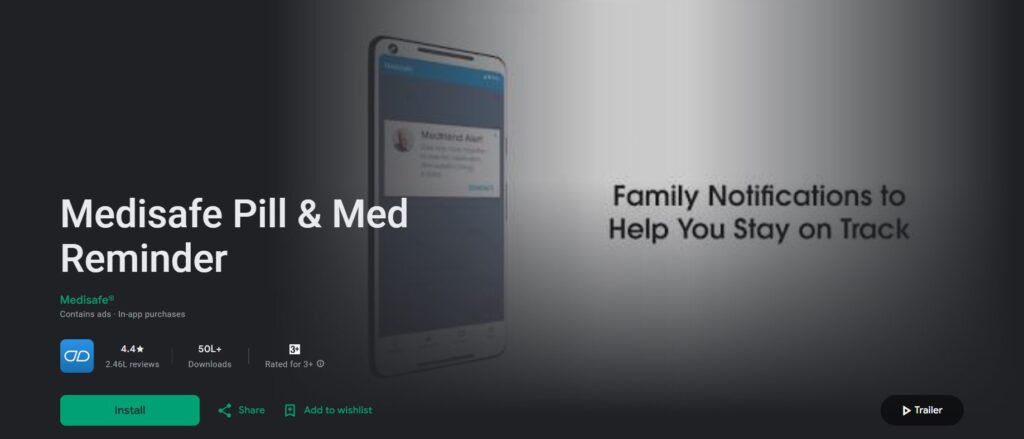
Specifically designed for healthcare management alongside daily planning, Madisafe bridges the gap between medical compliance and productivity.
Key Features:
- Medication reminder system with photo verification
- Routine templates for morning and evening schedules
- Healthcare appointment tracking
- Symptom and mood monitoring tools
- Caregiver sharing and monitoring options
- Emergency contact integration
How Madisafe Can Help
Beyond typical planning features, Madisafe addresses the medical aspects of ADHD management. The app ensures medication adherence while building supportive daily routines around treatment schedules.
Pros
-
Medical-focused features not found elsewhere
-
Caregiver collaboration tools
-
HIPAA-compliant data security
-
Integration with health tracking devices
-
Emergency support features
Cons
-
Limited general productivity features
-
Primarily healthcare-focused interface
-
Subscription required for premium features
-
Not suitable for users without medical needs
-
Limited customization for non-medical routines
-
Small user community and support resources
-
May feel clinical rather than motivational
Best Use Cases:
Individuals managing ADHD medications, parents tracking children’s treatment, and healthcare providers monitoring patient compliance.
Pricing:
Free with paid premium features via in-app purchases.
What are users saying about Madisafe?
Here’s a Play Store review:
All below still applies however I knocked a star off as the associated web portal no longer functions. I used it very regularly. It was a brilliant resource. Brilliant app. I take quite a bit of meds at times and this app keeps my schedule, reminders and even tells me when to refill my meds from the pharmacy. A word of warning though; cleaner and security apps can turn off reminders. If you’re looking to track your med taking times it sends a weekly report too. Love it muchly.
4. Evernote – Note-Taking with Organization Templates

The classic productivity app offers robust organizational tools with extensive template libraries for structured planning.
Key Features:
- Comprehensive note organization with notebooks and tags
- Web clipping for research and reference material
- Template gallery for various planning needs
- Cross-platform synchronization
- Optical character recognition for scanned documents
- Collaborative workspace sharing
How Evernote Can Help
Evernote transforms scattered thoughts into organized systems through powerful search and categorization features. The template library provides starting points for various ADHD-friendly organizational methods.
Pros
-
Mature platform with extensive features
-
Excellent search and organization capabilities
-
Strong template community
-
Reliable synchronization across devices
-
Robust free tier available
Cons
-
It can become cluttered with extensive use
-
Limited task management features
-
Subscription required for advanced features
-
Interface feels outdated compared to modern apps
-
Steep learning curve for organizational systems
-
No built-in time tracking or pomodoro features
-
Weak mobile editing capabilities
Best Use Cases:
Researchers, students with extensive note-taking needs, and professionals managing multiple projects with documentation requirements.
Pricing:
Free with paid Personal, Professional, and Teams plans.
What are users saying about Evernote?
Here’s a Play Store review:
I’ve been using the app for years and years, it’s usually very good. Lately, it’s not great at maintaining the actual creation/edit date of notes. I might open a note to view, and that adjusts its place in the timeline. I would like Tasks to replace Todoist, combine even more daily things into one platform. But the widget doesn’t update or function effectively.
5. AFFiNE – Distraction-Free Workspace with Shared Planning Tools

AFFiNE offers a minimalist approach to productivity with powerful collaboration features for team-based planning.
Key Features:
- Clean, distraction-free interface design
- Real-time collaboration tools
- Integrated whiteboard and mind-mapping
- Custom workflow templates
- Privacy-focused with local data storage options
- Open-source transparency
How AFFiNE Can Help
The minimalist design reduces cognitive overload while collaborative features support group planning and accountability partnerships essential for ADHD management.
Pros
-
Clean, non-overwhelming interface
-
Strong privacy and data security
-
Effective collaboration tools
-
Open-source development
-
No vendor lock-in concerns
Cons
-
Limited feature set compared to comprehensive apps
-
Smaller community and fewer resources
-
Still in active development with potential bugs
-
Limited integration with other productivity tools
-
Basic mobile experience
-
No advanced analytics or reporting
-
Fewer templates compared to established platforms
Best Use Cases:
Teams working on shared projects, privacy-conscious users, and individuals preferring minimalist interfaces.
Pricing:
Free with paid Pro, Team, or Lifetime Personal plans.
What are users saying about AFFiNE?
Here’s a Play Store review:
I really wanted something like this only something to visualise my ideas on board with connecting dots just like movies and intellectual movies shows, but i was searching then i got affine with free access to tool i really appreciate and thankfull for there tool
6. Sunsama – Daily Task Management and Integration with Calendars

Sunsama allows users to map out daily tasks with integrated calendar views. Time management tools help users schedule their day, set priorities, and stay accountable.
Key Features:
- Daily planning ritual with guided setup
- Calendar integration from multiple sources
- Time tracking and estimation tools
- Email and task import from various platforms
- Reflection and review prompts
- Focus mode with distraction blocking
How Sunsama Can Help
The structured daily planning approach helps establish consistent routines while calendar integration ensures nothing falls through the cracks during busy periods.
Pros
-
Strong daily planning methodology
-
Excellent calendar integration
-
Time awareness features
-
Guided planning process
-
Focus on work-life balance
Cons
-
Higher price point for features offered
-
Daily planning may feel restrictive
-
Limited long-term project management
-
Requires consistent daily engagement
-
No offline functionality
-
Limited customization options
-
May not suit flexible or irregular schedules
Best Use Cases:
Professionals with structured schedules, individuals seeking work-life balance, and users who thrive with guided daily routines.
Pricing:
Free trial with paid monthly or annual subscriptions.
What are users saying about Sunsama?
Here’s a Play Store review:
I’ve found that like other users the web interface is game changing and the app is simply unusable in most instances. a great example: there is just no way to add a task. You can write the taks but it cannot be saved making that feature unusable. So it’s a productivity app that cant record tasks.
7. Remember The Milk – Simple Task Lists with Sharing Options
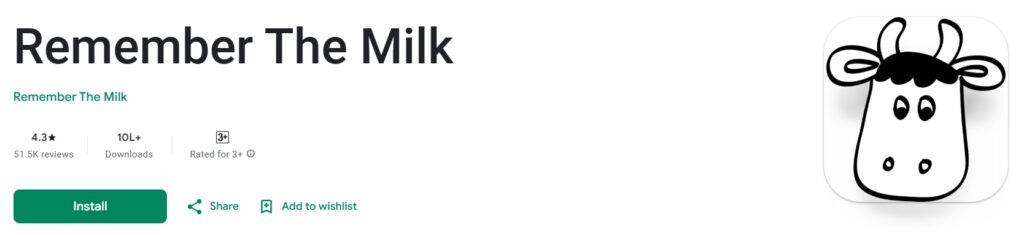
A straightforward task management app that excels in simplicity and reliability for basic ADHD planning needs.
Key Features:
- Simple, intuitive task creation and management
- Location-based reminders
- Task sharing with family and colleagues
- Smart Lists with automatic organization
- Offline functionality
- Integration with popular productivity apps
How Remember The Milk Can Help
The app’s simplicity prevents overwhelm while sharing features that support accountability partnerships crucial for ADHD success.
Pros
-
Extremely user-friendly interface
-
Reliable performance across platforms
-
Strong sharing and collaboration features
-
Affordable pricing
-
Offline capabilities
Cons
-
Limited advanced features
-
Basic design may feel outdated
-
No time tracking or analytics
-
Minimal customization options
-
No habit tracking features
-
Limited project management capabilities
-
Few template or organizational structure options
Best Use Cases:
Users seeking simple task management, families coordinating shared responsibilities, and individuals overwhelmed by feature-rich apps.
Pricing:
Free with paid Pro plan.
What are users saying about Remember The Milk?
Here’s a Play Store review:
I wanted to install this to use as a check list to get things done and stay motivated, as well as keep track of doing things like taking medication. This was recommended on an ADHD app list so I thought I’d try it out. Not exactly game changing. The main thing I wanted, alerts, you need to pay for. And it’s a costly, yearly subscription. Add to that, I need to remember on my own to use the app, so it’s not getting used properly. It is good to keep track of appointments and lists.
8. Llama Life – Habit Tracking for Mindful Living
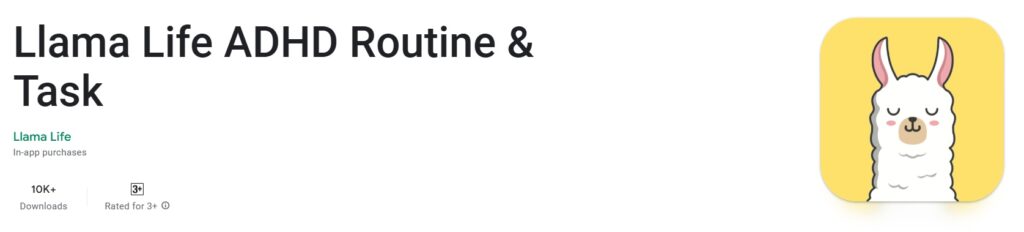
Focused on building positive habits through mindful approaches and gentle accountability systems.
Key Features:
- Mindful habit tracking with reflection prompts
- Flexible streak tracking without pressure
- Mood and energy correlation tracking
- Gentle reminder system
- Community challenges and support
- Integration with meditation and wellness apps
How Llama Life Can Help
The mindful approach reduces ADHD-related anxiety around productivity while building sustainable habits through positive reinforcement rather than guilt-based motivation.
Pros
-
Stress-free approach to habit building
-
Strong community support features
-
Mindfulness integration
-
Gentle accountability system
-
Affordable pricing
Cons
-
Limited task management features
-
May lack structure for some users
-
Smaller app ecosystem and integrations
-
No advanced analytics
-
Limited customization options
-
May not suit users needing strict accountability
-
Basic project management capabilities
Best Use Cases:
Individuals focused on wellness and mindfulness, users who struggle with traditional productivity pressure, and those building foundational habits.
Pricing:
Free with paid Pro plan.
What are users saying about Llama Life?
Here’s a Play Store review:
I’ve used Llama Life for so long now, that I even had made a separate account for an old job I no longer work at, in addition to my personal account! I hadn’t realized I was still doubly subscribed with that old email until my card was charged, but as soon as I reached out to the Llama Life team about it, they located the old account, canceled the recurring renewal and refunded my money. I’m grateful that an app that has been working so well for me also comes with a caring and passionate developer!
9. Notion – Powerful, Customizable Productivity Workspace
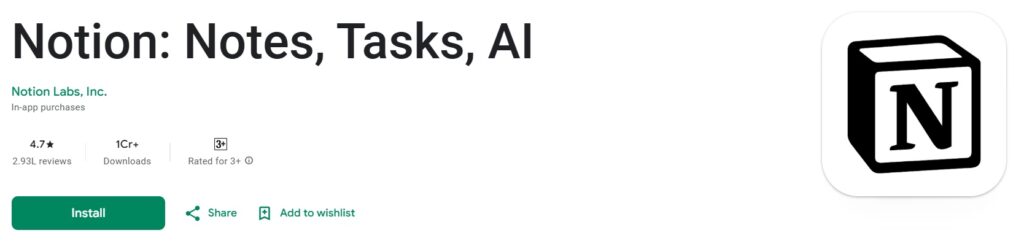
An all-in-one workspace that combines notes, tasks, databases, and collaboration tools with extensive customization options.
Key Features:
- Flexible database and template system
- Rich text editing with multimedia support
- Advanced automation and formula capabilities
- Team collaboration and sharing tools
- API integrations with hundreds of apps
- Custom dashboard creation
How Notion Can Help
The platform’s flexibility allows users to create highly personalized organizational systems that can evolve with changing ADHD management needs.
Pros
-
Unlimited customization possibilities
-
All-in-one solution reducing app switching
-
Strong template community
-
Powerful automation features
-
Excellent value for features provided
Cons
-
Steep learning curve for advanced features
-
It can become overwhelming with complexity
-
Performance issues with large databases
-
Limited offline functionality
-
Mobile app limitations compared to desktop
-
Easy to over-engineer simple solutions
-
Requires significant time investment to set up effectively
Best Use Cases:
Power users seeking comprehensive solutions, students managing academic and personal projects, and professionals needing custom workflows.
Pricing:
Free with paid Plus, Business, or Enterprise plans.
What are users saying about Notion?
Here’s a Play Store review:
It has amazing potential but the free version is just too limited. For example I can’t even add one “to do” to my to do list because I don’t have any blocks left. I’ve added 3 items to a selling tracker, and a few items to a health tracker. And… That’s the capacity of the free version apparently which sucks and I can’t really test it’s full functionality. I use it for work and pay.But my work and private life are separate and I don’t want 2 subs.
10. Routine Planner – Structured Templates for Habits and Schedules

Dedicated to creating and maintaining consistent daily routines through structured templates and tracking.
Key Features:
- Pre-built routine templates for various lifestyles
- Visual routine tracking with progress indicators
- Flexible scheduling with time-blocking options
- Habit stacking and routine chaining tools
- Routine sharing with accountability partners
- Analytics for routine consistency and optimization
How Routine Planner Can Help
The focus on routine building addresses core ADHD challenges around consistency and structure while providing visual feedback on progress.
Pros
-
Specialized focus on routine building
-
Visual progress tracking
-
Template variety for different needs
-
Accountability partnership features
-
Reasonable pricing structure
Cons
-
Limited beyond routine and habit management
-
May feel restrictive for flexible schedules
-
Smaller user community
-
Limited integration options
-
Basic project management features
-
No advanced analytics or insights
-
May not suit users needing comprehensive task management
Best Use Cases:
Individuals establishing consistent routines, parents creating structure for children with ADHD, and anyone focusing specifically on habit formation.
Pricing:
Free with paid premium features via in-app purchases.
What are users saying about Routine Planner?
Here’s a Play Store review:
Having icons randomized in the free version is a really dirty trick to play on people who have ADHD. You know we struggle with time management. Yet you have this feature that will result in someone wasting valuable time by pressing the shuffle button repeatedly. Why not have a collection of free icons and a collection of premium ones? Your alternative to that feels punitive, rather than a valid reason to upgrade.
Free vs Premium: Which ADHD Planner Apps Offer the Best Value?
| App Name | Free Version | Premium / Paid Features | Best For |
|---|---|---|---|
| PlanWiz | Free templates with basic task planning | Weekly, annual, or lifetime plans unlock advanced templates, analytics, and sharing | Students, professionals, caregivers |
| Amazin Marvin | Free trial | Monthly, annual, or lifetime subscriptions unlock habit tracking, goal-setting tools, and workflow customization | Habit building and productivity enthusiasts |
| Madisafe | Free with basic medication reminders | In-app purchases unlock advanced routines and notifications | Medication and routine management |
| Evernote | Free with basic note-taking and syncing | Personal, Professional, and Teams plans add unlimited notes, integrations, and advanced organization tools | Students, professionals, and team collaboration |
| AFFiNE | Free basic workspace | Pro, Team, and Lifetime Personal plans unlock advanced templates, collaboration, and analytics | Teams and distraction-free planning |
| Sunsama | Free trial | Paid monthly or annual subscription unlocks full task management, calendar integration, and priorities | Daily task management and scheduling |
| Remember The Milk | Free with basic task lists | Pro plan adds unlimited tasks, sharing, and notifications | Simple task tracking and sharing |
| Llama Life | Free basic habit tracker | Monthly, 6-month, or annual subscriptions unlock advanced tracking, reminders, and analytics | Wellness and habit tracking |
| Notion | Free basic productivity tools | Plus, Business and Enterprise plans unlock advanced customization, team collaboration, and integrations | Project management, note-taking, and planning |
| Routine Planner | Free basic templates | Premium version unlocks additional templates and advanced scheduling | Habit and routine planning |
How to Choose the Best ADHD Planner App for Your Needs?
Choosing the right ADHD daily planner app isn’t just about picking the most popular option; it’s about finding a tool that fits your unique planning style, daily habits, and personal goals. With so many options available, understanding the key factors can help you make an informed decision.
1. Assess Your ADHD Challenges
People with ADHD often struggle with time management, focus, forgetfulness, or maintaining routines. Start by evaluating which areas you want to improve:
- Task Management: Do you need help organizing daily tasks?
- Routine Building: Are consistent habits and schedules your main challenge?
- Focus & Productivity: Do you need support for staying on track without distractions?
2. Prioritize Essential Features
The right ADHD planner app should include features that simplify planning and enhance productivity:
- Customizable Templates: Adaptable layouts let you track routines, goals, and habits.
- Reminders & Notifications: Keeps tasks on your radar, reducing missed deadlines.
- Ease of Use: Simple interfaces prevent frustration and help you stay consistent.
- Integration with Other Tools: Syncing with calendars, emails, or task apps ensures seamless planning.
- Sharing Options: Useful if you collaborate with caregivers, teachers, or colleagues.
For example, PlanWiz offers editable templates and smart reminders, helping users organize daily schedules and track habits efficiently.
3. Consider Accessibility and Platform Support
Accessibility is crucial for consistent planning. When evaluating an app, check:
- Cross-Device Compatibility: Can you use it on your phone, tablet, and desktop?
- Offline Functionality: Is planning possible without an internet connection?
- Privacy Controls: Are your personal and professional data secure?
Apps that sync across devices allow you to update your planner anytime, anywhere, and offline access ensures productivity even without connectivity.
4. Evaluate Adaptability and Flexibility
Your planner should grow with your lifestyle:
- Routine Templates: Helps establish and maintain daily habits.
- Goal Tracking: Enables long-term planning and milestone monitoring.
- Work-Life Balance: Combines personal and professional tasks in one place.
- Custom Sections: Allows personalization of notes, priorities, or projects.
PlanWiz, for instance, provides goal planner templates that can be modified to suit students, professionals, or caregivers, making it easier to maintain consistent routines and focus.
5. Test and Review Before Committing
Most ADHD planner apps offer free versions or trial periods, which you should utilize:
- Experiment with editing templates and setting reminders.
- Check how well the app fits your daily workflow.
- Evaluate whether features like habit tracking or time-blocking truly improve your focus and productivity.
Why ADHD Planner Apps Are Essential for Managing Daily Life?
Managing ADHD can feel like juggling multiple priorities at once, tasks slip through the cracks, routines are inconsistent, and focus can waver. ADHD digital planner apps are designed to tackle these challenges, offering tools that help users organize, plan, and maintain control over their daily lives.
1. Enhance Focus and Minimize Distractions
Distractions are one of the biggest hurdles for people with ADHD. Planner apps help by:
- Presenting tasks and schedules in a clear, organized layout
- Sending timely reminders to stay on track with critical tasks
- Highlighting priority items, so you know what needs attention first
As explained in why the ADHD daily planner app sparks mental clarity, using the right digital planner can create structure, reduce overwhelm, and help users regain clarity in daily routines.
2. Build Sustainable Routines and Healthy Habits
Consistency is key in managing ADHD effectively. Planner apps support routine building by:
- Offering pre-designed templates for daily, weekly, or monthly routines
- Tracking habit formation to provide feedback and motivation
- Sending automatic reminders to reinforce adherence to routines
This approach ensures that users gradually establish productive habits, whether it’s managing work tasks, school assignments using school planner templates, or self-care routines using self-care planner templates.
3. Master Time Management
Time often feels elusive for individuals with ADHD, leading to missed deadlines and last-minute stress. Planner apps assist by:
- Using time-blocking and visual scheduling to allocate hours efficiently
- Integrating with calendars to keep all tasks and appointments centralized
- Providing alerts and notifications to prevent procrastination
By visualizing the day, apps like PlanWiz make it easier to prioritize, plan realistically, and avoid feeling overwhelmed.
4. Reduce Stress and Mental Overload
One of the hidden benefits of using an ADHD planner app is the reduction of mental clutter. Apps do this by:
- Consolidating tasks, goals, and reminders in one organized system
- Allowing users to defer non-critical tasks without forgetting them
- Offering flexible planning templates that can be adjusted as needed
With a structured system in place, users feel a sense of control, which reduces anxiety and improves confidence in managing daily life.
5. Provide Flexibility and Personalization
ADHD affects everyone differently, making adaptability critical. The best planner apps allow:
- Customizable templates to match individual routines, goals, and workflows
- Editable sections for unexpected changes or new priorities
- Integration with other productivity tools to keep all aspects of life coordinated
PlanWiz excels here by offering fully editable templates that users can download, modify, and share, creating a planning system tailored to their unique lifestyles.
6. Support Diverse Users
ADHD planner apps aren’t limited to one type of user; they’re valuable for:
- Students who need structured planning for classes, assignments, and study time
- Professionals, managing multiple projects, deadlines, and meetings
- Caregivers or parents, helping children or teens stay on track with routines
By offering structured yet flexible planning, these apps help everyone from students to adults maintain focus, develop habits, and improve overall productivity.
Frequently Asked Questions
A daily planner app for ADHD offers customizable templates and structured schedules that reduce distractions and boost productivity. It helps users break tasks into smaller steps and set reminders to stay on track. Many find that using tools like PlanWiz makes it easier to organize their day and complete goals without feeling overwhelmed.
Key features include habit tracking, time-block scheduling, and templates that can be personalized. A good app supports daily planning and task organization while promoting better concentration. PlanWiz is an example that provides these tools to help users maintain routines and manage attention.
Yes, a digital planner app helps structure your day by prioritizing tasks and setting reminders. It provides organization apps for ADHD users and offers tools to plan routines more effectively. With features like template customization, apps such as PlanWiz can guide users toward better time management and habit building.
Productivity tools with customizable planner templates and reminders help break down large tasks into smaller, manageable steps. They support focus improvement and long-term planning by keeping routines organized. Tools like PlanWiz assist users in tracking their schedules and habits effectively.
Conclusion
Living with ADHD can be challenging, but the right planning tools make a big difference. A thoughtfully designed planner app helps you stay organized, build healthy routines, and manage daily tasks without feeling overwhelmed. Customizable templates give you the flexibility to create schedules that fit your lifestyle.
PlanWiz offers a variety of editable templates that make planning simple and adaptable for students, professionals, and caregivers alike. If you’re ready to take control of your focus and routines, check out PlanWiz and discover how easy it can be to stay organized and reach your goals.








