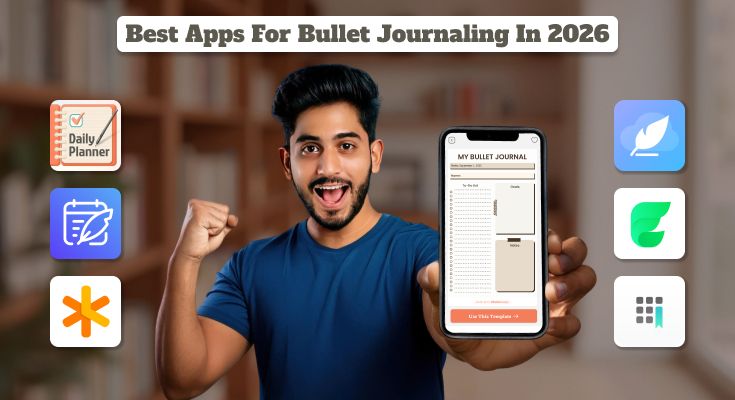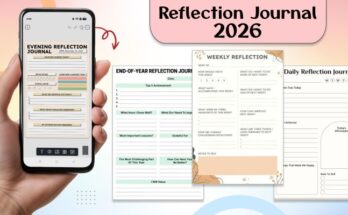Bullet journaling is a creative way to organize life, but designing pages by hand can be time-consuming. That’s why many people now turn to apps for bullet journaling that make the process faster and more flexible. With digital bullet journal templates, you get ready-made templates, habit trackers, and mood logs all accessible on your phone, tablet, or laptop.
In this guide, we’ll explore the 10 best options for 2026 to help students, professionals, and wellness seekers stay productive.
10 Best Apps for Bullet Journaling in 2026 (Free & Paid)
Here’s our carefully curated list of the best digital bullet journal apps this year, each designed to help you organize tasks, track habits, reflect on goals, and bring more creativity into your daily planning.
- PlanWiz – Ready-made customizable templates for bullet journaling.
- Dynalist – Simple outliner for structured lists and tasks.
- Elisi – Minimal planner with tasks, habits, and journaling.
- Grid Diary – Guided journaling with a unique grid format.
- Diaro – Basic diary app for simple text journaling.
- Journey – Journaling app for reflections and mental wellness.
- Daylio – Mood tracker with quick daily logging.
- Day One – Secure, private journaling with a gratitude focus.
- Diarium – Multimedia journal with photos and notes.
- Life Organizer – All-in-one journal for tasks, habits, and goals.
1. PlanWiz – Best for Ready-Made Customizable Templates
When it comes to digital bullet journaling, the biggest challenge most people face is finding the time to design layouts from scratch. While many apps simply provide a blank digital notebook, PlanWiz makes the process easier by offering a wide collection of pre-designed daily journal templates.
But PlanWiz doesn’t stop there — the magic lies in its customizable and printable daily bullet journal template. You can edit every element of a template.
Students can plan exams and assignments with study templates, professionals can organize projects and deadlines with structured layouts, and wellness enthusiasts can track routines and emotions using habit tracker templates.
Key Features of PlanWiz:
- Extensive Template Library → Daily, weekly, and monthly spreads, mood trackers, gratitude journals, study logs, and more.
- Drag-and-Drop Customization → Easily adjust layouts to match your personal workflow.
- Cross-Device Access → Works seamlessly across web and mobile (iOS & Android).
- Download & Share Options → Export your customized journal in PDF or image format to share with friends, teams, or coaches.
- Minimalist, Distraction-Free Interface → Clean design to keep you focused.
- Community Inspiration → Access shared templates created by other users.
Pros of PlanWiz:
- Saves time: No need to design spreads manually.
- Flexible: Templates can be personalized for study, work, or wellness.
- Beginner-friendly: Easy setup for new users intimidated by traditional journaling.
- Professional appeal: Great for teams who want a structured plan with bullet journaling.
- Creative freedom: While starting with a template, you can redesign it entirely.
Cons of PlanWiz:
- Some advanced templates and premium designs are behind the subscription plan.
Platform: Android, iOS
Best For:
- Students → Study timetables, assignment trackers.
- Professionals → Task plan, project dashboards.
- Wellness Enthusiasts → Gratitude logs, mood trackers.
Rating: (4.8/5)
Price: Free/Paid, Subscription ~$47.99/lifetime.
Stay Organized with PlanWiz for Bullet Journaling
Plan your days efficiently with our feature-rich app, available on both Android and iOS devices.

2. Dynalist – Simple Outliner for Structured Lists & Tasks

Dynalist works as a digital outliner where you can create bullet lists, nested tasks, and project plans. While not designed solely for journaling, it’s excellent for those who prefer clean, text-based bullet journals.
Key Features:
- Nested bullet lists for deep organization.
- Tagging and search functions.
- Cloud syncing across devices.
- Export options for documents.
Pros:
- Great for minimal, text-based journaling.
Cons:
- Steep learning curve for beginners.
- No built-in templates or visual spreads.
- Lacks mood/habit trackers.
- It can feel more like a productivity app than a journal.
Platform: Web, Windows, Mac, iOS, Android
Best For: Minimalists who prefer lists over visuals.
Rating: (4.0/5)
Price: Free with limited features; Pro subscription available.
3. Elisi – Minimal Planner with Tasks, Habits & Journaling
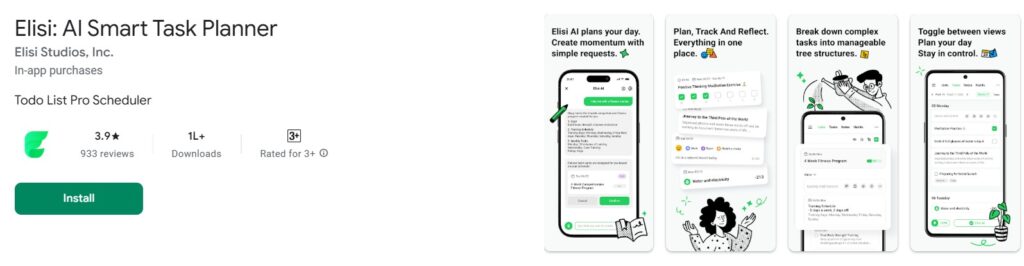
Elisi is a cross-platform digital planner that combines daily scheduling, note-taking, and habit tracking.
Key Features :
- Calendar-based task planning.
- Built-in habit tracker.
- Notes for journaling.
- Cloud sync.
Pros:
- Clean and simple interface.
Cons:
- Limited template options.
- Few customization features.
- Lacks depth for creative journaling.
- Less suitable for professionals handling complex planning.
Platform: Web, iOS, Android
Best For: Beginners who need structure but not creativity.
Rating: (4.1/5)
Price: Free; Premium subscription available.
4. Grid Diary – Guided Journaling with Prompts

Grid Diary is unique because it uses a prompt-based grid layout. Instead of a blank page, you get guiding questions like “What inspired me today?” or “What’s my top priority?”
Key Features:
- Grid-based journal layout.
- Daily reflection prompts.
- Mood tracking integration.
- Cloud sync.
Pros:
- Great for reflective journaling.
Cons:
- iOS-only; no Android or Windows version.
- Core features are locked behind a premium subscription.
- Very limited creative freedom.
- Not suitable for detailed planning or productivity tracking.
Platform: iOS only
Best For: Users focused on self-reflection.
Rating: (4.2/5)
Price: Free basic plan; Premium ~$3.99/month.
5. Diaro – A Basic Diary App with Limited Flexibility
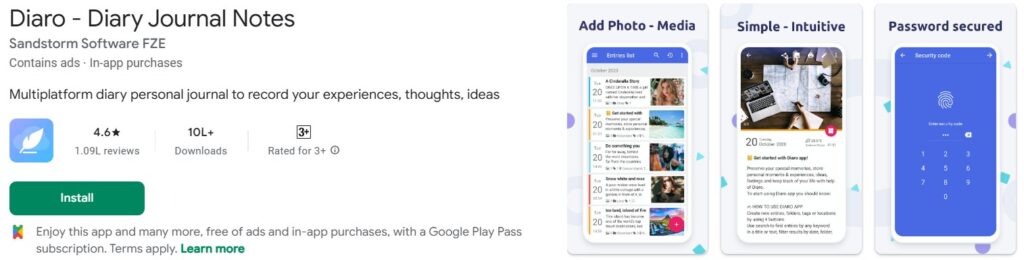
Diaro is marketed as a digital diary tool, but it lacks the versatility needed for full-fledged bullet journaling. While it’s fine for simple diary entries, its features don’t provide the customization bullet journalers usually look for.
Key Features:
- Cloud sync via Dropbox.
- Tagging and folder-based organization.
- Password protection for privacy.
- Photo attachments.
Pros:
- Easy to use for quick personal entries.
- Good for private, text-based diaries.
Cons:
- No built-in templates for bullet journaling.
- Limited customization and design flexibility.
- Lacks habit or mood trackers.
- Outdated user interface compared to modern journaling apps.
Platform: Android, iOS, Web
Best For: Users wanting a secure digital diary, not planners.
Rating: (3.6/5)
Price: Free with ads; Pro version ~$5.99 one-time purchase
6. Journey – Journaling for Wellness & Reflection

Journey focuses on wellness, reflection, and self-care rather than pure productivity.
Key Features:
- Guided journaling prompts.
- Calendar view of entries.
- Built-in mood tracker.
- Cloud sync.
- Multimedia support (photos/audio).
Pros:
- Strong for mental wellness.
Cons:
- Most useful features are locked behind a subscription.
- Premium is needed on multiple platforms separately.
- Weak for productivity-focused journaling.
- Limited template customization.
Platform: Windows, Mac, iOS, Android, Web
Best For: Wellness and gratitude journaling.
Rating: (4.3/5)
Price: Free basic; Premium ~$2.49/month.
7. Daylio – Too Minimal for Bullet Journaling
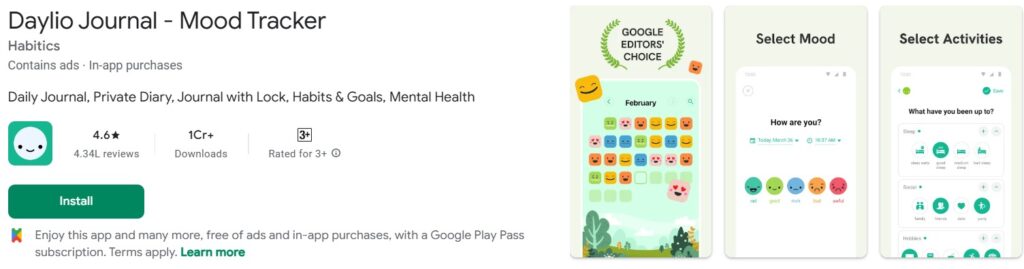
Daylio is a minimalistic diary app. It’s lightweight and simple, but when it comes to bullet journaling, it falls short. With almost no customization and limited features, it’s better for basic text logs rather than planning or habit tracking.
Key Features:
- Daily entry reminders.
- Password-protected notes.
- Simple text-based interface.
- Basic cloud sync.
Pros:
- Extremely simple to use.
- Good for daily journaling reminders.
Cons:
- No templates or customization.
- Lacks habit/mood tracking tools.
- Limited features compared to modern apps.
- Not suitable for planners or creatives.
Platform: Android, iOS
Best For: Beginners who want a plain daily text journal.
Rating: (2.9/5)
Price: Free basic; Premium upgrades from ~$1.99/month
8. Day One – Secure & Private Journaling

Day One is built for privacy-focused journaling. It’s a great option for people who want a secure digital diary.
Key Features :
- End-to-end encryption.
- Daily reminders.
- Multimedia support (photos/audio).
- Cloud backup.
- Journaling calendar.
Pros:
- Excellent for privacy-conscious users.
Cons:
- No Windows or web app; only Mac & mobile.
- Premium needed for multiple journals/media uploads.
- Not ideal for planners — focus is more on diaries.
- Limited customization of layouts.
Platform: iOS, Android, Mac
Best For: Private journaling & gratitude logs.
Rating: (4.5/5)
Price: Free basic; Premium ~$2.92/month.
9. Diarium – Multimedia Journal with Limited Bullet Journal Features
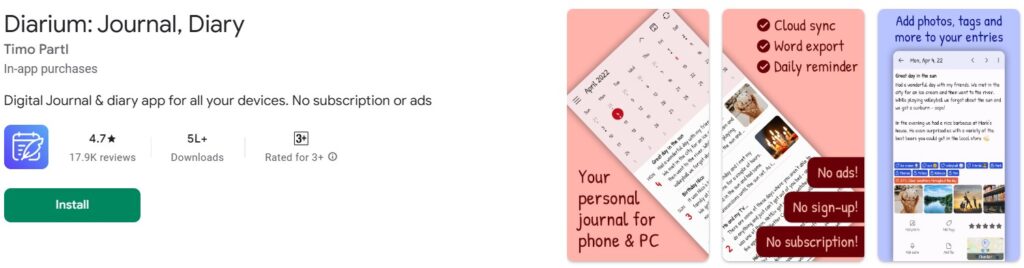
Diarium is strong when it comes to multimedia entries, but for bullet journaling, it lacks the structural features people expect. It’s best suited for those who want to log media-rich entries, not customizable spreads.
Key Features:
- Add photos, voice notes, and file attachments.
- Auto-log activities like location and fitness.
- Cloud sync (OneDrive, Google Drive).
- Tagging and searching for entries.
Pros:
- Great for multimedia diaries.
- Automatic integration with calendar and fitness apps.
Cons:
- No ready-made templates for bullet journaling.
- Limited customization of layouts.
- Too focused on media logging, not productivity.
- Advanced features are locked behind a premium.
Platform: Windows, Android, iOS
Best For: Users who want multimedia-rich diaries, not structured planning.
Rating: (3.5/5)
Price: One-time purchase ~$4.99 (varies by platform)
10. Life Organizer – Journal for Tasks, Habits, and Goals.
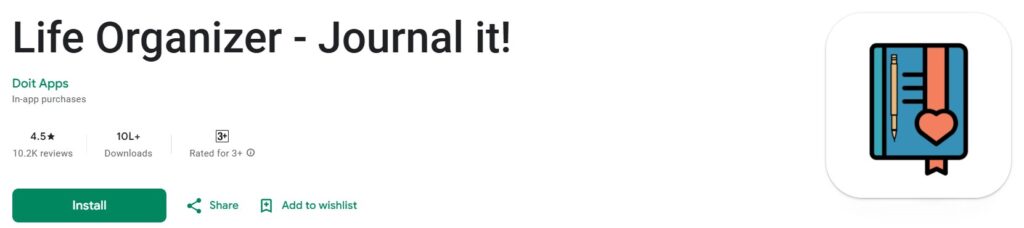
Life Organizer – Journal it! positions itself as an all-in-one journaling and planning tool. While it includes multiple functions, its heavy “all-in-one” design can make it cluttered and overwhelming for new users.
Key Features:
- Task management and basic journaling tools.
- Calendar and timeline views.
- Cloud syncing.
- Goal-tracking dashboards.
Pros:
- A multi-purpose tool that combines tasks and journaling.
- Cross-platform availability.
Cons:
- Overly complex interface — too many menus, confusing for beginners.
- Slow syncing with large journals.
- Limited template options compared to specialized apps.
- Premium pricing feels high for basic features.
- Not intuitive for creative users (more rigid than flexible).
Platform: iOS, Android, Web
Best For: Users looking for an all-in-one life tracker, not pure bullet journaling.
Rating: (3.5/5)
Price: Free version available, premium subscription ~$2.99/month.
Apps for Bullet Journaling Compared: Free vs Paid Options
| App Name | Key Features (Highlights) | Price |
|---|---|---|
| PlanWiz | Extensive template library, drag-and-drop customization, habit & mood trackers, cross-device sync, offline mode, export/share options, community templates | Free + Premium (affordable weekly/annual)(~$3.99/we,~$39.99/year) |
| Dynalist | Outliner with nested lists, tagging, search, cloud sync | Free + Pro subscription(~$7.99/mo) |
| Elisi | Calendar + tasks, built-in habit tracker, note-taking, sync | Free + Premium(~$6.99/mo) |
| Grid Diary | Guided prompts, grid journaling format, mood tracking, cloud sync | Free + Premium (~$3.99/mo) |
| Diaro | Cloud sync, basic organization, password protection, photo attachments | Free with ads (~$5.99 one-time) |
| Journey | Guided prompts, mood tracker, calendar view, multimedia entries, cloud sync | Free + Premium (~$2.49/mo) |
| Daylio | Daily reminders, password notes, simple editor, basic sync | Free + Premium (~$1.99/mo) |
| Day One | End-to-end encryption, reminders, multimedia support, calendar for entries, cloud backup | Free + Premium (~$2.92/mo) |
| Diarium | Multimedia journaling, auto-log activities, cloud sync, tagging & search | Subscription (~$4.99/mo) |
| Life Organizer – Journal it! | Cross-platform sync Daily/weekly templates Goal tracking | Free + Premium (~$2.99/month; Annual , ~$19.99; Lifetime $49.99) |
What are the Key Features of a Bullet Journaling Apps?
The best way to narrow down your choices is to focus on features that align with your goals and lifestyle with use self-care journal templates. Here are the essential features to look for:
- Customizable Templates
- Templates are the foundation of digital bullet journaling. Instead of drawing spreads from scratch, you can use pre-made layouts like daily journals, weekly trackers, mood logs, and parenting journals.
- Customization allows you to add, remove, or redesign these templates to suit your personal needs. For example, students might add a “study schedule” section, while professionals could add “meeting notes” or “project timelines.”
- Habit & Mood Tracking
- Many people use journals to track daily habits such as reading, exercise, or meditation. A habit tracker bullet journal app makes this process easier by tracking with templates and providing progress charts that show your consistency.
- Mood trackers are equally important for monitoring emotional well-being. When paired with mindfulness journal templates, they encourage reflection, helping users notice patterns in behavior, manage stress better, and improve both productivity and self-awareness.
- Cross-Device Syncing
- The best bullet journaling apps allow you to start writing on one device and continue seamlessly on another. For example, you might jot down a to-do list on your phone and later review it on your laptop.
- This feature is especially useful for professionals and students who switch between devices throughout the day.
- Handwriting Support
- For users who love the tactile experience of writing, handwriting support is a must. On iPads, apps with Apple Pencil support let you doodle, sketch, or handwrite notes.
- This blends the creativity of paper journaling with the flexibility of digital storage.
- Sharing & Collaboration
- Some users want to share their journal pages with classmates, coworkers, or accountability partners.
- Collaboration features allow you to co-plan projects, share templates, or even journal together as a team.
Who Should Use Bullet Journaling Apps? – Use Cases
Bullet journaling apps aren’t “one-size-fits-all.” Different groups use them in different ways. Let’s break down common use cases:
- Students
- Students benefit from apps that combine planning and habit tracking to manage their academic workload. They can use digital spreads for class schedules, homework tracking, study goals, and exam preparation.
- For example, a student might create a weekly spread with classes, assignments, and a daily habit tracker for revision, and a great starting point is our free printable weekly bullet journal template, which makes setup quick and stress-free.
- Professionals
- For professionals, bullet journaling apps become productivity journaling apps.
- They can track meetings, deadlines, and projects while also journaling reflections for growth.
- Example: A project manager might use a “task board” template for project phases and a “meeting notes” spread for weekly updates.
- Creatives & Designers
- Creative users often prefer apps with artistic freedom.
- They use aesthetic or minimalist journaling apps to design layouts, mood boards, or brainstorming sketches.
- Example: A designer could use a mood tracker app with color-coded visuals or create a digital doodle spread.
- Wellness Seekers
- People focusing on mental health or personal growth benefit from journaling apps with mood logs, gratitude prompts, and habit trackers.
- Example: Someone practicing mindfulness may set up a gratitude spread that asks daily reflection questions like “What went well today?”
Frequently Asked Questions
These digital tools replicate the structure of traditional notebooks while adding more flexibility. Users can create pages, set up trackers, and personalize layouts, making it simple to plan tasks, monitor goals, and reflect daily.
For new users, the ideal choice is a platform that offers pre-built templates and simple navigation. This allows quick setup without the need for manual design, helping beginners focus on building consistency.
Yes, several platforms provide no-cost options with essential features like notes, checklists, and progress trackers. They’re perfect for students or anyone testing digital journaling before upgrading to advanced tools.
Absolutely! Many platforms work across both operating systems. iPad versions often support stylus input for a handwriting-like experience, while Android ones are optimized for mobile convenience.
Most platforms include built-in trackers that allow users to log routines such as exercise or reading, as well as record emotional states. These insights can improve mindfulness and self-awareness.
People Also Ask
Which is the best Android bullet journal app for beginners?
The best Android bullet journal app depends on your needs. Beginners often prefer apps with simple layouts, daily planning, and habit trackers that are easy to customize.
Are there online bullet journal apps I can use on my laptop?
Yes, online bullet journal apps allow you to plan directly in your browser, offering editable templates and cloud syncing across devices.
Do bullet journal apps include habit trackers?
Most bullet journal apps now include habit tracker features, helping you stay consistent with routines like workouts, study sessions, or self-care.
Can I use a bullet journal daily habit tracker on mobile?
Yes, many mobile-friendly bullet journaling apps come with a daily habit tracker so you can log tasks and monitor consistency anywhere.
Are there free bullet journal apps with mood tracking?
Several bullet journal apps, including free versions, include a daily mood tracker, though premium upgrades often unlock advanced wellness and analytics tools.
What features make a good bullet journal app?
A good bullet journal app should have customizable templates, mood and habit tracking, cross-device sync, and an intuitive interface for daily planning.
Conclusion
Digital bullet journaling combines the best of both worlds: creativity and structure with the convenience of technology. From habit trackers to customizable layouts, these tools can transform how you plan your life.
If you’re looking for ready-made, editable templates, PlanWiz stands out. It saves time, lets you design your journal the way you want, and works for students, professionals, and anyone who values productivity.