What if the productivity apps could help you save hours every week and keep your routine stress-free? From advanced task managers and habit trackers to a daily planner app with customizable templates, these tools are designed to simplify organization and boost efficiency. To make your choice easier, we’ve carefully selected the 12 best productivity apps for Android in 2026, featuring solutions that help students, professionals, and teams plan smarter and stay on track.
Quick Comparison of the Best Productivity Apps for Android in 2026
| App Name | Category | Best For | Pricing | Quick Highlight |
|---|---|---|---|---|
| PlanWiz | Templates & Planners | Custom daily planning | Free + Premium | Ready-to-use templates you can edit, download, and share instantly. |
| TickTick | Task & Calendar | Students, Professionals | Free + Paid | Combines to-do lists with a calendar view plus Pomodoro focus timer. |
| Evernote | Notes & Tasks | Note-heavy users | Free + Paid | Store notes, documents, and tasks all in one searchable workspace. |
| Sunsama | Daily Planner & Workflow | Professionals, Teams | Free + Paid | Daily planning + calendar integration with mindful workflow design. |
| Joplin | Note-taking | Privacy-focused users | Free | Open-source app with Markdown and offline support for secure notes. |
| Focus To-Do | Pomodoro + Tasks | Focus + productivity | Free + Paid | Combines the Pomodoro technique with task lists to beat procrastination. |
| OneNote | Notes + Organization | Microsoft ecosystem | Free | Digital notebook with handwriting support and team collaboration. |
| Habitica | Gamified Habits | Habit Tracking | Free | Turns daily habits into a fun RPG game with rewards and accountability. |
| ClickUp | Project Management | Teams & Startups | Free + Paid | All-in-one project and workflow management tool for teams. |
| Todoist | To-Do Lists | Professionals | Free + Paid | Simple yet powerful task planner with smart natural language input. |
| Any.do | Tasks & Calendar Sync | Individuals & Families | Free + Paid | Family-friendly planner with daily reminders and calendar sync. |
| Structured | Smart Daily Organizer | Students, Professionals | Free + Paid | Timeline-based day planning with reminders and intuitive drag-and-drop tasks. |
1. PlanWiz – Day Organizer Templates

PlanWiz offers over 1000+ ready-to-use daily planner templates designed to make time management simple and effective. Each template includes sections for to-do lists, priorities, goals, notes, water intake, meal planning, and more, helping you organize every aspect of your day with ease.
All templates are fully customizable, allowing you to edit text, highlight important tasks, and personalize designs with colors or styles. Once finished, your planner can be saved as an image or PDF, making it easy to print or share instantly across platforms like WhatsApp, Instagram, or Facebook.
By using PlanWiz, you save time and effort while keeping your daily routine structured, productive, and visually appealing. Among all Android task manager apps, PlanWiz stands out for its simplicity and structure. Instead of starting from scratch, you get customizable templates for daily, weekly, monthly, and project-based planning, making organization faster and stress-free.
Key Features
- Pre-designed templates for study schedule, work plans, habit tracking, self-care, and more.
- Edit, modify, and personalize templates in just a few taps.
- Download and share your customized plans with colleagues, classmates, or family.
- Works for individuals and teams who prefer organized workflows.
- Flexible enough for personal use (students managing study goals) or professional projects.
Want to see how easy daily planning can be with ready-to-use templates? This video walkthrough showcases how PlanWiz transforms the way you organize tasks, track habits, and plan your day without wasting time setting up categories or layouts. Watch how you can pick from templates like study schedules, business planners, or health trackers and personalize them in minutes. Whether you’re a student balancing assignments, a professional managing projects, or a team coordinating tasks, this video will show you how to streamline planning and stay focused.
Discover firsthand how PlanWiz’s intuitive interface and customizable templates can simplify your workflow, save time, and keep you motivated. Don’t miss this opportunity to see productivity in action. Your organized, stress-free day starts here!
PlanWiz’s Pros
- 1000+ customizable daily, weekly, and project-based planner templates.
- Easy to edit, download, and share across platforms.
- Saves setup time with ready-to-use layouts.
- Suitable for students, professionals, and teams.
PlanWiz’s Cons
- Requires premium plan for advanced template libraries.
- May not integrate as deeply with third-party apps compared to task managers.
Why It Stands Out:
Most apps require setup, adding categories, designing trackers, or linking calendars. PlanWiz skips that hassle by offering instant family planner templates that make organizing tasks effortless. You just pick the format that fits your needs and start planning right away.
For example, if you’re a student, you might use the study planner template. Professionals can rely on business planner templates for task distribution, while teams benefit from weekly planners that keep everyone aligned.
Unlike traditional task manager apps for Android, PlanWiz doesn’t just track tasks; it gives you a structured system that’s ready to use, including health planner templates for self-care and wellness.
Don’t wait to turn your dreams into reality. Start taking action today with a printable goal planner template that helps you set clear objectives, track progress, and stay motivated every step of the way.
Best For:
- Students who want simple, editable planners.
- Professionals need project timelines or meeting trackers.
- Teams seeking shared templates for organized collaboration.
Price:
- Free with essential templates.
- Premium available for advanced customization and additional template libraries.
2. TickTick – To-Do & Calendar Combo

TickTick is a well-known task manager app for Android that combines to-do lists with calendar scheduling. It’s intuitive and helps you visualize your entire day.
Key Features:
- Smart lists and recurring task reminders.
- Calendar view with drag-and-drop tasks.
- Built-in Pomodoro timer for focused work.
- Syncs across Android, iOS, and desktop.
Pros:
- Integrated Pomodoro timer.
- Calendar + list view in one app.
- Supports recurring tasks.
- Easy habit tracking.
- Works offline.
Cons:
- Advanced features require a premium.
- Too many features can confuse beginners.
- Calendar sync is sometimes buggy.
- Limited free version storage.
- Weak collaboration features.
- Templates are basic.
- UI feels crowded on small screens.
Why It Stands Out:
Its ability to combine to-do lists with calendar planning makes it perfect for both personal and professional use. Students can use reminders for assignments, while professionals manage projects with recurring tasks.
Best For:
Users who need basic task tracking with calendar sync.
Price:
Free with a premium at $3/month.
3. Evernote – Notes & Tasks

Evernote has been around for years and remains a favorite note-taking app for Android. It goes beyond notes by letting you create to-do lists and attach files.
Key Features:
- Save notes, documents, voice memos, and images.
- Sync across all devices.
- Search text inside documents or images.
- Task reminders within notes.
Pros:
- Easy to organize notes, tasks, and attachments.
- Powerful search inside notes and images.
- Syncs across devices seamlessly.
- Web clipping feature for saving content.
- Rich formatting options for notes and lists.
Cons:
- Many premium features are locked behind a subscription.
- Limited offline functionality in the free plan.
- The interface can feel cluttered for new users.
- Expensive for full-feature access.
- No built-in Pomodoro or time tracking tools.
- Collaboration tools are basic compared to others.
- Sync issues reported by some users.
Why It Stands Out:
Perfect for people who rely heavily on note-based organization. Writers, researchers, and students can keep everything in one digital notebook.
Best For:
Professionals who handle extensive documentation.
Price:
Free with premium plans available.
4. Sunsama – Daily Planner & Workflow Organizer

Sunsama is a daily planning app for Android that helps professionals and teams organize tasks, plan their workday, and maintain focus. It combines task management with calendar integration to give a clear view of priorities and deadlines
Key Features:
- Daily planning with drag-and-drop tasks.
- Integration with tools like Google Calendar, Trello, and Asana.
- Focus mode to prioritize essential tasks.
- Collaboration for team workflows.
- Progress tracking and analytics.
Pros:
- Clean interface with intuitive workflow.
- Integrates tasks with calendar events.
- Helps structure your day efficiently.
- Encourages mindful planning routines.
- Syncs with other productivity tools.
Cons:
- Limited template options compared to competitors.
- Premium subscription required for full access.
- Lacks advanced analytics and reporting.
- No habit tracking or goal-setting features.
- Collaboration features are minimal.
- Not suitable for complex project management.
- Offline support is limited.
Why It Stands Out:
Sunsama helps users plan their day with intention, combining task lists and calendar events in one view. It encourages mindful planning and ensures tasks align with real-time priorities.
Best For:
Professionals, remote teams, and individuals who want structured daily workflows.
Price:
Free trial available; Paid plans start at $20/month.
5. Joplin – Open Source Notes

Joplin is an open-source note-taking app that offers strong privacy features and supports offline use. It’s perfect for users who want secure, organized, and easily searchable notes on Android.
Key Features:
- Markdown note-taking.
- Full offline support.
- End-to-end encryption.
- Sync with services like Dropbox or Nextcloud.
Pros:
- Fully open-source and free.
- Supports Markdown and offline notes.
- End-to-end encryption for privacy.
- Syncs with cloud services like Dropbox.
- Lightweight and secure.
Cons:
- The interface is not very polished or user-friendly.
- Lacks advanced integrations with other tools.
- Limited formatting and collaboration options.
- Setup can be confusing for non-technical users.
- No task management features like reminders.
- No native calendar integration.
- Requires manual sync setup.
Why It Stands Out:
Unlike most apps, Joplin is free, private, and offline-capable, making it great for users who don’t want their data stored on third-party servers.
Best For:
Privacy-conscious users and developers.
Price:
Free/No Paid options.
6. Focus To-Do – Pomodoro + Tasks

Focus To-Do combines the Pomodoro technique with task management, helping users stay focused and productive. It’s ideal for beating procrastination and managing time efficiently.
Key Features:
- Pomodoro timer with task lists.
- Detailed productivity reports.
- Customizable focus intervals.
- Works offline.
Pros:
- Combines task lists with a Pomodoro timer.
- Simple interface and easy navigation.
- Helps track productivity with reports.
- Customizable focus intervals.
- Offline functionality available.
Cons:
- The free version has limited features.
- No calendar or collaboration tools.
- Interface lacks advanced customization.
- Notifications can be intrusive.
- Not suitable for long-term project tracking.
- Requires manual input of tasks.
- Limited integration with other apps.
Why It Stands Out:
Perfect for people struggling with procrastination. The Pomodoro method makes tasks feel more achievable.
Best For:
Users are struggling with concentration and time management.
Price:
Free + Paid options.
7. Microsoft OneNote – Notes & Organization

Microsoft OneNote is a versatile digital notebook that integrates well with other Microsoft tools. It’s excellent for students and professionals who need organized notes, collaboration, and multimedia support.
Key Features:
- Digital notebook with sections and pages.
- Collaboration support for teams.
- Handwritten notes with stylus support.
- Sync across all devices.
Pros:
- Free and integrates well with Microsoft tools.
- Allows handwritten notes with stylus support.
- Organized with sections and pages.
- Syncs across devices efficiently.
- Good for education and business settings.
Cons:
- Interface can be overwhelming.
- Collaboration tools are basic.
- Limited offline editing options.
- Formatting inconsistencies across platforms.
- No advanced task management features.
- Lacks templates for structured planning.
- Storage limitations in free version.
Why It Stands Out:
It’s a free organization app for Android that fits perfectly into workspaces already using Microsoft Office.
Best For:
Students, educators, and professionals.
Price:
Free/No Paid options.
8. Habitica – Gamified Habit Tracker

Habitica turns habit tracking into a gamified experience, motivating users to complete tasks and build routines. It’s perfect for anyone looking to make productivity fun and engaging.
Key Features:
- RPG-style avatars and rewards.
- Track habits, tasks, and goals.
- Join groups for accountability.
- Works offline.
Pros:
- Makes habit tracking fun with game elements.
- Encourages consistency through rewards.
- Offline support available.
- Community groups for motivation.
- Simple interface for beginners.
Cons:
- Limited professional planning features.
- The free version lacks advanced reports.
- Notifications can be overwhelming.
- Interface feels childish for some users.
- Lacks calendar and integration tools.
- Requires daily input to be effective.
- Not ideal for team collaboration.
Why It Stands Out:
Instead of boring reminders, Habitica motivates you through gamification. Perfect for users who struggle to stay consistent.
Best For:
Users who enjoy gamification and habit tracking.
Price:
Free/No Paid options.
9. ClickUp – Team Project Management

ClickUp is an all-in-one project management app designed for teams and startups. It combines task management, docs, goals, and collaboration features to streamline workflows.
Key Features:
- Task management, goals, and docs in one place.
- Team communication and file sharing.
- Workflow automation.
- Multi-platform support.
Pros:
- All-in-one project and workflow tool.
- Customizable dashboards and templates.
- Supports team collaboration and file sharing.
- Integrates with other tools like Slack.
- Offers task dependencies and reporting.
Cons:
- Complex interface with a steep learning curve.
- Some features are only available in paid plans.
- Offline access is limited.
- Can feel bloated with too many options.
- Mobile app performance issues reported.
- Notifications can be excessive.
- Overwhelming for small teams or personal use.
Why It Stands Out:
It’s an all-in-one solution for startups and teams, replacing multiple apps with one platform.
Best For:
Teams and entrepreneurs.
Price:
Free with paid upgrades.
10. Todoist – Simple Task Planner
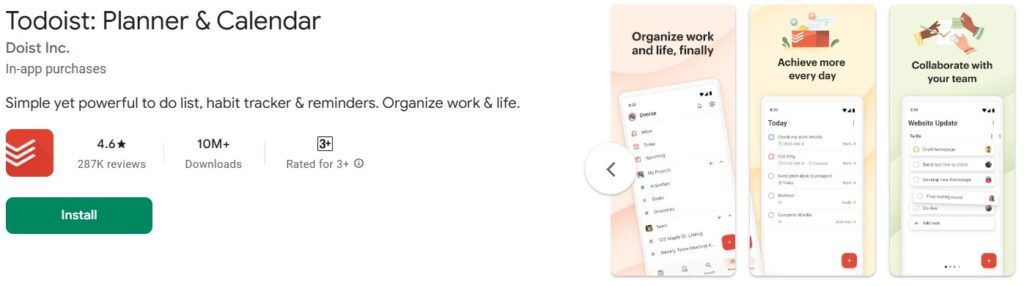
Todoist is a simple yet powerful task manager that helps users prioritize tasks and stay organized. It supports offline access and integrates with many productivity tools.
Key Features:
- Task lists with priorities and labels.
- Natural language input (“Meeting tomorrow at 5 PM”).
- Offline support.
- Integrates with Gmail, Calendar, and Slack.
Pros:
- Clean and intuitive interface.
- Smart input with natural language processing.
- Syncs across devices.
- Priority labels for tasks.
- Offline access available.
Cons:
- Some features require a paid subscription.
- Limited reporting and analytics.
- Collaboration tools are basic.
- Calendar integration needs manual setup.
- Interface lacks visual customizations.
- No template library for structured planning.
- Free version lacks advanced reminders.
Why It Stands Out:
Its simplicity makes it ideal for professionals who don’t want complex features but still need robust planning.
Best For:
Professionals who prefer straightforward task management.
Price:
Free with paid plans.
11. Any.do – Tasks & Calendar Sync

Any.do blends task lists with calendar integration, making it easy to manage personal and family schedules. Its clean interface and reminders keep users on track effortlessly.
Key Features:
- Daily planning assistant.
- Sync with Google Calendar and Outlook.
- Shared task lists for families.
- Cross-device sync.
Pros:
- Combines tasks and calendar smoothly.
- Syncs across platforms.
- Daily planning assistant feature.
- Simple and visually appealing UI.
- Supports shared lists for families.
Cons:
- Limited free features with ads.
- Some integrations require premium access.
- Offline mode is basic.
- Notifications can be redundant.
- Task details are minimal.
- Lacks advanced project templates.
- Not suitable for large team workflows.
Why It Stands Out:
Its clean interface and family-friendly features make it unique among productivity apps.
Best For:
Individuals and families want elegant task management.
Price:
Free + Paid options.
12. Structured – Smart Daily Organizer

Structured is an Android app designed to help users plan their day efficiently by visually organizing tasks in a timeline-based interface. It’s ideal for those who want to see their day at a glance and allocate time effectively.
Key Features:
- Timeline-based daily task planner.
- Notifications and reminders for tasks.
- Drag-and-drop interface for task rescheduling.
- Supports recurring tasks and routines.
- Offline access to plans.
Pros:
- Beautiful and minimalist interface.
- Helps organize daily routines clearly.
- Syncs tasks with calendar events.
- Easy drag-and-drop task adjustments.
- Supports habit tracking.
Cons:
- Limited customization options.
- Some key features require a subscription.
- Offline support is restricted.
- Lacks team collaboration tools.
- Not suitable for complex project tracking.
- Few integrations with other apps.
- Templates are basic and hard to expand.
Why It Stands Out:
Structured provides a clear visual layout of your day, making it easy to track tasks, deadlines, and routines. Its simplicity and intuitive interface reduce planning stress.
Best For:
Students, professionals, and anyone who prefers a timeline view for daily productivity.
Price:
Free with in-app purchases; Premium features available.
What Makes Productivity Apps for Android Truly Effective?
The best productivity apps aren’t just about creating to-do lists — they combine smart design with practical features that truly improve how you work. Here’s what sets them apart:
1. Multi-Platform Sync
In today’s hybrid work environment, switching between devices is common. Effective apps automatically sync your tasks, notes, and schedules across your phone, tablet, and computer. This ensures that whether you’re in a meeting on your laptop or commuting with your phone, you’ll always have the latest version of your plans.
2. Gamification Elements
Staying consistent can be hard, especially with habit tracking or long-term projects. That’s why gamification is powerful. By turning productivity into a fun, rewarding experience with streaks, points, or achievements, these apps boost motivation and help users stick to their goals for the long run.
3. Template Integration
Many users lose time setting up categories, layouts, and trackers before they can even start. Apps like PlanWiz remove this barrier by providing customizable templates for daily routines, study plans, projects, and more. Instead of building from scratch, you can start planning instantly, making productivity effortless and structured.
4. Offline Functionality
Not every situation comes with reliable internet access, think of students in the library, professionals on a flight, or teams working remotely. That’s why offline support is crucial. The best productivity apps let you access and edit your data offline, then sync changes automatically once you’re connected again.
5. Smart Reminders
Notifications are useful, but only when they’re well-timed. Modern apps use intelligent reminders that adjust to your priorities, deadlines, and recurring habits. This keeps you on track without overwhelming you with constant alerts, striking the perfect balance between helpful and unobtrusive.
How to Choose the Right Productivity Apps for Android?
Choosing the perfect Android productivity app depends on your lifestyle, work habits, and specific goals. With numerous options available, it’s essential to prioritize features that align with your specific needs. Here’s a breakdown for different user groups:
Students:
Students need tools that simplify study schedules, assignment tracking, and exam planning. Choosing the best apps for organizing tasks on Android for students that offer reminders, task lists, and easy-to-use planners can make managing academics much easier.
Professionals:
For professionals, managing projects, meetings, and deadlines efficiently is essential. Look for productivity apps for Android professionals that integrate calendars, allow task prioritization, and offer productivity apps with reminders to ensure nothing slips through the cracks. These features help streamline work and reduce stress.
Teams:
Collaboration is essential for teams, and the right Android apps to improve productivity should support shared workspaces, task assignments, and real-time updates. With team collaboration apps for Android, offline capabilities are especially valuable for remote or distributed teams, allowing members to stay organized and productive even when internet access is limited.
Offline and Free Options
If you often work in areas with limited connectivity, productivity apps that allow offline use ensure you can still access tasks and plans. Many also offer free offline productivity apps for Android with basic features like task tracking and reminders, making them ideal for students, freelancers, and small teams.
Key Features to Consider
- Customizable templates for quick planning
- Smart reminders to stay on track
- Multi-device sync for flexibility
- Integration with email, calendars, or team apps
By understanding your needs, whether you’re a student, professional, or part of a team, and focusing on apps with the features above, you can select the Android productivity tool that helps you stay organized, save time, and improve efficiency.
What are the Benefits of Productivity Apps for Android with Templates?
Unlike traditional productivity tools, where you start with a blank screen, template-based productivity apps give you a head start by providing ready-made structures. These pre-designed layouts don’t just save time; they transform the way you plan and organize. Here’s why they’re so effective:
1. Time Savings
One of the biggest advantages is speed. Instead of spending hours creating task layouts, calendars, or project trackers, you can jump right in with pre-built templates. For example, daily planner templates or project timelines let you start planning within minutes, helping you focus more on execution than setup.
2. Best Practice Implementation
Many templates are built around proven productivity frameworks, such as Eisenhower’s priority matrix, Pomodoro schedules, or meeting agendas. This ensures you’re not just organizing your tasks but doing so in a way that’s backed by effective planning methodologies without the need for additional research.
3. Consistency Across Projects
Using templates creates a uniform look and structure across all your plans. Whether you’re managing personal routines, study schedules, or business projects, having consistent formats improves clarity and reduces confusion. Over time, this consistency makes it easier to track progress and identify areas for improvement.
4. Collaboration Enhancement
For teams, templates provide a shared framework that everyone can follow. A standardized format, whether it’s a weekly planner or a project timeline, ensures that all team members are aligned. This makes collaboration smoother and eliminates the need to explain formats or reorganize information.
5. Reduced Decision Fatigue
Starting with a blank page often means wasting mental energy deciding how to structure your plans. With templates, the structure is already provided, so your focus shifts to content and action. This helps reduce decision fatigue, keeping your energy directed toward completing tasks instead of organizing them.
6. Professional Presentation
Well-designed templates not only help you plan but also improve how your work is perceived. A polished format, such as a conference agenda template, makes documents look more professional and organized. This is especially useful when sharing plans with colleagues, clients, or professors.
Frequently Asked Questions
Template-based apps are excellent for saving time because they remove the need to design planners from scratch. PlanWiz is one of the best options since it provides ready-to-use templates for study, work, and personal tasks. Users can modify, edit, and download their planners instantly. This makes it ideal for anyone who wants structured planning without extra effort.
Yes, many apps work offline, letting you manage tasks, notes, and habits without internet. Once back online, your data syncs automatically across devices, so you stay productive anywhere.
These apps break big goals into smaller tasks with deadlines, reminders, and priorities. They help avoid procrastination, build routines, and save hours weekly.
Students benefit most from apps that are simple, free, and include reminders or note-taking options. With features like templates and planners, these apps make it easier to track study schedules, assignments, and exams. Having everything in one place helps reduce stress during busy semesters. They also build consistency, which is key to academic success.
Template-based productivity apps are designed to cut setup time and make planning effortless. Instead of starting from a blank page, users get ready-made layouts for daily routines, projects, or personal goals. These can be edited and shared instantly, allowing you to focus on execution.
Conclusion
The right productivity app transforms your Android device from a distraction into a powerful efficiency tool. Whether you’re a student managing coursework, a professional juggling projects, or a team leader coordinating group efforts, there’s an app designed for your specific needs.
Template-based solutions like PlanWiz offer unique advantages by eliminating setup barriers and providing immediate structure. Traditional options like Todoist and Evernote remain solid choices for users preferring established platforms.
The key is choosing an app that matches your workflow rather than forcing yourself to adapt to rigid systems. Start with free versions, test core features, and upgrade only when you’ve confirmed the app enhances your productivity.
Ready to supercharge your productivity today? Try PlanWiz’s free planner templates and experience the difference structured planning makes. Edit, customize, download, and share your personalized plans instantly, no setup required, just immediate results.
Read More :
The Best Free Productivity Printables for Daily Use
How to Build a Planning Habit with a Daily Planner App for Productivity
Best Daily Planner Apps to Supercharge Your Productivity in 2025








