This 2026 yearly calendar planner template is your go-to tool for organizing the entire year on one page, featuring a 12-month calendar with sections for goals, tasks, and reminders. This printable template offers spatial clarity to visualize events and manage personal and professional commitments effortlessly. Unlike digital calendars, it encourages handwritten goals, boosting achievement rates significantly. For a tailored fit, use a calendar maker to customize your planner.
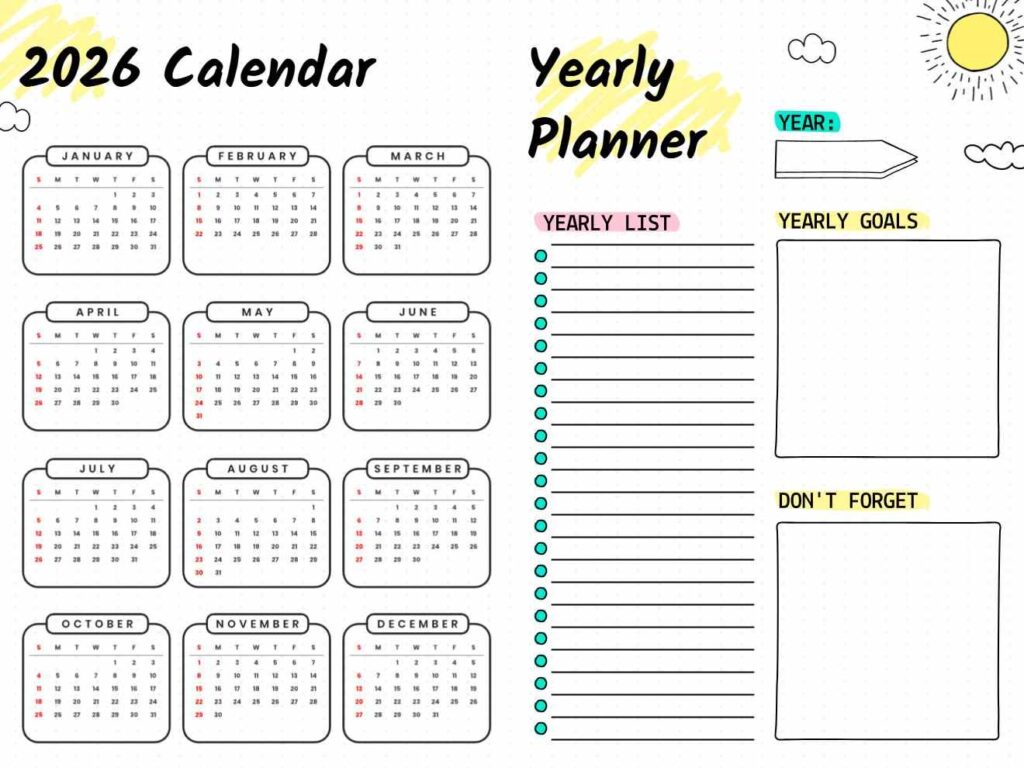
Frequently Asked Questions
Yearly calendar planner templates are a comprehensive tool that displays all 12 months on one page alongside goal-setting and task-tracking sections. It helps you visualize your entire year at a glance and plan long-term objectives effectively.
Using a yearly planner for 2026 allows you to map out major life events, work deadlines, and personal milestones before the year begins. Unlike monthly planners, it provides a bird’s-eye view that helps identify busy periods and schedule important activities strategically.
The integrated goal-tracking sections enable you to set yearly objectives and monitor progress throughout the year. Having all months visible simultaneously makes it easier to spot patterns, plan vacations, and coordinate long-term projects across 2026.
A physical yearly planner offers tangible, distraction-free planning that eliminates screen fatigue and notification interruptions. Research shows that writing goals by hand increases commitment and retention compared to digital typing.
The single-page annual view provides spatial memory benefits that digital scrolling cannot replicate. You can see relationships between events across months instantly without clicking through multiple screens or calendar views.
Yearly planners don’t require batteries, an internet connection, or software updates to function reliably. The visual design creates a physical reminder of your goals and commitments, keeping your 2026 objectives visible throughout the year. For those who prefer digital options, a digital planner for iPad combines the visual benefits with modern technology.
A yearly planner transforms abstract goals into concrete, scheduled actions by providing dedicated spaces for goal documentation and progress tracking. The visual layout creates accountability by making your commitments physically visible every day throughout 2026.
Breaking down annual objectives into quarterly or monthly milestones becomes intuitive when you can see the entire year spread out. This prevents the common mistake of setting January goals that get forgotten by March or April.
The “Yearly Goals” section serves as a constant reminder of your priorities throughout 2026. Regular visual exposure to written goals increases the likelihood of follow-through and helps identify the best times for tackling challenging objectives. For more detailed goal planning, consider using dedicated goal planner templates alongside your yearly calendar.
Start by filling in the “YEAR” field at the top to personalize your planner for 2026. Then review the calendar months to mark important dates like birthdays, holidays, work deadlines, and planned vacations using different colors or symbols.
Use the “YEARLY LIST” section to document recurring tasks, seasonal activities, or priority items that need attention throughout the year. Fill the “YEARLY GOALS” box with 5-10 specific, measurable objectives you want to achieve by December 2026.
The “DON’T FORGET” section should contain critical reminders that are easy to overlook but important for success. Include items like password updates, insurance renewals, professional certification deadlines, or seasonal home maintenance tasks for 2026. Complement your yearly view with monthly schedule planner templates to break down tasks into manageable chunks.
Update your yearly planner weekly during your planning session, typically on Sunday evening or Monday morning. This regular cadence ensures new commitments get added promptly and completed tasks are marked, keeping the planner current throughout 2026.
Monthly reviews are essential for assessing goal progress and adjusting priorities based on what you’ve learned. Add new items immediately when they arise rather than waiting for your weekly update to capture time-sensitive commitments.
Quarterly deep dives should involve evaluating which goals need more attention and which strategies aren’t working. These checkpoints in March, June, September, and December help maintain momentum and motivation throughout the entire year of 2026.
Transform the “YEARLY GOALS” section into a career roadmap by listing specific professional milestones for 2026, like skill certifications, promotion targets, or networking objectives. Break each goal into quarterly checkpoints to track career progression systematically throughout the year.
Use the calendar months to schedule career-building activities such as industry conferences, networking events, online courses, and mentor meetings. Repurpose the “YEARLY LIST” for career-tracking items like performance review dates, project completion targets, or salary negotiation timelines.
The “DON’T FORGET” section can hold career maintenance tasks like updating your resume quarterly, backing up your portfolio, or scheduling annual review preparation. These often-overlooked activities become manageable when integrated into your yearly planning system for 2026.
Start by creating a grid layout in your preferred design software (Canva, PowerPoint, or Excel) with space for 12 monthly calendars. Each month should show all dates with clear weekday labels, using a consistent format that’s easy to read at a glance for 2026.
Add complementary planning sections like goal trackers, task lists, and reminder areas based on your specific needs. Choose a cohesive color scheme that’s both visually appealing and functional for your planning style throughout the year.
Test your template by filling it out for a few months before finalizing the design for all of 2026. This trial period reveals usability issues like insufficient writing space or unclear date formatting that you can correct before printing. Browse various planner templates for design inspiration and structural ideas.
Setting too many yearly goals is the most frequent mistake that leads to overwhelm and abandonment by February or March. Limit yourself to 5-7 major objectives for 2026 to maintain focus and actually achieve meaningful results.
Failing to review the planner regularly causes it to become outdated and irrelevant within weeks. Overcomplicating the color-coding or symbol system makes the planner confusing rather than clarifying your schedule.
Not leaving buffer time between major events creates constant stress and increases the likelihood of missed deadlines. Using weekly planner templates alongside your yearly view helps avoid over-scheduling and maintains realistic time management.
Place your yearly planner in your primary work area where you’ll see it multiple times daily. Visual exposure creates habitual engagement and prevents the common pattern of enthusiastic January use followed by February abandonment.
Celebrate small wins by marking completed goals or crossing off finished items with satisfying symbols or colors. Partner with an accountability buddy who’s also using a yearly planner for 2026 and schedule monthly check-ins.
Refresh your relationship with the planner quarterly by reassessing goals, adjusting strategies, and acknowledging growth. This prevents the planner from feeling stale and allows you to course-correct based on what you’ve learned throughout 2026. Pairing your planner with daily journal templates can reinforce the habit and deepen your reflection practice.
Free printable yearly planner templates for 2026 are available on planning websites, template libraries, and productivity resource platforms. Look for options that offer both PDF and editable formats so you can choose between printing and digital customization.
When downloading templates, check the resolution quality to ensure crisp, professional printing results. Platforms like Planwiz offer downloadable yearly planner templates designed specifically for goal-setting and time management throughout 2026.
Ensure the template you choose is optimized for your intended use, whether that’s desk reference, wall hanging, or binder insertion. Consider both the physical dimensions and the content layout to match your planning workflow and space constraints.
Yes, many yearly planner templates come in editable formats like PowerPoint, Word, or Canva that allow digital customization before printing. This flexibility lets you personalize colors, add your name or company branding, and pre-fill recurring annual events for 2026.
Digital editing is particularly useful for adding annual holidays, recurring appointments, or pre-existing commitments directly into the calendar dates. Some templates offer both fillable PDF versions for digital use and print-ready versions for physical planning throughout the year.
After customizing digitally, save your edited version before printing so you can reprint if needed or create multiple copies. This digital master file becomes a valuable backup that protects your planning setup from damage or loss throughout 2026. Explore schedule maker tools that offer flexible digital editing options for creating your perfect 2026 planner.






