Organizing your life with an iPad planner app can significantly improve your productivity and reduce stress. These apps offer powerful features that streamline task management, time allocation, and goal tracking, all in one place. With customizable templates and seamless integrations, they help you stay on top of your personal and professional commitments with ease.
Why Use an iPad Planner App to Organize Your Life
Using a planner application on an iPad brings significant changes to personal life organization. This platform delivers all three key attributes together with advanced functionality to assist users in better handling their tasks and meetings and goal accomplishment. This article explains the benefits of an iPad planner app to increase your productivity and simplify daily operations.
- Quick access: Interesting appointments combined with tasks and notes become effortlessly accessible through an iPad planner application. Through your iPad you can easily reach vital details regardless of whether you are present at home or in a meeting or traveling. Your important obligations will always be promptly handled through this approach.
- Customizable features: The various iPad planner applications enable users to adapt their interfaces according to their preferences. All basic user interface elements can be altered based on personal preference through a selection of custom layouts colors and notification rules. Users can generate planners with various organizational levels according to their personal needs through these flexible apps which enhance their sense of control and organization.
- Better Time Management: Your time management becomes simple with the help of an iPad planner device. The visual task arrangement with reminder functions enables you to make your important tasks and deadlines the priority. The app features enable users to handle their daily work alongside weekly and monthly activities in an organized manner. By following time management tips and utilizing the iPad’s natural timeline understanding, you can efficiently complete multiple tasks without experiencing pressure.
- Increased Productivity and Reduced Clutter: One centralized planning platform helps decrease mental distractions which results in enhanced productivity. The implementation of a simplified organizational structure for scheduling task management and goal-tracking systems will reduce your search time for information. A focused mind along with productive routines becomes achievable when tasks lead to goal accomplishment.
Key Features of iPad Planner App for Organizing Life
The range of features offered by iPad planner applications helps users simplify their life organization as well as enhance their efficiency. Other apps together with customizable templates provide these planners with convenient features to suit individual needs. Several vital characteristics exist that will substantially upgrade your organizational capabilities.
Variety of Templates
The best iPad planner apps offer a diverse selection of ready-made templates for various planning approaches. Your planning style finds perfect alignment thanks to the wide selection of templates available in iPad planner apps. The broad selection of templates in iPad planner apps allows users to customize their organizing system to match their style of planning.
User-Friendly Layouts
Users consider easy operation as their main requirement for the iPad planner app. Each template uses well-structured design elements that separate sections for tasks and priorities from appointments along with notes in logical areas. Clear reading formats from the apps prevent mental overload because they minimize confusing and cluttered designs which keep your attention focused on organization.
Customizability
A special feature of iPad planner apps enables users to personalize their planning interface. Users can customize their planners through numerous available apps that enable font, color, and layout adjustments for creating personal style planners. Through customization features the iPad planner app transforms into ergonomic tools that remain satisfying to work with.
Task and Event Tracking
The task management features in the iPad planner app include checkboxes to help you monitor your tasks without complexity. Certain apps provide tracking features that assist users in monitoring their progress on particular goals together with their projects which keeps individuals focused on their daily weekly and long-term work initiatives.
Integration with Other Apps
One of the most powerful features of the iPad planner app is its ability to sync with other apps, such as calendars and reminders. This integration allows for a seamless experience, where tasks and appointments are automatically imported into your planner. It makes scheduling more efficient and reduces the risk of missing important events or deadlines.
How to Get Started with an iPad Planner App
The implementation of the iPad planner app becomes straightforward with essential benefits for enhancing your organizational skills. The process for setting up your app requires following specific steps to choose the proper templates alongside personalization options for optimal planner efficiency.
- Choose Your Planner App: Select the planwiz iPad planner app that features a variety of planner templates suited to your needs. Popular choices often include features like drag-and-drop templates and easy customization.
- Download and Set Up Your App: Go to the App Store, download your chosen planner app, and set up your account. Customize initial settings like time zone and default reminders.
- Browse Available Templates: Explore the different templates available within the app. Choose one that fits your current needs—whether you need a daily template for a packed schedule or a goal-oriented template to track progress.
- Personalize Your Template: Once you’ve selected a template, you can often change the layout, colors, and labels to personalize it. Make the template visually appealing and easy to use.
- Start Organizing: Begin filling in your template with daily tasks, appointments, and goals. Don’t forget to make use of any notes sections for important reminders.
Benefits of Organizing Your Life with an iPad Planner App
Using an iPad planner app for life management creates numerous advantages that improve your productivity reduce stress and organize your time better. Having tailored tools lets you maintain control of your tasks while monitoring your targets as you move forward with daily strategy throughout the organization. An iPad planner will bring positive changes to your daily schedule.
Increased Productivity
The iPad built-in planning application helps users establish task management structures through predefined templates. The organized display makes it simpler to handle crucial duties right away and transform significant work assignments into smaller actionable items. Using an iPad planner app helps you resist procrastination by tracking your progress day by day which guarantees you get the most out of your productivity efficiency.
Less Stress
Your life becomes organized and structured when everything is planned thus minimizing psychological distractions. Having a scheduled view of your tasks deadlines and appointments helps you avoid panic situations due to late planning or preparation. A clear understanding of upcoming events allows you to start each day with poise whereas this knowledge produces reduced anxiety while increasing your time management capabilities.
Time Management
Using an iPad planner app lets you create tools for effective time distribution. Visual task organization combined with time-blocking specific activities will help you achieve your deadlines without experiencing overwhelming stress. Built-in reminder functionalities and structured display elements help you prevent important date forgetfulness which leads to improved time management performance.
Goal Achievement
Incorporating the iPad planner app will expose you to features that enable goal tracking alongside progress tracking. Real-time goal evolution on your planner screen maintains your motivation through an effective focus on your objectives. Using these apps while keeping your goals active and updating them enables you to split big goals into manageable action items that lead to achievable success.
Explore Popular Planner Templates on Your iPad Planner App
iPad planner app contains multiple planner templates so users can develop organization and maintain focus. Users can optimize their planning needs by utilizing these templates which cover various time scales starting from daily up to monthly tasks.
Daily Planner Templates
Perfect for organizing a busy day with sections for tasks, appointments, priorities, and notes.

Usage Tips: Use the daily template to create a detailed plan for each day, making sure to break larger tasks into smaller, actionable steps.
Weekly Planner Templates
Ideal for keeping track of your week as a whole, with spaces to organize your tasks, goals, and meetings.
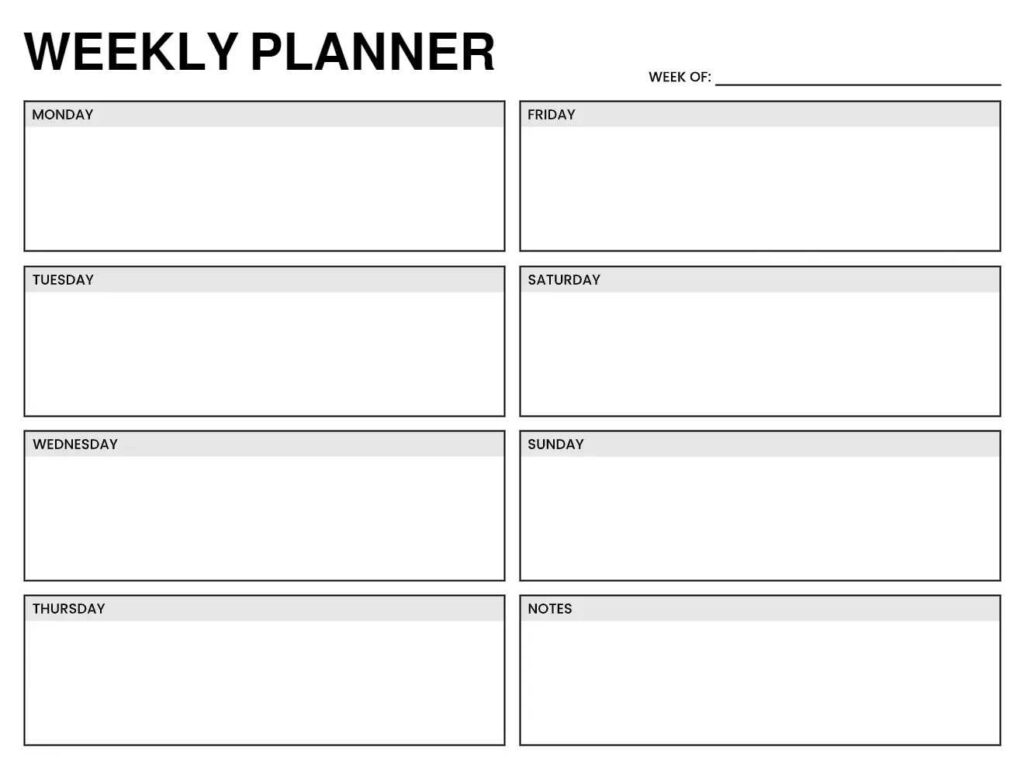
Usage Tips: Use the weekly planner template to allocate specific tasks to certain days of the week, and set priorities for both personal and professional goals.
Monthly Planner Templates
Provides a broader view of the month to track appointments, events, and long-term goals.

Usage Tips: Great for setting big-picture goals or tracking long-term projects, monthly templates are perfect for visualizing your schedule over a longer time frame.
Goal-Oriented Templates
Focused on helping you break large goals into manageable chunks and track progress along the way.

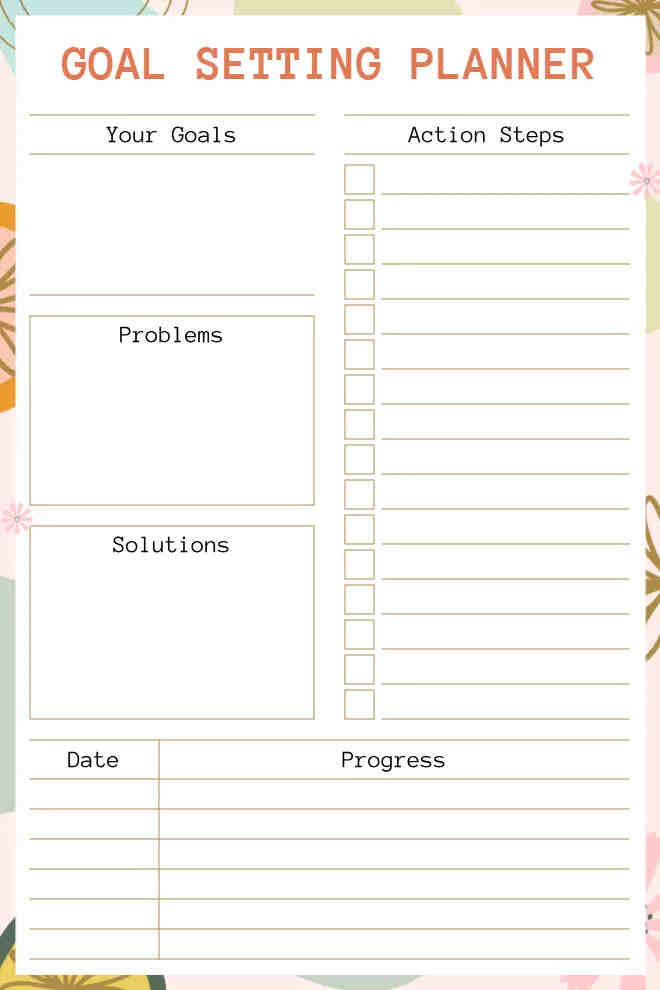
Usage Tips: Use these templates to plan out your goals over a week, month, or even a year, breaking them down into daily or weekly actions.
Tips for Maximizing Your iPad Planner App
You need specific strategies in your iPad planner app if you want to maximize its effectiveness for organizational purposes. The following guide demonstrates several strategies to optimize your planner usage for handling time management while accomplishing tasks for immediate and extended objectives.
Stick to One Template for One Task
Your planning system becomes more manageable through the use of distinct templates that match each principal life component. You should maintain separate templates between personal activities and professional work because they prevent confusion during planning. Incorporating planning organization ideas can further enhance this structure, ensuring a clear distinction between different areas of life. Separating planning areas reduces tracking tasks, ensuring smooth transitions.
Combine Templates for Broader Planning
A complete organizational method emerges by utilizing various templates together inside your iPad planner software. Weekly planner templates help daily management simultaneously the goal-oriented templates follow long-term ambitions. The combination of both templates provides you with a rich organizational system that enables you to address present responsibilities and maintain visibility for your future targets.
Set Regular Reviews
Periodic review of your planner templates keeps your planner up to date by maintaining current information. A daily or weekly assessment provides the benefit of keeping your schedule under control. Scheduled updates enable full review of all tasks while serving as opportunities to check current goals against updated priorities.
Leverage Notes Sections
It is essential to keep your planner updated through frequent reviews of your templates. Regular check-in sessions either daily or weekly assist you to remain updated on your schedule. The frequent review process of templates maintains attention to all details while allowing you to check your priorities and modify your objectives when necessary.
Prioritize Your Tasks
Productivity enhancement happens through checklist usage and tagging systems that help you establish task order. To mark urgent work immediately a unique marker system should be used along with later scheduling for unimportant assignments. By implementing a visual hierarchy system you can concentrate on significant matters without feeling overwhelmed by disorganized tasks. Your focus remains strong and operational efficiency increases through the act of prioritization.
Conclusion
Enhancing your life organization with a digital iPad planner app makes managing tasks, appointments, and goals effortless. With customizable templates and smart features, you can streamline your routine, boost productivity, and reduce stress. Start today with a free trial, explore different templates, and find the perfect system to take control of your life and stay organized with ease!








