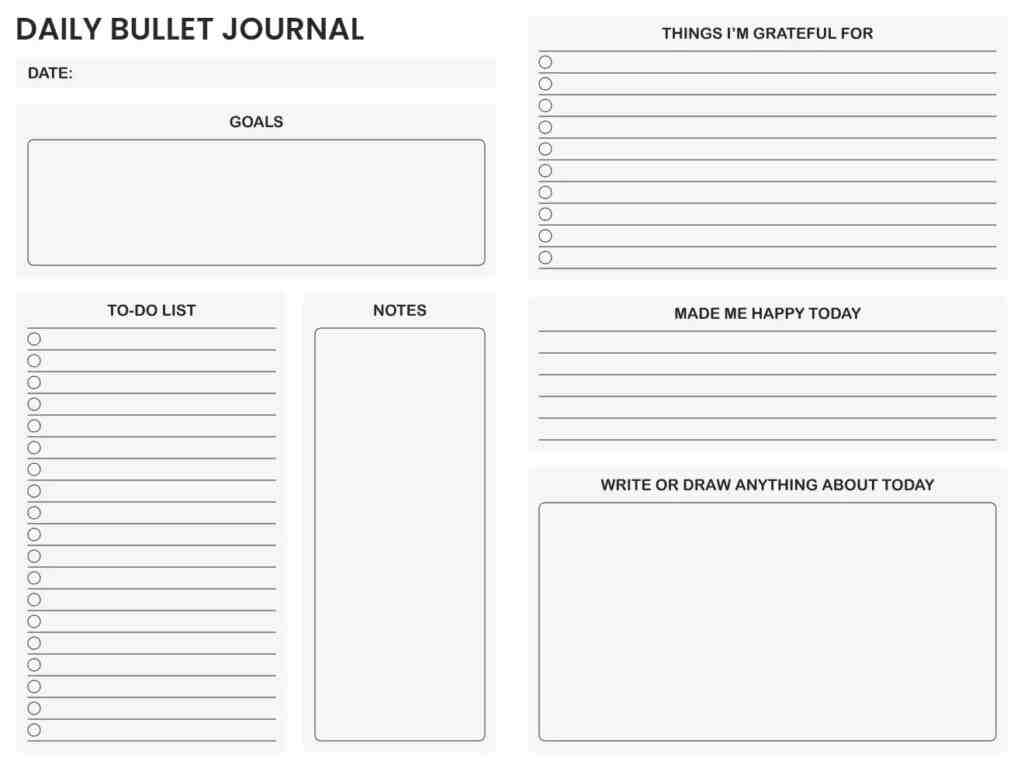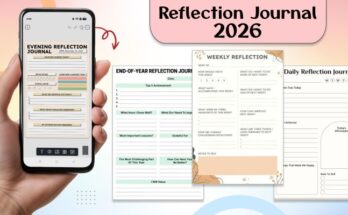A well-designed bullet journal template helps you turn daily chaos into clarity. Whether you need to outline your goals, jot down priorities, or track habits, a structured daily bullet journal provides a clear, functional space to manage your day effectively. With focused sections for tasks, notes, and reflections, it’s ideal for staying organized and intentional.
For an even more efficient routine, a smart daily planner app can bring your paper journal to life, syncing tasks, reminders, and logs while preserving the flexibility of a traditional bullet journal daily template. It’s a powerful combination for users who want control, structure, and results in their day-to-day planning.
The structured daily bullet journal template is thoughtfully designed with dedicated sections for goals, tasks, gratitude, and reflections. The neat structure ensures clarity, while the spacious layout provides flexibility for planning. With its minimal yet effective design, it encourages productivity, mindfulness, and a sense of daily accomplishment.
How a Structured Design of the Daily Bullet Journal Template Enhances Usability?
A well-structured daily bullet journal template improves functionality and usability. The right layout helps users efficiently manage tasks, track goals, and stay organized. Clear sections ensure a smooth planning experience, making daily routines more productive and mindful while enhancing overall time management and organization.
Clear Organization for Easy Navigation
A well-structured bullet journal features clear sections for tasks, goals, notes, and reflections, keeping everything organized and accessible. Bold headings, bullet points, and visual dividers enhance navigation, making journaling effortless. This structured approach minimizes clutter, streamlines planning, and ensures that important information is easy to find for a productive and organized routine.
Simplified Task Management
A structured layout streamlines task management by categorizing daily responsibilities. With sections for urgent tasks and priorities, users can track progress without feeling overwhelmed. Clear separations enhance efficiency, making reviewing and updating tasks easier. Implementing the best methods for daily task prioritization ensures a structured workflow, leading to improved productivity.
Enhanced Readability and Focus
A structured journal prevents information overload by using typography, spacing, and bullet points for better readability. This design helps users quickly scan notes, stay focused, and maintain productivity. When information is well-organized, it enhances clarity, making daily planning more efficient and reducing stress while managing tasks and goals effectively.
Consistency for Habit Formation
A structured journal promotes consistency with a repeatable format for daily entries, helping users build better planning and productivity habits. Over time, this routine fosters self-discipline and organization. Using a digital iPad planner to increase productivity, individuals can seamlessly track goals, stay organized, and maintain an efficient, mindful daily routine with ease.
How Can You Use Time Blocking to Enhance Your Daily Bullet Journal Routine?
Time blocking can transform your daily bullet journal routine. It assigns specific time slots to tasks, boosting focus and productivity. This method fits perfectly with a structured template, adding precision to your day.
Why Does Time Blocking Improve Productivity?
Time blocking helps you manage your day better. By scheduling tasks in dedicated slots, you reduce distractions. It ensures you tackle priorities without procrastinating.
This technique also prevents multitasking. Focusing on one task at a time increases efficiency. You’ll feel more accomplished by the end of the day.
How to Implement Time Blocking in Your Template
Follow these steps to add time blocking to your routine:
- Create a Time Blocking Section
Add a column in your template for time slots. For example, list hours like 9:00 AM – 10:00 AM. This keeps your schedule visible.
A pre-designed template can simplify setting up time blocking in your bullet journal. It provides ready-made layouts with time slots to help you start scheduling tasks quickly using time blocking templates. - Assign Tasks to Time Slots
Match tasks from your to-do list to specific blocks. Prioritize urgent tasks for earlier slots. Estimate how long each task will take. - Schedule Breaks
Include short breaks between blocks, like 5-10 minutes. This helps you recharge and avoid burnout. Breaks keep your energy steady. - Stick to Your Schedule
Follow the time blocks as closely as possible. Avoid distractions during each slot. Use a timer if needed to stay on track. - Review and Adjust Daily
At the end of the day, check your review section. Note which blocks worked well or didn’t. Adjust your schedule for the next day.
Benefits of Time Blocking in Bullet Journaling
- Boosts Focus: Working on one task per block minimizes distractions.
- Reduces Procrastination: A set time slot motivates you to start.
- Improves Time Awareness: You’ll see how long tasks really take.
- Enhances Balance: Scheduling breaks and personal tasks prevents burnout.
Time blocking is just one way to boost productivity in your bullet journal. Exploring other productivity tools can help you create a more efficient daily routine with productivity planner templates.
Time Blocking Examples for Different Scenarios
Here’s a table showing how different users can use time blocking in their template:
| User Type | Time Blocking Example | Sample Schedule |
|---|---|---|
| Student | Block study sessions and breaks. | 9:00 AM – 10:00 AM: Math, 10:00 AM – 10:10 AM: Break, 10:10 AM – 11:00 AM: History |
| Professional | Schedule meetings and deep work. | 9:00 AM – 10:00 AM: Emails, 10:00 AM – 11:30 AM: Project Work, 11:30 AM – 11:40 AM: Break |
| Parent | Plan family tasks and self-care. | 8:00 AM – 8:30 AM: Breakfast Prep, 8:30 AM – 9:00 AM: School Drop-Off, 9:00 AM – 9:15 AM: Meditation |
| Freelancer | Allocate client work and admin tasks. | 10:00 AM – 11:30 AM: Client A Project, 11:30 AM – 12:00 PM: Invoicing, 12:00 PM – 12:10 PM: Break |
Tips for Effective Time Blocking
- Be Realistic: Don’t overfill blocks—leave buffer time for unexpected delays.
- Prioritize First: Start with high-impact tasks in your most productive hours.
- Limit Distractions: Turn off notifications during focused blocks.
- Stay Flexible: If a task runs over, adjust the next block in your review.
Practical Examples of Time Blocking
For a student, block 9:00 AM to 10:00 AM for studying math. Take a 10-minute break, then study history from 10:10 AM to 11:00 AM. Reflect in your review if this schedule helped you focus.
A professional might block 9:00 AM to 10:00 AM for emails. Then, work on a project from 10:00 AM to 11:30 AM. They note in their review that shorter email blocks work better.
A parent could schedule 8:00 AM to 8:30 AM for breakfast prep. From 8:30 AM to 9:00 AM, they handle school drop-off. They add a 15-minute meditation block afterward to start the day calmly.
- Start Small: Begin with 2–3 blocks to get used to the method.
- Use Visual Cues: Highlight blocks with colors to differentiate tasks.
- Adapt as Needed: If mornings are hectic, block more tasks in the afternoon.
- Review Regularly: Daily reviews help you refine your time-blocking approach.
What Layout Features Make a Structured Daily Bullet Journal Template Effective?
An effective daily bullet journal template enhances efficiency with essential layout features. A well-structured design optimizes space, improves task tracking, and ensures smooth usability. Clear sections for goals, priorities, and notes keep everything organized, making daily planning more productive and seamless while maintaining a structured approach to time management and personal growth.
Dedicated Sections for Goals and Tasks
A structured daily bullet journal template should have distinct sections for short-term and long-term goals. These sections allow users to break down tasks into manageable steps, making it easier to track progress and stay motivated. Including a to-do list alongside a goal, tracking ensures that daily activities align with personal or professional objectives.
Time Blocking for Productivity
Incorporating a time-blocking section allows users to assign specific time slots for tasks, enhancing time management and minimizing procrastination. This structured approach ensures tasks are completed efficiently and on schedule. By applying effective time management tips for productivity, users can prioritize responsibilities and create a balanced workflow, leading to better daily planning habits.
Reflection and Gratitude Sections
Journaling goes beyond productivity—it fosters mindfulness. A reflection and gratitude section allows users to document achievements, positive moments, and areas for growth. This practice enhances self-awareness, promotes a positive mindset, and encourages continuous self-improvement. Recognizing progress and gratitude keeps users motivated, fostering healthy habits and mindfulness.
Minimalistic Yet Functional Design
An effective template blends structure and flexibility, ensuring a seamless journaling experience. A minimalistic design with clear typography and proper spacing enhances usability without clutter. Grid layouts, checkboxes, and icons simplify tracking, making task management more intuitive. This balance allows users to stay organized while maintaining the freedom to personalize their journal to fit their needs.
How Do Sections Organize Tasks in a Structured Daily Bullet Journal Template?
A structured daily bullet journal template enhances task organization with well-defined sections for productivity. Incorporating a daily planner app can improve productivity by simplifying planning, prioritization, and tracking. This approach ensures a smooth workflow, helping users stay organized, manage time efficiently, and maintain focus on essential tasks without feeling overwhelmed.
- To-Do List for Daily Planning: A to-do list section allows users to outline key tasks for the day. Breaking down tasks into bullet points provides clarity and helps maintain focus. Prioritizing tasks ensures that high-impact activities receive attention first, preventing last-minute stress.
- Goal-Tracking for Long-Term Success: A structured journal includes a goal-tracking section where users can document long-term objectives. By breaking goals into smaller milestones, individuals can measure progress and stay motivated. Tracking achievements helps maintain momentum and ensures continuous improvement.
- Habit Tracker for Consistency: A habit tracker section encourages users to develop positive routines. Whether tracking exercise, hydration, reading, or mindfulness practices, this section provides a visual representation of consistency. Seeing progress over time increases accountability and reinforces good habits.
- Notes and Reflection for Insights: A notes and reflection section allows users to jot down ideas, thoughts, and lessons learned. This section helps in evaluating daily performance and identifying areas for improvement. Writing down reflections fosters self-awareness and encourages intentional growth.
- Prioritization and Review Section: A prioritization section helps users identify the most important tasks for the day. By distinguishing between urgent and non-urgent tasks, individuals can make better decisions about how to allocate their time and energy. A daily review section enables users to assess their productivity and make necessary adjustments for the following day.
Conclusion
A structured daily bullet journal template boosts organization, efficiency, and mindfulness. With the PlanWiz planner app, users can set goals, track tasks, and reflect on progress effortlessly. Clear sections for priorities and habits simplify planning, ensuring a productive routine. This well-structured approach supports personal growth and professional success with ease.