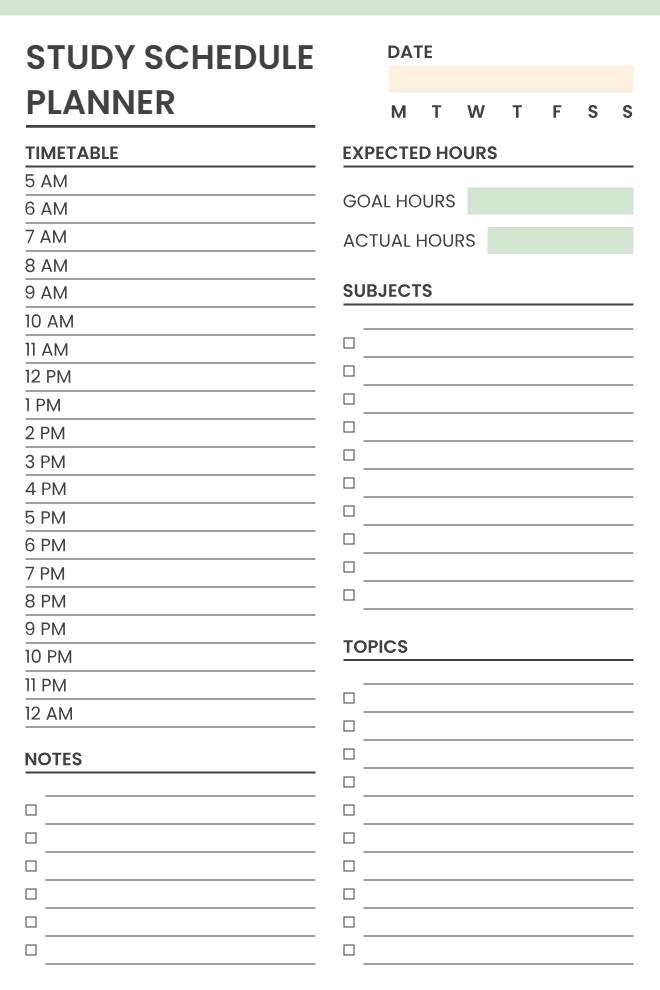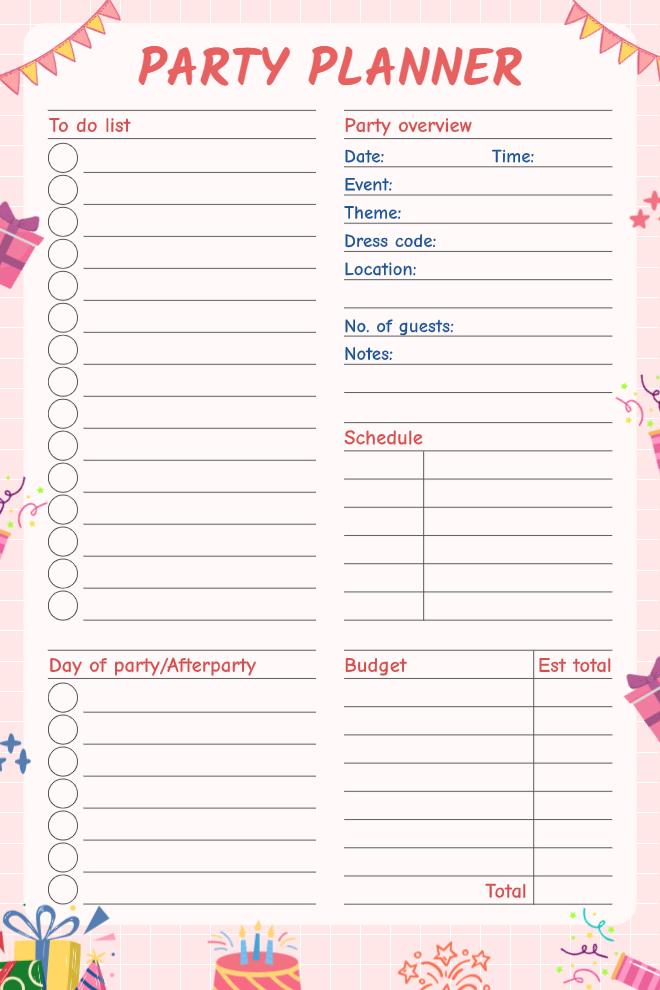Struggling to stay on top of your busy schedule? The benefits of a schedule maker app go far beyond just tracking appointments. A good schedule maker app helps you manage time more efficiently through automated reminders, cross-device sync, time blocking, and customizable templates, boosting productivity by up to 40%. Whether you’re aiming to eliminate double-bookings, avoid missed tasks, or create a more structured daily routine, a digital scheduler is a powerful solution for staying organized.
This blog explores how modern schedule maker apps like PlanWiz are transforming productivity by replacing outdated paper planners with smart, intuitive digital tools. From real-life use cases to standout features, discover how the right scheduling app can simplify your day and supercharge your output.
What Is a Digital Schedule Maker App?
A digital schedule maker app is a software application designed to help you create, organize, and manage your daily, weekly, and monthly schedules electronically. Unlike traditional paper planners, these apps offer dynamic features like automated reminders, cross-platform synchronization, and intelligent scheduling suggestions.
Modern schedule maker apps go beyond simple calendar functionality. They incorporate advanced features like time blocking, habit tracking, goal setting, and integration with other productivity tools. PlanWiz, for example, combines all these elements into a unified platform that adapts to your unique scheduling needs.
The Top Benefits of Using a Schedule Maker App
Discover how a digital schedule maker app can streamline your day, improve time management, and increase overall productivity. Below are the top features and advantages that make these tools essential for modern life.
1. Enhanced Time Management and Productivity
Benefit Overview: Digital planner benefits include sophisticated time management features that help you make the most of every minute.
Digital schedule makers excel at helping you visualize how you spend your time. Through features like time blocking and calendar views, you can see exactly where your hours go and identify opportunities for improvement.
Key Features:
- Time Blocking: Allocate specific time slots for different activities to prevent over commitment
- Priority Scheduling: Automatically arrange tasks based on importance and deadlines
- Productivity Analytics: Track how you spend time and identify patterns
- Focus Sessions: Built-in timers and focus modes to enhance concentration
Research shows that people who use digital scheduling tools are 25% more likely to complete their planned tasks compared to those using traditional methods. PlanWiz takes this further by offering intelligent scheduling suggestions that optimize your day based on your energy levels and task complexity.
2. Cross-Device Synchronization and Accessibility
Benefit Overview: Access your schedule from anywhere, on any device, ensuring you never miss an important appointment or deadline.
One of the most significant advantages of digital schedule makers is their ability to sync across multiple devices in real-time. This means your calendar updates instantly, whether you make changes on your phone, tablet, or computer.
Synchronization Benefits:
- Real-Time Updates: Changes made on one device appear instantly on all others
- Offline Access: View and edit schedules even without an internet connection
- Multiple Platform Support: Works seamlessly across iOS, Android, Windows, and Mac.
- Cloud Backup: Your data is securely stored and protected from device failures
PlanWiz offers robust cross-platform synchronization that ensures your schedule is always current across all your devices. This feature alone saves users an average of 30 minutes per week that would otherwise be spent manually updating multiple calendars.
3. Automated Reminders and Notifications
Benefit Overview: Never forget an appointment or deadline again with intelligent reminder systems that adapt to your preferences.
Digital schedule makers eliminate the mental burden of remembering every task and appointment through sophisticated notification systems.
Reminder Features:
- Customizable Notifications: Set alerts minutes, hours, or days in advance
- Smart Reminders: AI-powered suggestions for optimal reminder timing
- Multiple Alert Types: Push notifications, emails, SMS, and in-app alerts
- Location-Based Reminders: Get notified when you arrive at or leave specific locations
Studies indicate that automated reminders reduce missed appointments by up to 70%. PlanWiz’s intelligent reminder system learns from your behavior patterns to suggest the most effective reminder times for different types of activities.
4. Template Library and Customization Options
Benefit Overview: Save time with pre-built schedule planner templates and customize your scheduling experience to match your unique workflow.
Modern schedule maker apps offer extensive template libraries that cater to different professions, lifestyles, and organizational preferences.
Template Categories:
Academic planners cover class schedules, study plans, and assignment trackers, making it easier for students and educators to stay on top of academic responsibilities. They support effective time management throughout the school or college term.
Personal Life templates focus on daily routines such as fitness tracking, meal planning, and coordinating family activities. These tools promote a balanced lifestyle by helping individuals maintain healthy habits and personal goals.
Special Events templates assist in organizing significant occasions like weddings, vacations, and parties. From travel itineraries to guest lists, they ensure that every detail is planned and executed smoothly for a memorable experience.
PlanWiz provides over 7000 professionally designed templates that you can customize with your colors, labels, and categories. This feature reduces setup time by 80% compared to creating schedules from scratch.
5. Integration with Other Productivity Tools
Benefit Overview: Seamlessly connect your schedule with other apps and services to create a unified productivity ecosystem.
The best productivity scheduling tools don’t exist in isolation—they integrate with your existing digital workflow to create a cohesive system.
Common Integrations:
- Email Platforms: Sync with Gmail, Outlook, and other email services
- Task Management: Connect with Trello, Asana, Todoist, and similar apps
- Communication Tools: Integrate with Slack, Microsoft Teams, and Zoom
- File Storage: Link with Google Drive, Dropbox, and OneDrive
Advanced Features That Set Digital Schedulers Apart
Beyond basic planning, modern digital schedulers offer advanced tools that personalize and elevate your productivity. From smart automation to habit tracking, these features help you work smarter, not harder.
Time Blocking and Deep Work Sessions
Time blocking is a powerful technique where you assign specific time slots to different types of work. Digital schedule makers make this process seamless through visual interfaces and automated suggestions.
Time Blocking Benefits:
- Reduced Context Switching: Group similar tasks together to maintain focus
- Realistic Time Estimation: Learn how long tasks take versus your estimates
- Improved Work-Life Balance: Visually separate work and personal time
- Enhanced Productivity: Studies show a 40% productivity improvement with proper time blocking
PlanWiz’s time blocking feature includes color-coding, drag-and-drop functionality, and automatic buffer time suggestions to prevent over-commitment.
Habit Tracking and Goal Setting
Many modern schedule makers go beyond simple appointment booking to help you build positive habits and achieve long-term goals.
Habit Tracking Features:
- Daily Habit Checklists: Track recurring activities and build consistency
- Progress Visualization: Charts and graphs showing your improvement over time
- Streak Counters: Motivation through visible progress tracking
- Goal Integration: Link habits to larger objectives for better alignment
Smart Scheduling Suggestions
AI-powered scheduling recommendations help you optimize your calendar based on your preferences, energy levels, and historical data.
Smart Features Include:
- Optimal Meeting Times: Suggestions based on all participants’ availability
- Energy-Based Scheduling: Schedule demanding tasks during your peak hours
- Travel Time Calculation: Automatic buffer time for commuting between appointments
- Conflict Resolution: Intelligent suggestions when scheduling conflicts arise
Industry-Specific Benefits of Using a Digital Schedule Maker App
Digital schedule maker apps aren’t one-size-fits-all—they cater to the unique needs of different industries and roles. Explore how tailored features help professionals, students, and business owners stay organized and efficient.
For Professionals and Executives
Executive Scheduling Needs:
- Meeting Management: Coordinate complex multi-participant meetings
- Travel Planning: Integrate flight schedules and hotel bookings
- Delegation Tracking: Monitor tasks assigned to team members
- Board Meeting Preparation: Long-term planning for quarterly and annual events
PlanWiz’s executive features include assistant access, board meeting templates, and integration with corporate travel booking systems.
For Students and Academics
Academic Scheduling Requirements:
- Class Schedule Management: Track multiple courses across different semesters
- Assignment Deadlines: Visual timeline of upcoming due dates
- Study Session Planning: Allocate time for different subjects based on difficulty
- Exam Preparation: Countdown timers and review schedules
Students using digital planners report 23% better academic performance compared to those using traditional methods.
For Entrepreneurs and Small Business Owners
Business Scheduling Challenges:
- Client Appointment Booking: Allow customers to schedule appointments online
- Resource Allocation: Track employee schedules and project assignments
- Inventory Management: Schedule deliveries and restock reminders
- Marketing Campaign Planning: Coordinate social media posts and advertising campaigns
PlanWiz offers specialized small business features, including client portal access, team scheduling, and automated appointment confirmations.
Comparing Digital vs. Traditional Scheduling Methods
| Feature | Digital Schedule Maker | Traditional Paper Planner |
|---|---|---|
| Accessibility | Available on all devices, anywhere | Limited to physical location |
| Backup and Recovery | Automatic cloud backup | Risk of loss or damage |
| Search Functionality | Instant search across all entries | Manual page-by-page searching |
| Sharing and Collaboration | Real-time sharing with team members | Physical handoff required |
| Reminders | Automated alerts and notifications | Manual memory-based system |
| Customization | Unlimited templates and layouts | Fixed format constraints |
| Integration | Connects with other digital tools | Standalone system |
| Environmental Impact | Paperless and eco-friendly | Requires physical materials |
| Cost Over Time | One-time or subscription fee | Ongoing purchase of new planners |
| Mistake Correction | Easy editing and rearrangement | Messy erasures or complete rewrites |
Overcoming Common Concerns About Digital Scheduling
“I Prefer Writing Things Down by Hand”
Many people worry that digital scheduling will reduce the cognitive benefits of handwriting. However, modern apps address this concern through:
- Stylus Support: Write naturally on tablets with Apple Pencil or similar devices
- Voice Input: Dictate your schedule entries for a more natural experience
- Hybrid Approaches: Use digital scheduling alongside paper notes for the best of both worlds
“What If the Technology Fails?”
Digital schedule makers have built-in redundancy and backup systems:
- Multiple Backup Copies: Data stored across multiple secure servers
- Offline Functionality: Continue working even without an internet connection
- Export Options: Download your data in multiple formats for external backup
- 99.9% Uptime: Leading apps maintain extremely high reliability standards
“It’s Too Complicated for My Simple Needs”
Modern scheduling apps prioritize user-friendly design:
- Progressive Complexity: Start simple and add features as needed
- Intuitive Interfaces: Designed for users of all technical skill levels
- Comprehensive Tutorials: Step-by-step guidance for new users
- Customer Support: Expert help is available when you need it
PlanWiz specifically addresses these concerns with its “Simple Start” onboarding process that gradually introduces advanced features based on your usage patterns.
Measuring the ROI of Digital Scheduling
Understanding the return on investment (ROI) means looking closely at the benefits of a digital schedule maker app, from time savings and productivity boosts to measurable revenue gains. Here’s how these tools deliver real, quantifiable results.
Quantifiable Benefits
- Time Savings: Users report saving 2-4 hours per week through reduced scheduling conflicts and improved organization.
- Productivity Gains: Average productivity increase of 35-40% through better time management and reduced context switching.
- Stress Reduction: 60% of users report lower stress levels due to better organization and fewer missed appointments.
- Revenue Impact: Business users see average revenue increases of 15-20% through improved client management and reduced no-shows.
Cost-Benefit Analysis
| Annual Cost Category | Traditional Method | Digital Schedule Maker |
|---|---|---|
| Planner Purchases | $40-60 | $0 |
| App Subscription | $0 | $60-120 |
| Time Spent Organizing | $2,000 (40 hours × $50/hour) | $500 (10 hours × $50/hour) |
| Missed Opportunity Cost | $1,500 | $300 |
| Total Annual Cost | $3,540-3,560 | $860-920 |
| Net Annual Savings | – | $2,640-2,700 |
Integration Strategies for Teams and Organizations
The benefits of a digital schedule maker app extend beyond individual use—they scale seamlessly for teams, families, and organizations. Discover smart strategies for integrating these tools into both professional and personal group settings.
Enterprise-Level Implementation
- Departmental Rollout: Start with pilot programs in individual departments before company-wide deployment.
- Training Programs: Comprehensive training ensures all team members can effectively use advanced features.
- Custom Integrations: Enterprise-level schedule makers can integrate with existing business systems.
- Administrative Controls: Managers can oversee team scheduling while respecting individual privacy.
Family and Personal Group Coordination
- Shared Family Calendars: Coordinate activities across family members with different schedules and commitments.
- Event Planning: Collaborative planning for vacations, parties, and special occasions.
- Caregiver Coordination: Schedule care responsibilities for children, elderly parents, or family members with special needs.
- Social Group Organization: Plan activities with friends, clubs, and community organizations.
Frequently Asked Questions
Consider your primary use case (personal, professional, or mixed), required integrations, device preferences, and budget. Start with free trials to test functionality before committing to a paid subscription. PlanWiz offers a 14-day free trial with full access to premium features.
Most modern schedule makers support data import from popular calendar formats, including Google Calendar, Outlook, and iCal. The migration process typically takes 5-10 minutes and preserves all your existing appointments and recurring events.
Reputable schedule makers use bank-level encryption, regular security audits, and compliance with international privacy standards. Always choose apps with clear privacy policies and established security track records.
Yes, most digital schedule makers support collaboration features, including shared calendars, permission levels, and real-time editing. You can control exactly what information each person can view and modify.
While general-purpose schedulers work for most people, specialized versions exist for healthcare providers, legal professionals, beauty salons, and other industries with unique scheduling requirements. PlanWiz offers industry-specific templates for over 20 different professions.
While mobile apps provide the best experience, most scheduling apps also offer web-based versions accessible from any computer with internet access. Some also provide tablet-optimized interfaces for larger-screen viewing.
Getting Started with Your Digital Scheduling Journey
Taking the first step to experience the benefits of a digital schedule maker app is simple and rewarding. Follow these actionable tips to build a system that enhances your productivity from day one.
Immediate Action Steps
Ready to experience the benefits of schedule maker apps? Here’s how to get started today:
First, explore our detailed comparison of top free schedule maker apps to find the best option for your budget and needs.
- Download PlanWiz and begin your free trial to experience all the features discussed in this guide
- Import your existing calendar data to maintain continuity with your current schedule
- Choose 2-3 templates that match your lifestyle and customize them with your preferred colors and categories
- Set up basic integrations with your email and primary productivity apps
- Schedule your first week using time blocking principles to see immediate productivity gains
The benefits of a digital planner compound over time, so the sooner you start, the more you’ll gain from improved organization and time management.
Long-Term Success Strategies
- Monthly Reviews: Regularly assess your scheduling patterns and adjust your system for optimal effectiveness.
- Feature Exploration: Gradually incorporate new features as you become comfortable with basic functionality.
- Sharing and Collaboration: Involve family members, colleagues, or team members to maximize coordination benefits.
- Continuous Learning: Stay updated on new features and best practices through user communities and official resources.
Conclusion: Transform Your Productivity Today
The benefits of a schedule maker app extend far beyond simple appointment tracking. These powerful productivity scheduling tools offer comprehensive solutions for time management, goal achievement, and life organization. From automated reminders and cross-device synchronization to advanced features like time blocking, digital schedulers provide everything you need to take control of your time and boost your productivity.
Don’t let another day pass with inefficient scheduling holding you back. Start your free PlanWiz trial today and discover how the right digital schedule maker app can revolutionize your productivity, reduce your stress, and help you achieve your goals faster than ever before.