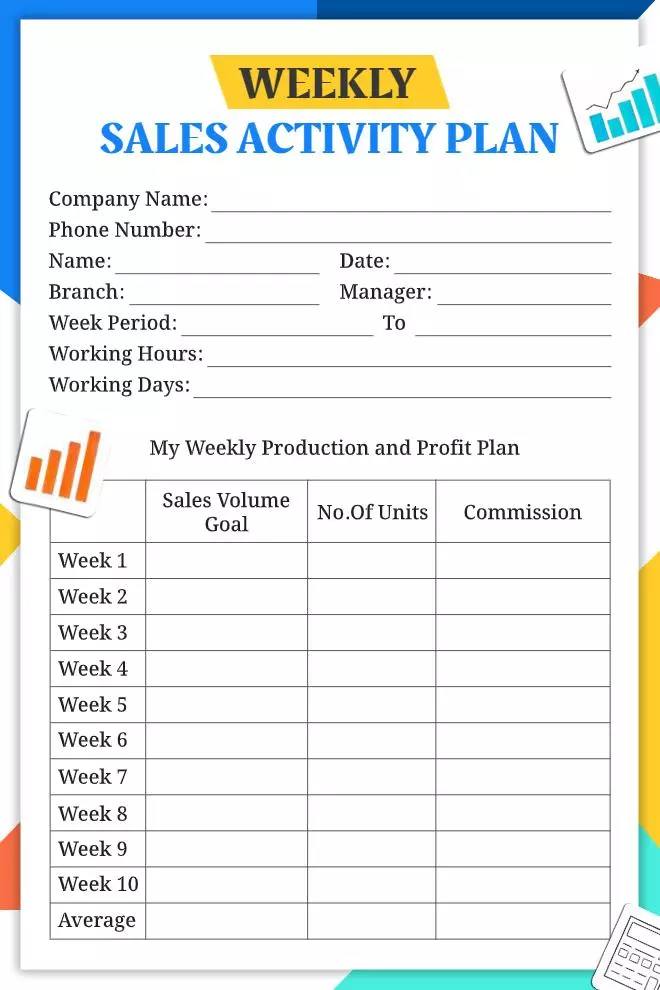The data-driven weekly sales planner template helps professionals track sales targets and commissions, making it a valuable weekly sales schedule maker. Designed for efficiency, it simplifies performance monitoring. PlanWiz enhances goal setting by structuring sales data effectively, ensuring productivity and strategic planning. This tool optimizes sales forecasting, driving consistent progress across 10 weeks.
The data-driven weekly sales planner template features a professional, modern layout with a bold blue and yellow theme that highlights key details. Its structured grid pattern organizes sales data clearly, while graphical icons add a dynamic touch. The design ensures readability with clean fonts and contrasting colors, making sales planning visually engaging and easy to track.
How Can This Data-Driven Weekly Sales Planner Template Look Modern?
A modern data-driven weekly sales planner template requires a clean, structured, and visually appealing design. By integrating bold typography and strategic layouts, the planner enhances readability and usability. Sales managers, especially those using a weekly planner template for e-commerce businesses, can maintain a professional aesthetic while keeping sales data well-organized and actionable.
Color Palette and Contrast
Choosing the right color palette is essential for a modern planner. This template’s bold blue and yellow theme ensures high visibility, making key details stand out. Blue represents professionalism and trust, while yellow adds energy and optimism. Together, they create a visually compelling and motivating sales planning tool.
Typography for Readability
Modern planners leverage typography to emphasize crucial details. The use of bold headings and clear fonts in this planner template ensures that important sections, such as sales goals, unit tracking, and commissions, remain easy to scan. Sans-serif fonts like Open Sans or Lato can further enhance readability.
Grid-Based Layout for Structure
A structured grid pattern is the foundation of an effective planner. This template divides information into clear sections, allowing sales managers to log data efficiently. A well-defined table format ensures that tracking sales volume goals, units, and commissions is seamless.
Icons and Visual Cues
Icons add a dynamic touch to any modern planner. This template incorporates graphical elements such as growth charts and checklist symbols to visually represent key insights. These elements enhance engagement, making sales tracking a more intuitive process.
Minimalist Design Approach
Simplicity is the key to modernity. A clutter-free layout with adequate white space ensures that users can focus on important sales data without distractions. The use of minimal yet impactful design elements enhances the overall planning experience.
What Are the Best Icon Choices for This Data-Driven Weekly Sales Planner Template?
Icons play a crucial role in making the Data-Driven Weekly Sales Planner Template visually appealing and easy to navigate. The right icons not only add a professional touch but also improve the user experience by providing quick visual references for different sales metrics, enabling effective task prioritization for decision-making, and ensuring a structured workflow.
1. Growth and Performance Icons
- Bar charts and line graphs – Represent sales growth trends over time.
- Trophy or medal symbols – Indicate achievement of sales targets.
- Upward arrow icons – Show progress and increasing revenue trends.
2. Task and Productivity Icons
- Checklist icons – Represent completed tasks and goals.
- Clock symbols – Indicate deadlines and work hours.
- Calendar icons – Help visualize the sales timeline and weekly tracking.
3. Monetary and Commission Icons
- Dollar signs or currency symbols – Highlight commission earnings.
- Bank icons – Represent revenue accumulation and financial tracking.
- Calculator icons – Indicate profit calculations and expense tracking.
4. Engagement and Communication Icons
- Chat bubbles – Represent team discussions and strategy meetings.
- Phone or email icons – Indicate client interactions and follow-ups.
- Handshake symbols – Represent successful deals and agreements.
Using a combination of these icons ensures that the sales planner remains visually engaging, easy to interpret, and highly functional for sales managers and professionals.
Why Use Bold Headings in This Data-Driven Weekly Sales Planner Template?
Bold headings play an essential role in improving the Data-Driven Weekly Sales Planner Template’s usability and readability. They create a clear hierarchy, guiding users through different sections with ease. When combined with organized business tasks with a to-do list app, they ensure no important detail is overlooked, enhancing workflow efficiency and task management.
Enhancing Readability and Navigation
Sales managers benefit from bold headings that organize complicated information into small sections which lets them find their needed data efficiently. Users can find key insights without delay since the structured layout adopts defined section titles. A correctly organized format allows users to find information quickly along with making prompt decisions.
Drawing Attention to Key Sales Metrics
Business-critical information, including “Sales Volume Goal,” “No. of Units,” and “Commission,” gains prominence through the heavy emphasis on headings. The document design helps maintain the sales team’s focus on core objectives by keeping them separate from the detailed information. The emphasized text draws attention to important sales metrics that maintain team focus on their objectives.
Improving Aesthetic Appeal
Through its strong typographic presentation, the planner delivers a contemporary look because of its contrasting effect. The combination of blue and yellow theme elements becomes more structured and professional through bold text applications. Visual accessibility in a document keeps users focused, thus promoting their regular usage of planned sales methods.
Facilitating Quick Decision-Making
Sales professionals work in fast-paced environments where quick access to data is essential. Bold headings help users scan the planner efficiently, allowing them to make data-driven decisions in seconds. Incorporating a tool that boosts business efficiency with a notes planner ensures clearly defined sections, helping users retrieve important data effortlessly and streamline their workflow.
Strengthening Visual Hierarchy
A hierarchical visual presentation enables users to follow information in a systematic order for understanding. Different parts of the planner use big-headed formats to establish section distinctions while keeping the entire system straightforward and organized. The document structure facilitates operational efficiency by streamlining the process of review and review-based sales strategy planning for teams.
Conclusion
The PlanWiz planner app enhances sales tracking with a data-driven weekly sales planner template, ensuring efficiency and goal alignment. With bold headings, structured layouts, and strategic icons, it simplifies planning and decision-making. This modern, visually appealing tool empowers sales managers to optimize forecasting, boost productivity, and drive consistent success across their sales cycles.