Do you ever feel like no matter how hard you work, there’s always more to do? What if you could achieve more in less time, reduce stress, and still have moments to enjoy life? The secret lies in your iPad planner app. With these 10 simple time management tricks, you’ll unlock a new level of productivity and work life balance. Let’s take control of your time!
1. The 80/20 Rule – Work Smarter, Not Harder
According to the 80/20 Rule known as the Pareto Principle 20% of your work effort delivers 80% of your results. Your achievements stem primarily from a minimal number of tasks among your total workload. When you determine your main tasks and organize them properly you will obtain increased success using fewer resources. Direct your attention towards important tasks which will create significant progress toward goal achievement.
- How to Use It with Your iPad Planner: As part of your iPad planning process identify twenty percent of tasks that will make the greatest impact on upcoming days or weeks or months. You can emphasize crucial tasks by applying tags together with colors and labeling capabilities to your device. Schedule specific dedicated time segments for those important tasks within your planning system. Working on crucial essential tasks first guarantees you’ll always stay focused on important matters.
- Why It’s Work: Using the 80/20 rule enables you to work on significant tasks that produce great results using minimum energy. By using this trick you work on tasks that lead to your professional development.
✨ Pro Tip: Tag high-priority tasks with a star in your iPad planner. At the end of the day, you’ll feel accomplished knowing you’ve tackled what truly matters.
2. The 2-Minute Rule – Stop Procrastinating, Start Doing
The 2-Minute Rule is simple: A task requiring fewer than two minutes should be finished straight away. No delays, no procrastination. Small responsibilities take only minimal time to accomplish which both frees up thinking capacity and prevents the accumulation of additional tiny tasks.
- How to Use It with Your iPad Planner: A quick glance at your iPad planner shows a summary of your to-do list upon launch. Every task estimated to finish within 2 minutes should be tagged as a “quick task” while also receiving special color designation. Start your day by quickly completing these minor tasks which creates additional space on your schedule.
- Why It’s Work: Using this rule breaks procrastination patterns to eliminate small tasks before they accumulate. Working on little tasks right away maintains your productivity but also clears space in your mind so you can focus better on your tasks.
✨ Pro Tip: Set a timer for 2 minutes and challenge yourself to complete the task before it goes off. It’s like a mini productivity game—quick, fun, and satisfying!
3. Time Blocking – Your Secret Weapon for Focus
Time blocking enables you to partition your daily schedule into distinct time segments which each represent a particular activity or assignment. Each time block represents focused attention to a single task which requires avoiding multiple activities at once. Time blocking creates better focus while minimizing interruptions to help you use your time effectively for essential duties and essential tasks.
- How to Use It with Your iPad Planner: Organize your day through daily time slots in your iPad planner application. Apply color tags and labels which separate work periods from meeting appointments plus personal time commitments. Schedule distinct periods for deep work processing tasks followed by brief interruptions and relaxation time. A visual scheduling system will keep you on track from morning until night to maximize focus and productivity.
- Why It’s Work: Time blocking provides organization and efficiency through its ability to eliminate decision fatigue while blocking away distractions. When you focus your attention on a single task at a time you experience increased productivity while improving your ability to manage time effectively.
✨ Pro Tip: Start with 25-minute blocks (like the Pomodoro Technique) if you’re new to time blocking. It’s a great way to build focus without feeling overwhelmed, giving you the energy to power through tasks.
4. Task Batching – Group Similar Tasks Together
Task batching combines similar tasks to save time and mental energy, reducing context switching. To make task batching even more efficient, consider using one of the best iPad planner apps that helps you organize and prioritize tasks effectively. This approach allows you to stay focused on one type of task per session, maximizing productivity and minimizing distractions.
- How to Use It with Your iPad Planner: Use the iPad planner feature to build separate sections for tasks with common themes. Within your “Communication” block you can schedule time to both return calls and answer emails and respond to messages. Schedule specific time slots then process tasks in each slot one after the other. Your organizational focus improves by visualizing several tasks presented together.
- Why It’s Work: Task batching enables people to avoid frequent task switching while they sustain their workflow momentum. Organizing your work tasks through batching improves performance efficiency which creates a more organized and productive work day.
✨ Pro Tip: Batch your least favorite tasks first—get them out of the way early and enjoy the rest of your day with more enjoyable activities. This builds momentum and sets a positive tone for the rest of your tasks!
5. The Pomodoro Technique – Work in Short, Focused Bursts
As a time management strategy the Pomodoro Technique splits work into 25-minute task blocks with short 5-minute breaks to follow each Pomodoro session. When you finish four Pomodoro’s you should pause for a longer break that lasts between 15 and 30 minutes. With this technique students learn to stay focused while reducing interruptions so they avoid burnout through scheduled rest intervals during their work sessions.
- How to Use It with Your iPad Planner: Your iPad planner must show 25-minute blocks for focused work allocations along with 5-minute breaks connecting each section. Built-in timer features can be found in many iPad planners while third-party apps make Pomodoro’s obtainable. Plan your breaks in advance so all work periods achieve balanced productivity throughout your day.
- Why It’s Work: Working in brief but intense focused blocks will maximize productivity and decrease mental exhaustion while reducing the job’s perceived workload. Typically pestering interruptions allow the brain to regain focus while also sustaining both your energy supply and preventing emotional exhaustion.
✨ Pro Tip: Use PlanWiz to track how many Pomodoro’s you complete each day. Over time, you’ll start to notice patterns in your productivity and focus, helping you optimize your work process and pinpoint your most productive times.
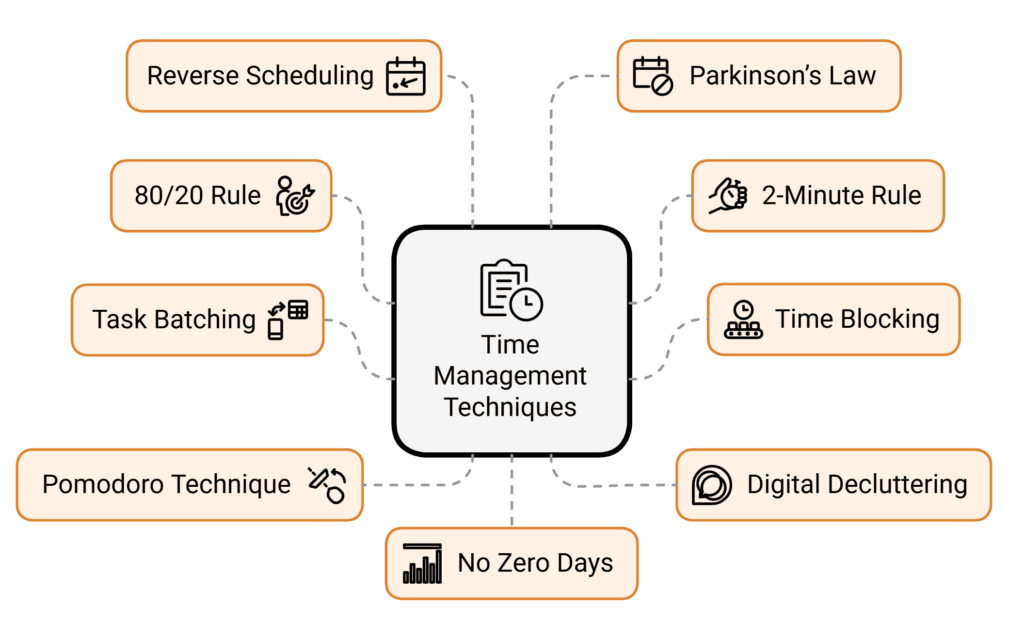
6. Digital Decluttering – Clear the Chaos
The current digital society exposes us to ongoing notifications as well as abundant apps and open program windows. Digital clutter enters your brain in a way that produces mental strain as well as cognitive decline. Digital decluttering consists of streamlining your digital screens by cutting out distracting elements while visible keeping essential items on display. Your decluttered digital environment produces an uncluttered workspace that allows you to maintain focus on essential tasks.
- How to Use It with Your iPad Planner: The first step begins by organizing your planning application PlanWiz on your iPad for easy access to tasks appointments and notes in a simple interface. Structure your work schedule using the iPad while preventing yourself from viewing nonessential distractions through it. Your home screen should contain only productivity-related essential tools which you should launch from folders or directly view on a minimalist interface. When your digital space presents structure and focus it strengthens your concentration and lowers your stress levels.
- Why It’s Work: Your ability to concentrate on tasks rises when you perform digital decluttering which reduces constant hindrances. A tool that remains tidy both inside and out enables mental clarity so workers avoid losing focus due to distraction while working toward purposeful goals and increased productivity.
✨ Pro Tip: Turn off non-essential notifications on your iPad. Your future self will thank you for fewer distractions, allowing you to stay on task and boost your productivity throughout the day.
7. Reverse Scheduling – Plan Backward to Stay on Track
When you begin creating schedules through the reverse scheduling method you start at the deadline to develop detailed step-by-step plans. When you reverse your task schedule according to deadline requirements you can guarantee smooth completion of every step. Reverse scheduling establishes both stress-free deadlines and straightforward paths to meet your objectives.
- How to Use It with Your iPad Planner: Add your final deadline to the top of your iPad planner page before viewing the calendar view. Start by setting a final deadline then build smaller tasks which extend across each day or week preceding the deadline. The calendar view in your planner allocates your project into actionable segments. Placing your completion deadline first in your iPad planner helps you maintain focused progress.
- Why It’s Work: By implementing a reverse scheduling approach you can establish clear steps needed for deadline fulfillment while eliminating procrastination and easing feelings of being overwhelmed. This visualization tool helps you monitor your development while making certain everything gets done before final deadline.
✨ Pro Tip: Add buffer time for unexpected delays. Life happens, and it’s always better to be prepared. By allowing extra time in your schedule, you’ll avoid unnecessary stress if things don’t go as planned. check out time management tips to optimize your planning and reduce stress.
8. Parkinson’s Law – Set Tight Deadlines
According to Parkinson’s Law work will occupy whatever time you provide when completing it. When you set two hours as your task deadline it usually consumes all of that time although the work could finish sooner. You can boost efficiency by creating quick deadlines which give you less time to spend on each task and make work finish more quickly.
- How to Use It with Your iPad Planner: Use your iPad planner to create shorter deadlines for each job that maintain practicality even if your time limits feel restrictive. Use your iPad planner to divide challenging projects into smaller sections and maintain blocks of time commitment. The planner’s timer feature and reminder system help you preserve task duration and keep your focus while you work.
- Why It’s Work: Restrictive time constraints reduce procrastination therefore promoting superior operational efficiency. When you create shorter time frames for yourself you reach peak concentration while meeting strict deadlines which supports higher performance and minimizes time wasted.
✨ Pro Tip: Use a timer to keep yourself accountable. Set it for the time you’ve allocated to each task and challenge yourself to finish before the timer goes off. You’ll be amazed at how much you can accomplish in less time!
9. No Zero Days – Small Wins Add Up
Every day according to the No Zero Days principle should contain at least one meaningful action that advances you toward your ambitions even during your most chaotic days. Running daily operations involving small wins eventually drives you toward monumental achievements by building a steady momentum of incremental success.
- How to Use It with Your iPad Planner: Every day in your iPad planner write down at least one important task that supports your long-term objectives. Create list entries of important tasks whether they guide projects forward or help with checking your progress and use checkboxes to mark them as complete. You’ll experience achievement even though your day is busy because you’ve moved ahead.
- Why It’s Work: The principle removes the sense of wasting time between goals while creating a consistent path to your objectives. The concept guards against losing time since every day becomes significant for personal advancement regardless of the size of the steps you take. Through continual small wins your efforts amount to major accomplishments.
✨ Pro Tip: Celebrate small wins! Each time you check off a task, take a moment to appreciate your progress. These small victories are the building blocks of your future success.
10. The Rule of 3 – Keep It Simple
The Rule of 3 helps people keep their approach simple by only dealing with three essential priorities per day. Pick only three essential activities which offer maximum impact from your focus instead of trying to manage an extensive to-do list. Exceeding your three most essential tasks creates bonuses yet allows you to keep your clarity and focus by avoiding stress and overwhelm.
- How to Use It with Your iPad Planner: Each morning review your essential tasks for the day using your iPad planner and mark down the top three as vitally important for your success achievements. Mark those critical tasks in your planner by using highlighting or stardust styles. Maintain your daily schedule basic yet practical with built-in adaptability. When you mark tasks completed you should be reassured that essential aspects are leading your attention.
- Why It’s Work: By using this rule you protect yourself from taking on excessive workloads and maintain focus on actions that generate real advancements. This strategy streamlines your daily tasks by prioritizing essential work which improves both performance and decreases your stress levels.
✨ Pro Tip: At the end of the day, review your top 3 tasks. Did you complete them? If yes, give yourself a pat on the back! If not, adjust your plan for tomorrow to stay on track.
Conclusion
Time is your most valuable resource, and with these 10 tricks, you now have the tools to make every minute count. Whether you’re a student juggling assignments, professionally managing deadlines, or a busy parent balancing it all, your digital iPad planner app can be your ultimate productivity partner. Start small, pick one technique today and watch how it transforms your day. Your journey to a more organized, focused, and fulfilling life starts now!







