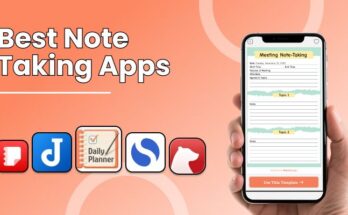Transforming your iPad into an efficient productivity hub starts with choosing the right note-taking tool. Whether you’re a college student organizing lecture notes, a professional managing client projects, or a creative thinker capturing ideas on the go, finding the best note-taking apps for iPad can completely redefine how you plan, create, and stay productive.
After extensively testing more than two dozen applications over several months, evaluating everything from writing responsiveness to organizational structures, we’ve assembled this definitive guide to iPad note-taking solutions that actually deliver results in 2026.
📔 List of 10 Outstanding Note-Taking Apps for iPad
1. PlanWiz – Best for Organized Note Taking & Task Management
PlanWiz has revolutionized the note-taking space by seamlessly integrating comprehensive note organization with powerful task management features.
Unlike most note-taking apps that only focus on capturing information, PlanWiz stands out as one of the best note taking apps for iPad, turning your notes into actionable tasks and structured projects.
Instead of starting from scratch, users can instantly organize their daily plans, projects, or routines using built-in templates for every need, from time management and wellness tracking to education and event planning with event planner templates.
Key Features
- 🧩 Extensive Template Library:
Access over 10,000 pre-designed planner templates for every scenario, including daily, weekly, and monthly planners; fitness and meal trackers; project roadmaps; event planners; and study organizers. - 🗂️ Task Integration:
Highlight any note and instantly convert it into a task with deadlines, reminders, and status tracking using daily planner templates. No need to switch between apps. - 🧠 Smart Project Visualization:
Connect related notes, goals, and resources into a clear visual roadmap, giving you a structured view of progress. - 👥 Team Collaboration:
Work with teammates through real-time co-editing, comment threads, and customizable permission levels with project planner templates. - ☁️ Cross-Platform Sync:
Plan seamlessly across devices, iPhone, iPad, Mac, and Web with secure cloud synchronization.
What Users Love
- PlanWiz creates a unified productivity workspace that merges note-taking, task management, and project planning into one ecosystem.
- Users appreciate how the template-based approach saves setup time.
- Simply pick a suitable template and start organizing instantly. If the student does not manage study time, then they can use study planner templates.
- Product managers, students, and entrepreneurs value how PlanWiz connects notes, tasks, and goals, especially with its easy-to-use notes planner templates.
Potential Drawbacks
- Because PlanWiz offers such a comprehensive set of tools, new users may need a short adjustment period to explore its full potential.
- The massive template collection can feel overwhelming at first, but it quickly becomes an advantage once users identify their go-to templates.
Pricing
- Weekly Plan: $3.99
- Yearly Plan: $39.99
- Lifetime Access: $47.99
User Rating:
⭐ 4.8 / 5
Best For:
Professionals managing complex projects, students organizing multiple courses, entrepreneurs coordinating business operations, and anyone looking for a template-driven productivity app that keeps notes and tasks connected.
2. GoodNotes 6 – Best for Handwritten Notes & PDF Annotation
GoodNotes 6 remains the gold standard for digital handwriting and PDF annotation, offering an experience that feels remarkably close to writing on real paper.
The latest version enhances responsiveness and accuracy, especially when paired with the Apple Pencil, making it a go-to tool for users who value the tactile satisfaction of pen-and-paper note-taking in a modern digital format.
With its upgraded writing engine, advanced organization tools, and professional-level PDF support, GoodNotes 6 continues to be the top choice for handwritten productivity.
Key Features
- ✍️ Realistic Writing Experience:
A refined writing engine offers customizable pens, pencils, and highlighters, producing smooth, natural ink flow that mirrors traditional paper. - 🔍 Smart OCR Recognition:
Handwritten notes are made fully searchable with Optical Character Recognition (OCR) technology that supports 23 languages, transforming handwriting into a practical and efficient digital option. - 📚 Powerful Document Organization:
Use nested folders, tags, and smart categorization to organize thousands of pages effortlessly, perfect for students, teachers, or professionals managing extensive notebooks. - 📄 Comprehensive PDF Tools:
Annotate PDFs with highlights, margin notes, stamps, and markups, streamlining your document review and editing workflow. - 📘 Extensive Template Library:
Access a variety of paper styles and planner layouts, including lined, grid, dotted, and academic templates ideal for journaling, sketching, or structured note-taking. - 🎥 Presentation Mode:
Connect to an external display to present directly from your notes without showing editing toolbars or distractions, making it ideal for meetings and lectures.
What Users Love
- GoodNotes is widely appreciated by designers, architects, and students for its incredibly realistic handwriting feel and precision.
- Its intuitive folder system keeps notes well-organized, while the ability to export to PDF, image, or shareable files provides flexibility for archiving and collaboration.
- For anyone who values the artistry and focus of handwriting, GoodNotes delivers a truly premium experience.
Potential Drawbacks
- GoodNotes is exclusive to Apple devices, limiting accessibility for Android or Windows users.
- It also lacks advanced task or project management integration, which might make it less suitable for users seeking an all-in-one productivity ecosystem.
- Additionally, the app uses a one-time paid model without a free trial option.
Pricing
- Base Purchase: $9.99 (includes all core features)
- Optional Add-on: Elements Pack for $3.99 adds extra templates, stickers, and decorative covers
User Rating:
⭐ 4.7 / 5
Best For:
Students taking handwritten class notes, teachers reviewing assignments, designers sketching ideas, or professionals who value handwriting precision and seamless PDF annotation.
3. Notability – Best for Audio-Synced Note-Taking & Multimedia
Notability stands out as a multimedia note-taking app designed to capture both written and spoken information simultaneously.
Its signature audio-sync feature lets you record lectures or meetings while taking notes, so tapping on any section of your notes replays the corresponding audio. This combination of sound and text provides a deeper layer of context, making Notability a favorite among students, journalists, and professionals handling information-rich sessions.
Notability refined its interface and improved note organization, offering smoother navigation and more seamless multimedia integration.
Key Features
- 🎙️ Audio-Synced Notes:
Record and link audio directly to your handwritten or typed notes. Tap any note segment to replay the exact moment it was written, ensuring no detail gets missed. - 🧠 Contextual Playback:
Perfect for lectures, interviews, and meetings, this feature bridges gaps between what was written and what was said, creating richer, more contextual understanding. - 📝 Handwriting & Text Conversion:
Convert handwritten notes into editable, searchable text, and automatically format mathematical equations into clean digital notation. - 🗂️ Multi-Note Workspace:
Open and reference multiple notes side-by-side, allowing users to connect ideas without switching screens. - 🎨 Multimedia Support:
Combine text, drawings, images, and audio in one note, ideal for creative thinkers and professionals who rely on mixed media. - 🧾 Clean, Intuitive Design:
The minimal interface keeps tools easily accessible while maintaining a clutter-free environment for focused note-taking.
What Users Love
- Notability’s audio synchronization is a standout feature, especially among medical and law students who depend on exact explanations for study retention.
- The multi-note feature improves multitasking, and the user-friendly layout ensures you can start using it productively with almost no learning curve.
- Its ability to combine text, sketches, and audio creates one of the most dynamic note-taking experiences available.
Potential Drawbacks
- The recent shift from one-time purchase to subscription pricing disappointed some long-time users.
- While powerful for individual use, real-time collaboration tools are limited compared to competitors like Notion or OneNote.
- Additionally, audio files can consume significant storage space, which might necessitate cloud upgrades.
Pricing
- Annual Subscription: $11.99 (includes all premium features)
- Lifetime Purchase: $39.99 (one-time payment)
- Educational Discount: 50% off for verified students and educators
User Rating:
⭐ 4.7 / 5
Best For:
Students recording lectures, journalists conducting interviews, researchers documenting conversations, and professionals who need to capture both written and spoken details in a single workspace.
4. Microsoft OneNote – Best for Cross-Platform Collaboration
Microsoft OneNote remains a powerhouse for team-based note-taking and collaboration, built for users who need access and consistency across multiple devices.
Deeply integrated within the Microsoft 365 ecosystem, OneNote streamlines workflows across Outlook, Teams, SharePoint, and other apps, making it the ideal solution for professionals who already operate in the Microsoft environment.
Its familiar notebook-style interface and flexible canvas make capturing, organizing, and sharing information intuitive, no matter which platform you use.
Key Features
- 📒 Notebook & Section Structure:
Organize information using digital notebooks, sections, and pages, mirroring the simplicity of physical binders for an easy learning curve. - 🧭 Free-Form Canvas:
Place text, drawings, tables, and images anywhere on the page for flexible layouts that support brainstorming and visual thinking. - 🔗 Microsoft 365 Integration:
Connect notes directly with Teams, Outlook, and SharePoint. Meeting notes sync with calendar events, and emails can be saved to notebooks with a single click. - 👥 Real-Time Co-Authoring:
Collaborate live with teammates as changes appear instantly for all editors, ideal for group projects and shared documentation. - 🌍 Cross-Platform Access:
Available on Windows, macOS, iOS, Android, and Web, ensuring complete accessibility and seamless syncing across every device. - 🧾 Generous Free Tier:
Core features are fully usable for free with a Microsoft account, making OneNote one of the most accessible productivity tools available.
What Users Love
- Business professionals and educators appreciate how deeply OneNote connects with the Microsoft ecosystem, reducing friction between apps during the workday.
- Its real-time collaboration and broad cross-platform compatibility make it a favorite for teams that rely on shared documentation.
- The free version’s robust features allow individuals and small groups to use OneNote effectively without immediate subscription costs.
Potential Drawbacks
- The interface can feel overwhelming for beginners due to the vast number of tools and options.
- Large notebooks containing extensive multimedia may occasionally experience syncing delays.
- Its template library is limited compared to apps like PlanWiz or Notion that emphasize structured planning.
Pricing
- Free Plan: Includes full note-taking functionality with a Microsoft account.
- Microsoft 365 Personal: $69.99 per year adds full Office suite + OneNote
- Microsoft 365 Family: $99.99 per year supports up to 6 users
User Rating:
⭐ 4.6 / 5
Best For:
Business professionals, educators, and Microsoft 365 subscribers who need a powerful, cross-platform note-taking system with real-time collaboration and seamless integration across the Microsoft ecosystem.
5. Notion – Best for Knowledge Management & Team Wikis
Notion has redefined digital productivity by combining note-taking, task management, databases, and team collaboration into a single, flexible workspace.
Unlike traditional note apps, Notion is designed to create connected knowledge systems where pages, tasks, and ideas all link together in customizable ways.
Its modular block-based design allows users to build everything from personal planners to full company wikis, making it one of the most adaptable productivity tools available today.
The addition of AI-powered writing and organization tools in recent updates has further simplified content creation and structure management.
Key Features
- 🧱 All-in-One Workspace:
Consolidate notes, tasks, wikis, and project management into one connected platform, reducing the need for multiple separate tools. - 🔗 Relational Databases:
Link pages, projects, and resources together to build networked knowledge bases where related ideas are easy to navigate and understand. - 🪄 Block-Based System:
Every element, text, table, checklist, or image functions as a movable block, giving users complete control over layout and structure. - 🤖 AI-Assisted Tools:
Use Notion AI to summarize text, generate content, or format notes intelligently for faster productivity. - 📚 Extensive Templates & Community Resources:
Access a wide collection of user-created templates for everything from personal habit trackers to corporate documentation systems. - 🌐 Team Collaboration:
Workspaces support real-time editing, permissions, and comments, making Notion ideal for teams managing shared information.
What Users Love
- Startup founders, researchers, and creative professionals love Notion for its ability to replace multiple apps, combining notes, tasks, wikis, and databases into a single hub.
- Its flexibility allows users to shape workflows around their preferences instead of forcing them into predefined systems.
- The template gallery and community support make it easy to get started with structured layouts for almost any use case.
Potential Drawbacks
- Notion’s power comes with a steeper learning curve, especially for new users exploring advanced features like databases and relations.
- Complex pages containing large data sets or embedded media may load slowly, and full offline functionality is still limited compared to local-first apps like Obsidian.
Pricing
- Free Plan: Unlimited pages and blocks for personal use
- Personal Pro: $4.99/month – includes unlimited file uploads and guests.
- Team Plan: $8 per user/month – adds permissions, collaboration tools, and admin controls.
User Rating:
⭐ 4.6 / 5
Best For:
Knowledge workers, startup teams, and creatives building connected information systems, or anyone seeking a customizable workspace for organizing ideas, documentation, and workflows in one place.
6. Obsidian – Best for Connected Knowledge Graphs & Research
Obsidian stands out as a powerful markdown-based note-taking app built around the concept of linking ideas like a digital brain.
Unlike cloud-first tools, it stores all your notes locally on your device, giving you full control, privacy, and long-term data ownership.
Its graph view visually maps relationships between your notes, helping you see connections and patterns in your thoughts, ideal for researchers, writers, and deep thinkers.
With an extensive plugin ecosystem, Obsidian can transform from a simple text editor into a complete productivity environment customized to your workflow.
Key Features
- 🧠 Knowledge Graph Visualization:
Explore the web of your thoughts through a dynamic graph that connects related notes, helping you understand how your ideas link and evolve. - ✍️ Markdown-Based Notes:
All notes are stored in plain-text Markdown files, ensuring long-term accessibility and easy syncing with other tools or devices. - 🧩 Extensive Plugin Ecosystem:
Enhance functionality with community-built plugins from daily planners and task managers to Kanban boards and citation tools. - 🔒 Local-First Storage:
Notes are saved offline by default, offering complete privacy and full control over your data, no internet connection required. - 🎨 Customizable Themes & UI:
Choose from hundreds of community themes or design your own to create a minimal, distraction-free writing experience. - 🔗 Bidirectional Linking:
Link notes to each other both ways, turning your knowledge base into an interconnected web of insights similar to how the human brain connects thoughts.
What Users Love
- Writers, researchers, and academics appreciate Obsidian’s depth and flexibility; it’s not just for taking notes, but for building a personal knowledge system.
- The graph view and bidirectional links make discovering relationships between ideas natural and intuitive.
- Its offline-first approach ensures that sensitive research or personal projects stay private, without depending on third-party servers.
Potential Drawbacks
- The interface can feel technical for beginners, especially when setting up plugins or customizing workflows.
- Unlike apps like Notion or Evernote, Obsidian doesn’t include built-in collaboration tools, which limits real-time teamwork.
- Syncing across devices requires a paid Obsidian Sync service or manual setup via third-party cloud storage.
Pricing
- Free for personal use: Includes all core note-taking and linking features
- Catalyst License (optional): $25+ one-time payment for early feature access and community support
- Obsidian Sync: $8/month for encrypted multi-device sync
- Commercial License: $50/year per user for business use
User Rating:
⭐ 4.8 / 5
Best For:
Researchers, writers, and knowledge professionals who value privacy, structure, and a deep connection between ideas, and want a tool that grows with their personal or academic workflow.
7. Nebo – Best for Handwriting-to-Text Conversion
Nebo stands out as the most accurate handwriting-to-text note-taking app available for tablets, especially on iPad.
Unlike many apps where handwriting recognition is secondary, Nebo was built from the ground up with digital ink and conversion technology at its core.
Whether you’re taking lecture notes, solving equations, or sketching diagrams, Nebo transforms your handwriting into clean, editable, and searchable digital text instantly.
Key Features
- ✍️ Real-Time Handwriting Recognition:
Nebo converts your handwriting into editable text as you write, offering unmatched accuracy even with imperfect handwriting. - 🧮 Advanced Math Recognition:
Perfect for STEM students and professionals, Nebo instantly converts handwritten equations and formulas into properly formatted mathematical notation. - 📊 Diagram & Flowchart Support:
Draw technical diagrams, flowcharts, or concept maps that Nebo recognizes and converts into editable, digital diagrams ideal for engineers and designers. - 🔄 Interactive Ink Technology:
Edit, move, or delete handwritten content using simple gesture controls, allowing smooth transitions between writing and editing modes. - 💾 Seamless Export & Formatting:
Export notes to Word, PDF, or HTML while preserving formatting accuracy, great for sharing clean, professional documents.
What Users Love
- Users praise Nebo for its incredible conversion accuracy and ability to handle complex equations and diagrams with ease.
- Engineering and science students particularly value the real-time feedback that enables faster and more organized technical note-taking.
- The minimalist interface keeps focus on the writing experience, and exports look professional across all formats.
Potential Drawbacks
- Nebo focuses primarily on individual note-taking, meaning limited organization tools and minimal collaboration options.
- Cloud sync isn’t integrated natively, and large projects may require manual file management across devices.
Pricing
- One-Time Purchase: $9.99 (includes all core features)
- Language Packs: Included at no additional cost
User Rating:
⭐ 4.5 / 5
Best For:
Students in technical fields, engineers, scientists, and professionals who prefer handwriting notes but need searchable, editable digital text with top-tier accuracy.
8. Apple Notes – Best for Seamless Apple Ecosystem Integration
Apple Notes has evolved from a simple jot-down app into a powerful note-taking tool built deeply into the Apple ecosystem.
Its biggest strength lies in its seamless integration with iPhone, iPad, and Mac, letting users capture thoughts, sketches, and documents effortlessly across all their devices.
For Apple users who value simplicity, security, and instant synchronization, Apple Notes offers a smooth and clutter-free writing experience that feels native to every Apple product.
Key Features
- 🍎 Native iOS & macOS Integration:
Apple Notes connects directly with Siri, Spotlight Search, and system-wide sharing, making note-taking quick and intuitive without needing any setup. - ✏️ Apple Pencil & Drawing Support:
On iPad, the app supports handwriting, sketches, and annotations with full pressure sensitivity and tilt recognition, ideal for creative users. - 🗂️ Smart Folders & Tags:
Organize notes automatically using tags and smart folders, reducing manual sorting and keeping your workspace organized. - 👥 Real-Time Collaboration:
Shared notes allow multiple Apple users to collaborate live, with activity tracking showing who made each change, great for teamwork and shared planning. - ☁️ iCloud Sync:
Notes are synced instantly across all Apple devices, so edits on one device appear everywhere without delay. - 🔐 Privacy & Security:
End-to-end encryption ensures your sensitive information stays private and accessible only to you.
What Users Love
- Apple fans love how Notes works out of the box, no downloads, no setup, and instant syncing through iCloud.
- The speed and simplicity make it perfect for quick thoughts, lists, and sketches, while privacy-conscious users appreciate Apple’s encryption-first approach.
- The interface is clean, fast, and distraction-free, ideal for everyday use.
Potential Drawbacks
- Apple Notes lacks the advanced customization and template options found in productivity-focused apps.
- It’s also limited to Apple devices, with no official access for Android or Windows users.
- Power users may find its feature set less robust compared to professional note management tools.
Pricing
- Free: Included with all Apple devices
- Storage: 5GB free iCloud storage (expandable from $0.99/month)
User Rating:
⭐ 4.4 / 5
Best For:
Apple users seeking fast, secure, and fully integrated note-taking without extra downloads or complexity. Perfect for those who prefer simplicity and privacy over advanced customization.
9. Evernote – Best for Web Clipping & Cross-Platform Organization
Evernote remains one of the most versatile and time-tested note-taking platforms, known for its powerful web clipping, search, and organization tools.
Even with new competitors in the productivity space, Evernote continues to stand out for users who collect, categorize, and manage large amounts of digital information across multiple devices and formats.
Its ability to capture content from anywhere, web pages, PDFs, images, and handwritten notes makes it an essential tool for researchers, writers, and professionals managing extensive knowledge archives.
Key Features
- 🌐 Web Clipper Extension:
Save articles, PDFs, screenshots, and entire web pages directly from your browser with preserved formatting, highlights, and annotations. - 🔍 Advanced Search:
Powerful search technology finds text within images, PDFs, and handwritten notes, using optical character recognition (OCR) for unmatched accuracy. - 📱 Cross-Platform Support:
Access your notes seamlessly across Windows, macOS, iOS, Android, and web, ensuring your data is always within reach. - 🧠 Smart Organization System:
Notes can be sorted using notebooks, tags, and saved searches, allowing precise categorization for even the largest collections. - 📄 Document Scanning:
Built-in scanning captures physical documents with auto edge detection and text recognition, converting paper notes into searchable digital versions.
What Users Love
- Writers, researchers, and professionals appreciate Evernote’s industry-leading search that retrieves content instantly, even from within images or scanned documents.
- Its cross-device accessibility and years of reliability make it a trusted long-term repository for ideas, resources, and reference material.
- Users also value the web clipper’s accuracy and clean organization system, which simplifies handling large, diverse note collections.
Potential Drawbacks
- Evernote’s subscription pricing is higher than many alternatives with similar functionality.
- Its broad feature set may feel overwhelming for those seeking simplicity, and the free plan imposes strict limits on device sync and monthly uploads.
Pricing
- Free Plan: Basic features with a 60MB monthly upload limit
- Personal Plan: $7.99/month with more storage and advanced tools
- Professional Plan: $9.99/month with team collaboration features
User Rating:
⭐ 4.3 / 5
Best For:
Researchers, writers, students, and professionals who collect content from multiple sources need powerful tools for search, organization, and cross-platform access.
10. Noteshelf – Best for Beautiful Handwriting & PDF Annotation
Noteshelf blends elegant handwriting tools with powerful PDF annotation capabilities, creating one of the most visually pleasing and intuitive note-taking experiences available.
Its realistic ink engine, natural pen flow, and customization options make it especially popular among artists, designers, and visual thinkers who value both creativity and structure.
Whether you’re jotting down notes, sketching, or reviewing documents, Noteshelf offers a refined digital writing experience that feels close to pen and paper.
Key Features
- ✍️ Exceptional Handwriting Experience:
Advanced ink rendering delivers smooth, natural strokes with full control over pen style, thickness, and color, perfect for expressive handwriting or artistic sketches. - 🎧 Audio Recording Integration:
Record lectures, meetings, or brainstorming sessions while writing, then replay synced audio to revisit key details with context. - 📑 Comprehensive PDF Annotation:
Highlight, underline, and add margin notes with precision. The app supports stamps, shapes, and freehand markup, making document review fast and efficient. - 🧾 Custom Covers & Notebook Designs:
Personalize your workspace with themed notebook covers, paper textures, and color palettes for an aesthetic, organized layout. - 🔠 Handwriting-to-Text Conversion:
Convert handwritten notes into editable text for easy sharing or formatting. - 📁 Flexible Organization & Export Options:
Intuitive folder management keeps notes tidy, and export options include PDF, image, and text formats, ensuring easy sharing across platforms.
What Users Love
- Creative users love Noteshelf’s realistic writing feel and aesthetic customization options.
- Designers and students often highlight how audio syncing and annotation tools simplify reviewing lectures and documents.
- Its user-friendly interface allows instant organization without steep learning curves, making it ideal for visual learners and professionals alike.
Potential Drawbacks
- Noteshelf does not offer a free version or trial, requiring an upfront purchase.
- Collaboration features remain basic, with no real-time co-editing.
- The template library is smaller compared to productivity-focused competitors like PlanWiz or Notion.
Pricing
- One-Time Purchase: $9.99 (includes all core features)
- Optional In-App Purchases: Additional pen styles, notebook designs, and decorative templates
User Rating:
⭐ 4.2 / 5
Best For:
Artists, designers, students, and professionals who value beautiful handwriting, document markup, and a visually polished note-taking experience that blends creativity with precision.
Comparison Framework: Choosing Your Best Note-Taking Apps for Ipad
| Application | Primary Strength | Cost Model | Apple Pencil Support | Overall Rating |
|---|---|---|---|---|
| PlanWiz | Task-integrated organization | Freemium | Yes | 4.8/5 |
| GoodNotes 6 | Handwriting quality | Paid ($9.99) | Yes | 4.7/5 |
| Notability | Audio synchronization | Paid ($11.99/year) | Yes | 4.7/5 |
| Microsoft OneNote | Team collaboration | Free | Yes | 4.6/5 |
| Notion | Workspace versatility | Freemium | Limited | 4.6/5 |
| Obsidian | Knowledge networks | Freemium | Yes | 4.5/5 |
| Nebo | Handwriting conversion | Paid ($9.99) | Yes | 4.5/5 |
| Apple Notes | System integration | Free | Yes | 4.4/5 |
| Evernote | Web clipping | Freemium | Yes | 4.3/5 |
| Noteshelf | Visual customization | Paid ($9.99) | Yes | 4.2/5 |
What Makes a Great Note-Taking App for Ipad?
Before diving into specific recommendations, understanding what separates exceptional note-taking tools from mediocre ones helps clarify your decision-making process.
Essential Characteristics Include:
Intuitive Organization Systems – Your notes should be easy to categorize, retrieve, and manage without complex navigation. The best applications offer flexible structures like folders, tags, and search capabilities that match how your brain naturally organizes information.
Seamless Apple Pencil Integration – For iPad users, stylus support isn’t optional—it’s fundamental. Superior apps provide natural handwriting experiences with minimal lag, pressure sensitivity, and palm rejection that make digital writing feel like paper.
Cross-Device Accessibility – Modern workflows rarely confine themselves to a single device. Cloud synchronization ensures your notes travel with you from iPad to iPhone to Mac, maintaining consistency across your entire digital ecosystem.
Multimedia Flexibility – Notes aren’t just text anymore. The ability to embed images, record audio, attach documents, and create sketches within a single note creates richer, more useful reference materials.
Collaboration Capabilities – Whether sharing meeting notes with colleagues or study materials with classmates, real-time collaboration features have become increasingly valuable in connected work environments.
Frequently Asked Questions
If you want an app that combines structured note-taking with built-in planners, PlanWiz is a standout option. It connects your notes with daily tasks, reminders, and templates so you can plan and execute ideas in one place. This makes it one of the best note-taking apps for iPad for users who prefer organization and flexibility together.
Yes, most top apps like PlanWiz, OneNote, Notability, Evernote, and Apple Notes sync seamlessly between iPad, iPhone, and Mac. Whether they use iCloud or their own cloud service, these apps ensure your notes stay updated and accessible wherever you work.
Several apps excel in team collaboration. PlanWiz offers real-time co-editing with permission control, OneNote integrates with Microsoft Teams, and Notion allows shared workspaces for teams. Among all, PlanWiz stands out for blending teamwork with structured planning features.
Yes. Apple Notes and Microsoft OneNote provide full functionality at no cost, while Notion and Obsidian offer generous free plans. However, premium tools like PlanWiz, GoodNotes, and Notability provide more customization, making them some of the best note taking apps for iPad for power users.
It depends on your usage type. Text notes take little space, but handwriting, audio, and images can increase file size. Cloud-based tools such as PlanWiz and Notion store most data online, helping you save device storage while keeping everything easily accessible.
Final Recommendations
The optimal iPad note-taking application depends entirely on your specific workflow requirements, preferences, and goals. For comprehensive productivity combining note organization with task management, PlanWiz delivers unmatched integration. Students prioritizing handwriting quality should explore GoodNotes, while those needing audio context benefit from Notability.
Business teams invested in Microsoft ecosystems find OneNote provides seamless collaboration, while knowledge workers building interconnected information systems appreciate Notion or Obsidian. Users wanting handwriting that converts to searchable text should consider Nebo, and those preferring simplicity with system integration can’t beat Apple Notes.
Learn More:
7 Best Note-Taking Apps for Students in 2025
How Teachers Can Manage Classroom Tasks Using a Notes Planner
Free Customizable Daily Notes Planner Template
The Role of Notes Planner in Maintaining Fitness Consistency
Turn Ideas into Reality by Taking Notes for Events with Notes Planner