Planning an event or party can be overwhelming, with so many details to manage. That’s where daily planner apps come in! These apps make organizing easier by offering handy tools for tasks, timelines, and team collaboration. Customizable event planner templates help you to keep everything on track, ensuring your event runs smoothly and is a success.
Top Daily Planner Apps for Event & Party Organization
Daily planner apps are something that everyone should be using daily to help organize tasks, and schedules and increase efficiency. These apps are always helpful when you are doing personal business. Whether you are in charge of a team and handling projects. From basic lists of to-do activities to complex. One that includes the collaboration of different people and sets of automated procedures. They help a user set priorities, schedule activities, and monitor the progress made in an attempt to realize a target.
Planwiz
Planwiz is one of the most modern event planning and daily planner app. It has a high intention to make organizing life and events very easy. This tool comes with every feature in a very user-friendly interface. So that even the most unique needs can be fetched by adjusting the templates provided accordingly. Planwiz is suitable for any event planning setting up long-term goals or day-to-day scheduling. Planwiz is easy to use both for personal and professional purposes. It streamlines planning activities and keeps abreast of things being done and deadlines to meet.

Features
- Pre-Designed Planning Templates: Personalize your planning experience by making your templates, sharing some with others, or discovering templates created specifically to fit most lifestyles and planning needs.
- Adjustable Scheduling Features: Planwiz allows scheduling and management of a busy agenda through customizable features providing smooth intuitive task management tools along with smart reminding features.
- Task Management: Stay organized by creating, prioritizing, and categorizing tasks. Easily manage what’s most important with tools that ensure you never miss a deadline.
- Calendar Syncing: Sync Planwiz with an existing calendar to organize all appointments and deadlines in one convenient place while avoiding scheduling conflicts.
- Goal Setting: Set achievable goals and track your progress over time to remain motivated and focus on the bigger picture.
- Multi-Device Compatibility: Access your plans from any device be it a smartphone, tablet, or computer, and how easy that makes management irrespective of where you are.
- Personalized Planning Layouts: There may be the need to use a daily planner, weekly planner, or project timeline provided with Planwiz and easily personalize it to your taste for a really customized planning experience.
Advantages
- Highly Customizable Templates: Unlike its many competitors, Planwiz offers fully customizable daily planner templates that could adapt to a wide variety of planning needs and styles-from simple personal daily planner apps to intricate event timelines.
- Calendar integration: your calendar for a more complete view of your schedule, and avoids overbooking and missed deadlines.
- Smart Task and Goal Management: The service allows intuitive task prioritization and goal-tracking capabilities that help keep users focused and productive.
- Cross-Device Accessibility: You can access the application on your smartphone, tablet, or desktop, meaning you can update plans on whatever device you prefer to use.
Disadvantages
- Limited Free Version: Lots of tools are available for the free version, but some of the tools and the customization of the tools are available only for the premium and subscription models.
- Initial Setup Time: Template modifications and calendar featuring may require some minutes or even half an hour if a user is new to this service
Pricing
- Weekly Joy: $1.53/week
- Yearly Growth: $15.45/week
- Lifetime Achievement: $17.83
Best For
- Event Planners: Best for handling huge projects with flexible timelines and options for tracking work progress.
- Business Professionals: Smart calendar lets users successfully plan and organize meetings, deadlines as well as projects, and much more.
- Freelancers and Entrepreneurs: Organize your day well and work efficiently with task- and goal-oriented features and a smart schedule.
Cozi
Like Trello but with a family focus, this is the mobile planning application to keep all the family members on the same page with calendars and to-do lists. Its main concept is directed towards increasing the compatibility of family events and their organization. The current app is focused on the simplicity of use and interaction with family members. Especially good for coordinating the entire family’s schedule and events of each member.
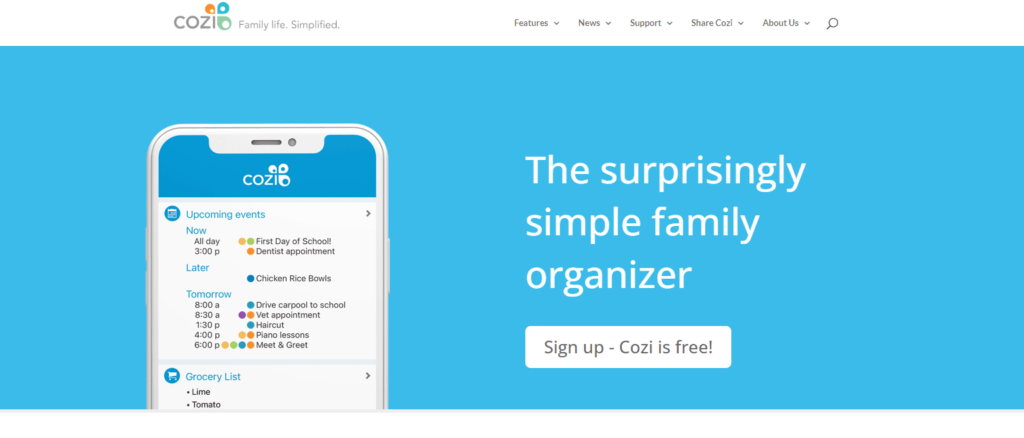
Features
- Shared Family Calendar: Use the calendar to ensure everyone in the family and every event in the family is kept on the same page to avoid missing certain dates.
- Shopping List Integration: Name it and share it instantly, grocery runs and shopping lists will become a breeze for the entire family.
- Custom To-Do Lists: Another step is to create separate and individual lists for every member of the family, so each would know what he/she is to do.
- Photo Sharing Capability: Record video and take still photos of the children during their special moments via the integrated photo sharing option for the family members.
Advantages
- Easy to use for all family members: The general layout of the platform has been tried to be kept as simple as possible so that any age group and category of people can use the platform.
- Real-time updates across devices: Synchronize yourself with all of your devices so that any information needed by any member of the family is constantly within their reach.
- Color-coding for different family members: Everyone in the family can be assigned a part with a certain color or tone, so it is much easier to differentiate between two tasks or two events, for example.
- No technical expertise required: It’s not complicated at all, even if you are not a computer science student, you can simply dive into its usage anytime.
Disadvantages
- Limited professional planning features: While it is a good tool, there may be a lack of some of the tools that are mostly required for professional or enhanced general planning.
- The basic design might feel too simple: Some more graphics orientated or detailed, used layouts and design, may find the simplicity of it all a little lacking.
- Some features locked behind premium: Some potentially useful features, can be unlocked only with the paid version, so the amount of functionality in the free version can be reduced.
- Limited customization options: Adaptive interaction may be fully or partially limited by the inability to modify the interface or some of its elements to meet a particular user’s needs.
Pricing
- Free Version: Basic family planning tools
- Cozi Gold: $29.99/year
- The family account covers all members
Best For
- Coordinate multiple schedules: They assist families in coordinating activities by making sure that everybody knows the activities of everybody else.
- Plan household events: Provides housing for union, close-knit reunions, celebrations, and other significant events.
- Simplify organization: It simplifies the way different obligations can be dealt with for the convenience of the complex modern family.
Asana
A professional software developed for project management which has been extended for event planning with full functional coverage for large-scale occasions. It also performs well where there are many things to do and dealing with other teams. The system also offers tracking and reporting facilities with a high level of depth. Seems to be best suited to full-scale professional event planners who have several events on the go at any given time.
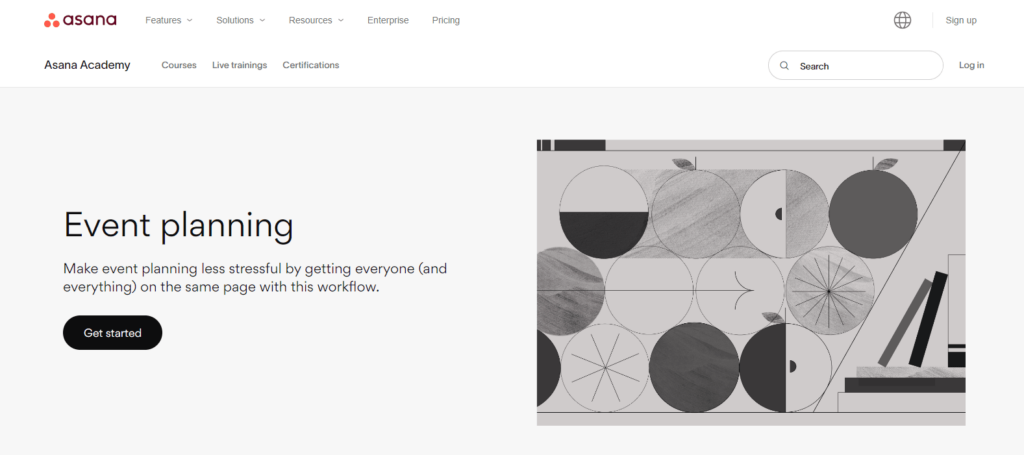
Features
- Timeline views: Fear not, this is precisely why project managers use timelines to work out deadlines and the general progress of the project.
- Task dependencies tracking: Find out if different works are dependent on one another and consider the order of their execution.
- Budget management tools: Help in overseeing and managing planned and actual expenditures of the project to avoid costs going up.
- Vendor contact management: Ensure you document the various vendors you have interacted with accompanied by their various communications for better administration.
Advantages
- Professional-grade planning tools: This has devoted specific features for enhanced and expert-level planning.
- Excellent team collaboration features: Successfully helping to improve teamwork by including such tools that are meant to support communication and coordination of different tasks.
- Detailed reporting capabilities: Enables a detailed study and presentation of results, giving an evaluation of the hourly progress and achievements.
- Highly scalable for large events: Ideal for a wide range of applications, just as small or large, and quite versatile in terms of the project’s requirements.
Disadvantages
- Steep learning curve: May take time before distinguishing between different features that are part of the product.
- Can be overwhelming for simple events: A viewer may find that the tools are too many and bulky for a small event or an event that does not necessarily need a lot of features.
- Higher price point for premium features: I still remember that the options I was given for using advanced functionality were rather expensive.
- Requires team training: It may also be necessary to train team members in how to use the platform or the platform may be too complex for team members to effectively use.
Pricing
- Basic: Free
- Premium: $10.99/user/month
- Business: $24.99/user/month
- Enterprise: Custom pricing
Best For
- Professional event planners: It is very suitable for professional practitioners in charge of all phases of the event.
- Teams managing complex events: Enables groups to plan and coordinate complex, multi-activity events.
- Streamline task coordination: Mainly aims at overseeing the proper coordination of the activities, time factors, and resources.
- Improve team collaboration: Helps to organize the teamwork and plan the necessary event with other team members.
Any. Do
A stylish and uncluttered planning tool that caters especially to user’s individual tasks and events. It is a simple program that encompasses a variety of people with individual planning preferences. The app allows applications based on natural language input and suggestions. Great for personal use in planning an event and for everyday use in tracking tasks.
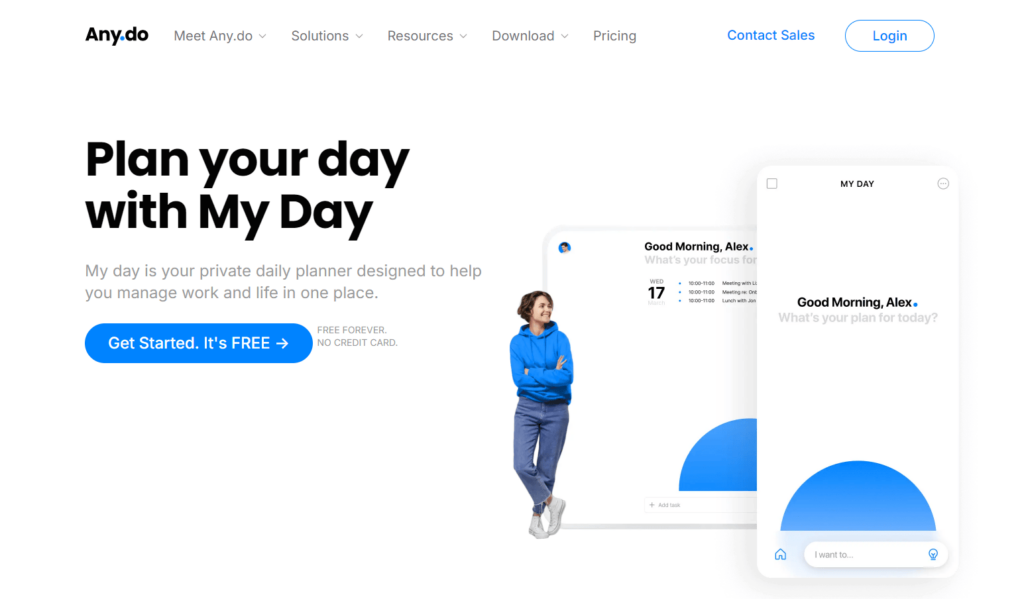
Features
- Location-based reminders: It helps receive notifications based on the user’s current location so that one doesn’t miss any task to be accomplished.
- Calendar sync: If using a calendar other than the built-in one: Touch the ‘Sync’ button to the right of the current calendar and a submenu will appear below it; select the ‘Sync Calendar’ option and your calendar will be synchronized with all your devices.
- Smart task suggestions: Get suggested assignments according to the user’s daily and weekly behavior and preferences.
- Voice input: One of the key features that is so convenient is the option to add new tasks or reminders when using voice commands.
Advantages
- Clean, intuitive interface: Convenient for quick course listing with a well-organized interface that can be easily accessed.
- Smart suggestion technology: Has a set of helpful tasks and reminder suggestions based on the usage done by other users.
- Excellent mobile experience: This theme is very responsive and compatible with recent mobile gadgets for swift functionality.
- Natural language processing: Can comprehend text which means you can key in tasks and reminders quickly.
Disadvantages
- Limited team collaboration tools: One of the major disadvantages of this tool is the absence of many options that could help to coordinate the group’s actions.
- Basic free version: The free version preserves only basic functionality and simplifies the program.
- Some features require premium: The application provides a limited version of some sophisticated instruments only to viewers with a paid subscription.
- Sync issues occasionally reported: There has been a reported problem that users have had issues with syncing the data being used across the gadgets.
Pricing
- Free Plan: Basic features
- Premium: $5.99/month
- Team Plans: Available on request
Best For
- Customized Service: Retractable event organization profile that fits every individual choice and requirements.
- Time Efficiency: Taken from the fact that the task of coordinating, and organizing different varieties of meal options, vendors, and time management makes use of another process for Operating Room convenience.
- Single Point of Contact: A single dedicated planner of all for effective and efficient coordination based on the tenets of this theory to avoid confusion or miscommunication.
- Budget Management: Help with controlling and enhancing areas of events expenditures to prevent cost overruns.
Click Up
A highly efficient and flexible software solution that provides a great number of tools and remains highly customizable. It gives various perspectives and methods for event planning and management. The platform also has high automation features. A perfect tool for one person who plans a family dinner or for a team of organizers of a business dinner.
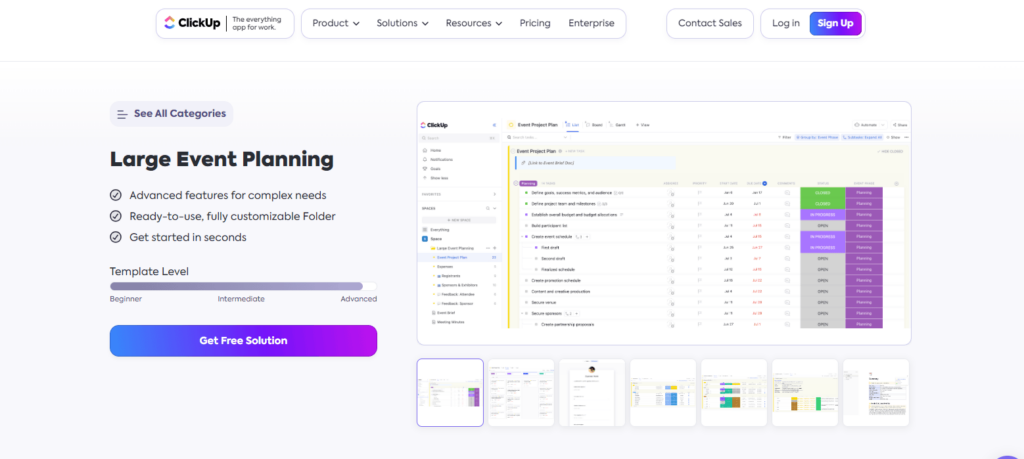
Features
- Multiple View Options: Variety of approaches to present tasks and their time requirements; calendar, Gantt charts, Kanban boards, etc.
- Custom Templates: Ready-mades that are available to be customized ad hoc. And ready-made that can be easily adjusted in order to devise a special event.
- Resource Allocation: An organization’s ability to allocate people, time, equipment, and money to a variety of things.
- Time Tracking: Time management tools regarding particular activities and to check adherence to the schedule.
Advantages
- Highly Customizable: Flexible in planning and implementation to suit the specific characteristics of any event.
- Powerful Automation Features: Saving half of the time spent on manual effort and thus making the routine work automated.
- Scalable for Any Event Size: It is applicable for all occasions, be it family or intimate parties as well as corporate functions such as corporate meetings or conferences.
Disadvantages
- Can Be Complex to Set Up: It might take a good amount of effort to set up at the beginning, especially if it is the first time to set up X of its kind.
- Requires Time to Master: Some of the tools may at first be difficult to comprehend and incorporate into the learning experience.
- Feature Overwhelm Possible: There are simply so many icons that some users with minimal expectations can be easily confused.
- Higher-Tier Pricing for Full Features: Getting additional features normally comes with higher charges that are quite costly and hence not friendly to everyone’s pocket.
Pricing
- Free Forever: Basic features
- Unlimited: $7/user/month
- Business: $12/user/month
- Enterprise: Custom pricing
Best For
- Adaptability: Portability solutions that are extendable for large conferences or can contract for small meetings and still perform all the functions.
- Flexible Workflows: Opportunity to design and change specific workflows based on the requirements of a particular event.
- Advanced Automation: Aids to facilitate management of affairs including delegating tasks, scheduled and reminder notices as well as follow-ups.
Benefits of Using Daily Planner Apps for Event Organization
Daily planner apps help streamline event organization by keeping tasks, deadlines, and schedules in one place. They improve efficiency, reduce stress, and ensure better time management, making event planning smooth and organized.
Improved Efficiency and Time Management
Daily planner apps have been developed to help in planning for events. Since they assist in the organizing of tasks, with timelines and priorities. All activities that are related to an event are accommodated within this platform. Hence eliminating the need for the planner to use multiple applications. This organization enables the reduction of half-baked projects. This often leads to distress among team members as the deadline approaches.
Enhanced Communication Among Team Members
There exists a great importance of communication during event planning and organization. Calendar reminders allow teams to collaborate within an application, using comment sections, file sharing, and creating assignments. The transparency of these enhancements gives all members updates concerning projects and improves morale to fix problems as they occur.
Better Budget Management
Most of the daily planner apps in the market contain a budgeting feature to monitor spending and expenses. There is where the user can set budget limits for various components of the event and then track actual spending. Avoid situations where a budget is exceeded and thus can make better financial decisions for the course of the event.
Stress Reduction During the Planning Process
The benefits of the best daily planner apps can help alleviate the stress typically associated with event planning. Despite distinct and unrestricted appearance and organization and even. If there is confusion or mess, having everything related to tasks and deadlines clearly organized helps bring clarity. Other time-sensitive elements are accumulated in the best daily planner apps. A planner is likely to feel more secure and assured.
Conclusion
Choosing the right daily planner app is essential for proper event planning. The perfect app will transform your planning, and increase coordination and organization. And save you money while decreasing the pressure that accompanies organizing an event. Given the variety of available daily planner options. It is crucial to consider the specific features that suit your unique needs and working method.







